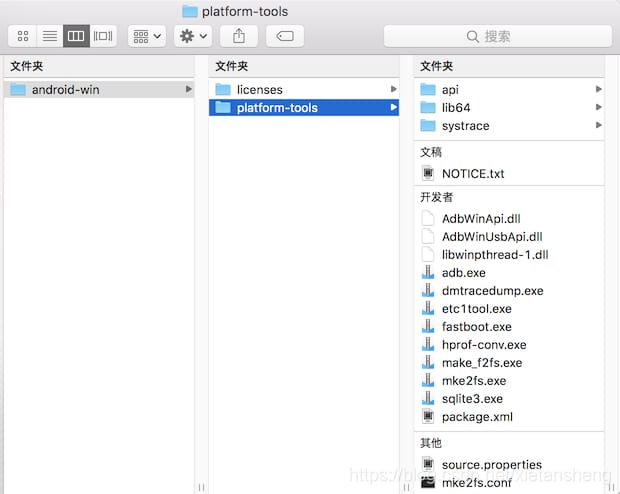Android SDKです。sdkmanagerコマンドラインツールの使用(パッケージの表示、インストール、アップデート、アンインストール)
この記事へのリンク https://blog.csdn.net/xietansheng/article/details/85092056
sdkmanager
Android SDK Tools (version 25.2.3+) パッケージには、Android SDK のパッケージを表示、インストール、更新、およびアンインストールするためのコマンドラインツールが提供されています。
sdkmanager
SDK内のコマンドの場所です。
{Android_SDK}/tools/bin/
sdkmanager 公式サイトの紹介です。 https://developer.android.google.cn/studio/command-line/sdkmanager
1. sdkmanagerの構文形式
Usage: sdkmanager --help sdkmanager [--uninstall] [<common args>] [--package_file=] [ ...] sdkmanager --list [<common args>] sdkmanager --update [<common args>] sdkmanager --licenses [<common args>] sdkmanager --version sdkmanager --list // List all installed packages, valid packages, and packages that can be updated
2. インストールされているパッケージと有効なパッケージの表示
コマンドを表示します。
/*
* If you type "sdkmanager --list", the result will look like this,
* Show the list of installed packages first, then show the list of all valid packages (sorted by Path name)
* The contents are very large and can be filtered by the | pipe.
*/
xiets@ubuntu:~/android-sdk/tools/bin$ . /sdkmanager --list
Installed packages:=====================] 100% Computing updates...
Path | Version | Description | Location
------- | ------- | ------- | -------
platform-tools | 28.0.1 | Android SDK Platform-Tools | platform-tools/
platforms;android-28 | 6 | Android SDK Platform 28 | platforms/android-28/
tools | 26.1.1 | Android SDK Tools 26.1.1 | tools/
Available Packages:
Path | Version | Description
------- | ------- | -------
build-tools;28.0.3 | 28.0.3 | Android SDK Build-Tools 28.0.3
docs | 1 | Documentation for Android SDK
emulator | 28.0.20 | Android Emulator
platform-tools | 28.0.1 | Android SDK Platform-Tools
platforms;android-28 | 6 | Android SDK Platform 28
sources;android-28 | 1 | Sources for Android 28
system-images;android-28;google_apis;x86 | 7 | Google APIs Intel x86 Atom System Image
tools | 26.1.1 | Android SDK Tools
...
Available Updates:
ID | Installed | Available
------- | ------- | -------
emulator | 28.0.22 | 28.0.23
ndk-bundle | 19.0.5232133 | 19.1.5304403
コマンドの例です。
sdkmanager
3. パッケージのインストール
インストールコマンドです。
packages
Path
ここで
sdkmanager --list
パラメータは、パッケージの
Path
というパッケージ名で渡されます。
packages
のリストを見るためのコマンドです。
packages
という名前の
// Install the platform toolkit (packages for adb and fastboot commands)
sdkmanager "platform-tools"
// Install multiple packages at the same time
sdkmanager "platform-tools" "build-tools;28.0.3" "platforms;android-28"
パラメータ
は引用符で囲む必要があります。
を追加することができ、複数の
sdkmanager --update // Update all installed packages
パラメータを使用すると、複数のパッケージを同時にインストールすることができます(複数のパッケージはスペースで区切り、それぞれを引用符で囲みます)。
コマンドの例です。
sdkmanager --uninstall
4. インストールされているパッケージの更新
コマンドを更新します。
// Uninstall a single package
sdkmanager --uninstall "build-tools;28.0.0"
// Uninstall multiple packages at the same time
sdkmanager --uninstall "build-tools;28.0.0" "platforms;android-26"
5. インストールしたパッケージのアンインストール
アンインストールコマンドを実行します。
--sdk_root=// Use the specified SDK path, not the current sdkmanager command // the path to the SDK where the tools package is located --channel= Command Format: sdkmanager [--list|--update|--uninstall] [packages] [options]Example commands:// List all installed and valid packages, and include obsolete packages, with detailed output logs sdkmanager --list --include_obsolete --verbose7. Cross-platform installation of software packages If you want to download and install Android SDK packages for other system platforms on your current system platform, you can set aREPO_OS_OVERRIDEenvironment variable specifying the system platform to be downloaded ("windows","macosx", or"linux") corresponding packages. For example, in themacosxsystem, download and installwindowsThe system Android SDK corresponds to theplatform-toolspackage with the following command:# Set the environment variables for the platform you want to download temporarily first export REPO_OS_OVERRIDE="windows" # Download the platform-tools package for the Android SDK for Windows # Cross-platform downloads require --sdk_root to specify the directory where the downloads are saved (to avoid confusion with the current system's SDK packages) sdkmanager "platform-tools" --sdk_root=/Users/<UserName>/android-winAfter the download is complete, you can see that the command files are all Windows exe files:
sdkmanager [--list|--update|--uninstall] [packages] [options]
コマンドの例
// List all installed and valid packages, and include obsolete packages, with detailed output logs
sdkmanager --list --include_obsolete --verbose
6. [オプション】追加パラメータ
上記の各コマンドは、利用可能なオプション・パラメータをいくつか追加することができます。
"windows"
"macosx"
関連
-
android:ems="10 "の意味。
-
アプリケーションがメインスレで仕事をしすぎている可能性がある
-
adb push 権限拒否の解決策
-
ConstraintLayoutにおけるChainとGuidelineの利用について
-
サービスを利用した特別な放送受信者の登録
-
Android SpinnerのsetSelectionとonItemSelectedイベントのトリガー順について
-
Androidアプリ】【形状利用概要
-
android.content.res.Resources$NotFoundException: 文字列リソースID #0x1 Sinkhole!
-
Androidエラー:このターゲットで使用できるCPU/ABIシステムイメージがありません。
-
java.util.Iterator java.util.List.iterator()' で null オブジェクト参照例外が発生した場合の解決策を紹介します。
最新
-
nginxです。[emerg] 0.0.0.0:80 への bind() に失敗しました (98: アドレスは既に使用中です)
-
htmlページでギリシャ文字を使うには
-
ピュアhtml+cssでの要素読み込み効果
-
純粋なhtml + cssで五輪を実現するサンプルコード
-
ナビゲーションバー・ドロップダウンメニューのHTML+CSSサンプルコード
-
タイピング効果を実現するピュアhtml+css
-
htmlの選択ボックスのプレースホルダー作成に関する質問
-
html css3 伸縮しない 画像表示効果
-
トップナビゲーションバーメニュー作成用HTML+CSS
-
html+css 実装 サイバーパンク風ボタン
おすすめ
-
android:ems="10 "とは何ですか?
-
Android プロジェクトのライブラリに armeabi-v7a、armeabi、x86 が追加されました。
-
Android Handlerのメッセージングメカニズムの最も完全な説明(継続的に追加される)。
-
Android ARTランタイムのDalvik仮想マシンをシームレスに置き換えるプロセスの分析
-
Android RecyclerViewで「アダプターが接続されていません」と表示され、問題解析がスキップされる。
-
Android リソースのリンクに失敗する、解決方法
-
Android 問題集 No.11:トランスポートエンドポイントが接続されていない
-
Androidリストウィジェット開発詳細
-
Androidです。ListView.addHeaderView()の使用方法と注意点
-
Android画像角丸