Python pipのインストールと使用方法の詳細
pipとは
pipはPythonのパッケージインストーラです。実際、pip は Python 標準ライブラリの他のパッケージを管理する特別なパッケージであることを除けば、Python 標準ライブラリのパッケージです。pip は、以下のパッケージのインストールをサポートします。
PyPI
pipはコマンドライン・プログラムです。pipをインストールすると、システムにpipコマンドが追加され、コマンドプロンプトから実行できるようになります。
現在、pipはThe Python Packaging Authority (PyPA)が推奨するPythonパッケージ管理ツールです! 英語が得意な方は、直接公式サイトに行って、その
ユーザーマニュアル
PyPI (The Python Package Index) は、プログラミング言語Pythonのソフトウェアリポジトリです。通常、様々なPythonパッケージをインストールする場所であり、独自のパッケージを配布する場所でもあります。
Python Packaging Authority (PyPA) は、Pythonのパッケージングに関連する多くのプロジェクトを維持するワーキンググループです。
インストール
Python 2 バージョン >=2.7.9 または Python 3 バージョン >=3.4 から、公式のインストールパッケージには pip が付属しており、インストール時に直接インストールすることができます。または
virtualenv
または
pyvenv
仮想環境を作成すると、pipもデフォルトでインストールされます。
インストール時にpipのインストールを選択しない場合は、ローカルからインストールすることもできます。例えば、直接
get-pip.py
をクリックしてインストールします。まず、ダウンロードした
get-pip.py
を実行し
python get-pip.py
を実行すればOKです。
より詳細なインストール方法は、公式サイトに直接アクセスして インストール方法
使用方法
インストールしたら、コマンドラインに入力します。
pip
+ enterで、以下のような説明が表示されます。
Usage:
pip <command> [options]
Commands:
install Install packages.
download Download packages.
uninstall Uninstall packages.
freeze Output installed packages in requirements format.
list List installed packages.
show Show information about installed packages.
check Verify installed packages have compatible dependencies.
config Manage local and global configuration.
search Search Search PyPI for packages.
wheel Build wheels from your requirements.
hash Compute hashes of package archives.
completion A helper command used for command completion.
help Show help for commands.
General Options:
-h, --help Show help.
--isolated Run pip in an isolated mode, ignoring environment variables and user configuration.
-Option is additive, and can be used up to 3 times.
-V, --version Show version and exit.
-Option is additive, and can be used up to 3 times (corresponding to
WARNING, ERROR, and CRITICAL logging levels).
--log <path> Path to a verbose appending log.
--proxy <proxy> Specify a proxy in the form [user:passwd@]proxy.server:port.
--retries <retries> Maximum number of retries each connection should attempt (default 5 times).
--timeout <sec> Set the socket timeout (default 15 seconds).
--exists-action <action> Default action when a path already exists: (s)switch, (i)gnore, (w)ipe, (b)ackup,
(a)bort).
--trusted-host <hostname> Mark this host as trusted, even though it does not have valid or any HTTPS.
--cert <path> Path to alternate CA bundle.
--client-cert <path> Path to SSL client certificate, a single file containing the private key and the
certificate in PEM format.
--cache-dir <dir> Store the cache data in <dir>.
--no-cache-dir Disable the cache.
--disable-pip-version-check
Don't periodically check PyPI to determine whether a new version of pip is available for
Implied with --no-index.
--no-color Suppress colored output
pipのコマンドセットは柔軟性があるので、ここではそのハイライトを紹介します。
インストール
にコマンドラインから直接入力します。
pip install
+ Enterすると、次のようなプロンプトが表示されます。
ERROR: You must give at least one requirement to install (see "pip help install")
. 次に、次のように入力します。
pip help install
であり、その
pip install
使用方法は以下のようになります。
Usage:
pip install [options] <requirement specifier> [package-index-options] ...
pip install [options] -r <requirements file> [package-index-options] ...
pip install [options] [-e] <vcs project url> ...
pip install [options] [-e] <local project path> ...
pip install [options] <archive url/path> ...
Description:
Install packages from:
- PyPI (and other indexes) using requirement specifiers.
- VCS project urls.
- Local project directories.
- Local or remote source archives.
pip also supports installing from "requirements files", which provide
an easy way to specify a whole environment to be installed.
Install Options:
-r, --requirement <file> Install from the given requirements file. This option can be used multiple times.
-c, --constraint <file> Constrain versions using the given constraints file. This option can be used multiple times.
--no-deps Don't install package dependencies.
--pre Include pre-release and development versions. By default, pip only finds stable versions.
-e, --editable <path/url> Install a project in editable mode (i.e. setuptools "develop mode") from a local project path or a
VCS url.
-t, --target <dir> Install packages into <dir>. By default this will not replace existing files/folders in
/src"
.
The default for global installs is "
/src"
.
-U, --upgrade Upgrade all specified packages to the newest available version.
depends on the upgrade-strategy used.
--upgrade-strategy <upgrade_strategy>
Determines how dependency upgrading should be handled [default: only-if-needed]. "eager" -
dependencies are upgraded regardless of whether the currently installed version satisfies the
requirements of the upgraded package(s). "only-if-needed" - are upgraded only when they do not
satisfy the requirements of the upgraded package(s).
--force-reinstall Reinstall all packages even if they are already up-to-date.
-I, --ignore-installed Ignore the installed packages (reinstalling instead).
--ignore-requires-python Ignore the Requires-Python information.
--no-build-isolation Disable isolation when building a modern source distribution. build dependencies specified by PEP
518 must be already installed if this option is used.
--install-option <options> Extra arguments to be supplied to the setup.py install command (use like --install-option="--
install-scripts=/usr/local/bin"). Use multiple --install-option options to pass multiple options
If you are using an option with a directory path, be sure to use absolute
path.
--global-option <options> Extra global options to be supplied to the setup.py call before the install command.
--compile Compile Python source files to bytecode
--no-compile Do not compile Python source files to bytecode
--no-warn-script-location Do not warn when installing scripts outside PATH
--no-warn-conflicts Do not warn about broken dependencies
--no-binary <format_control>
Can be supplied multiple times, and each time adds to the existing
Accepts either :all: to disable all binary packages, :none: to empty the set, or one or
Note that some packages are tricky to compile and may fail to install when this option is used.
fail to install when this option is used on them.
--only-binary <format_control>
Can be supplied multiple times, and each time adds to the existing
Accepts either :all: to disable all source packages, :none: to empty the set, or one or
Packages without binary distributions will fail to install when this option is used on them.
install when this option is used on them.
--prefer-binary Prefer older binary packages over newer source packages.
--no-clean Don't clean up build directories.
--require-hashes Require a hash to check each requirement against, for repeatable installs.
This option is implied when any package in a requirements file has a --hash option.
--progress-bar <progress_bar>
Specify type of progress to be displayed [off|on|ascii|pretty|emoji] (default: on)
Package Index Options:
-i, --index-url <url> Base URL of Python Package Index (default https://pypi.org/simple). This should point to a
repository compliant with PEP 503 (the simple repository API) or a local directory laid out in the
same format.
--extra-index-url <url> Extra URLs of package indexes to use in addition to --index-url.
--index-url.
--no-index Ignore package index (only looking at --find-links URLs instead).
-f, --find-links <url> If a url or path to an html file, then parse for links to archives.
that's a directory, then look for archives in the directory listing.
--process-dependency-links Enable the processing of dependency links.
General Options:
-h, --help Show help.
--isolated Run pip in an isolated mode, ignoring environment variables and user configuration.
-Option is additive, and can be used up to 3 times.
-V, --version Show version and exit.
-q, --quiet Give less output. Option is additive, and can be used up to 3 times (corresponding to WARNING,
ERROR, and CRITICAL logging levels).
--log <path> Path to a verbose appending log.
--proxy <proxy> Specify a proxy in the form [user:passwd@]proxy.server:port.
--retries <retries> Maximum number of retries each connection should attempt (default 5 times).
--timeout <sec> Set the socket timeout (default 15 seconds).
--exists-action <action> Default action when a path already exists: (s)switch, (i)gnore, (w)ipe, (b)ackup, (a)bort).
--trusted-host <hostname> Mark this host as trusted, even though it does not have valid or any HTTPS.
--cert <path> Path to alternate CA bundle.
--client-cert <path> Path to SSL client certificate, a single file containing the private key and the certificate in
PEM format.
--cache-dir <dir> Store the cache data in <dir>.
--no-cache-dir Disable the cache.
--disable-pip-version-check
Don't periodically check PyPI to determine whether a new version of pip is available for download.
Implied with --no-index.
--no-color Suppress colored output
以上、長くなりましたが、まとめると、インストールコマンドは
pip install <package name> or pip install -r requirements.txt
(ローカルインストールの場合はパスを指定することができます)。唯一特記すべきは、以下の例のようにバージョン番号を指定してのインストールが可能なことです。
pip install SomePackage # Latest version
pip install SomePackage==1.0.4 # Specify the version
pip install 'SomePackage>=1.0.4' # Minimum version
アンインストール
インストーラーコマンドをアンインストールします。
pip uninstall <package name> or pip uninstall -r requirements.txt
pip install -U <package name> or: pip install <package name> --upgrade
アップグレードパッケージ
pip freeze > requirements.txt
フリーズ
pip freeze インストールされているパッケージとバージョン情報を表示します。指定したファイルにエクスポートします。例
pip install -r requirements.txt
をランダムなファイル名で指定します。
pip list -o
というのがありますが、これは等価です。
リスト
現在インストールされているパッケージを一覧表示します。コマンドを使用します。
pip show <package name>
をクリックすると、アップグレード可能なパッケージが検索されます。
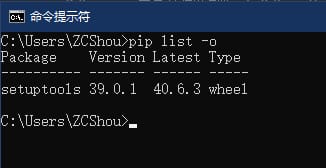
表示
パッケージが置かれているディレクトリと、その情報を以下のような形式で表示します。
ERROR: Please provide a package name or names.
. パッケージ名が付加されていない場合、プロンプトの
pip search <search keyword>
.
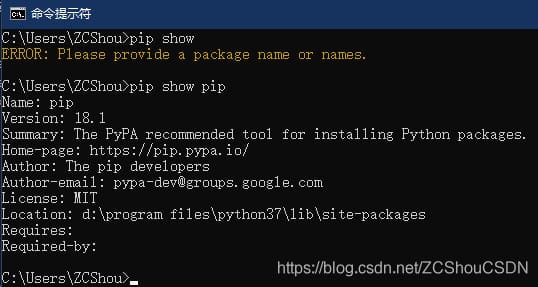
検索
の形式でパッケージを検索します。
ERROR: Missing required argument (search query).
. キーワードが書かれていない場合、プロンプト
ERROR: Missing required argument (search query).
.
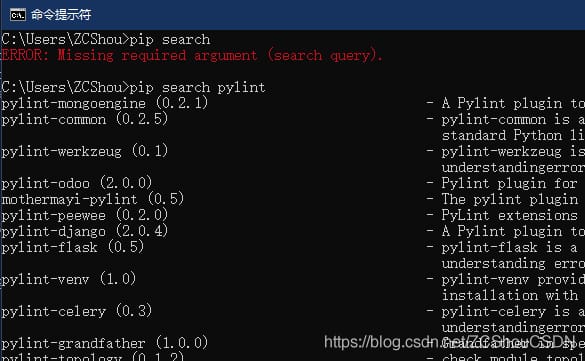
参考
https://pip.pypa.io/en/stable/user_guide/
関連
-
Pythonです。pandasのiloc, loc, ixの違いと連携について
-
undefinedImportError: 必要な依存関係['Numpy']がありません。
-
Python「lxmlを使ったxpathのパース - コナちゃんをクローリングする
-
Solve ImportError: cannot import name 'np_utils' from 'tensorflow.keras.utils'
-
Python3 reports AttributeError: '_io.TextIOWrapper' object has no attribute 'open'.
-
TypeError: 'builtin_function_or_method' オブジェクトは反復可能ではありません。
-
TypeError: write() の引数はバイトではなく str でなければならない Python3 でバイナリファイルを書き込む方法とエラーの原因
-
Python で実行 TypeError: + でサポートされていないオペランド型: 'float' および 'str'.
-
numpyのconcatenate関数
-
pygalマッピング "AttributeError: 'NoneType' オブジェクトには 'decode' という属性がありません"
最新
-
nginxです。[emerg] 0.0.0.0:80 への bind() に失敗しました (98: アドレスは既に使用中です)
-
htmlページでギリシャ文字を使うには
-
ピュアhtml+cssでの要素読み込み効果
-
純粋なhtml + cssで五輪を実現するサンプルコード
-
ナビゲーションバー・ドロップダウンメニューのHTML+CSSサンプルコード
-
タイピング効果を実現するピュアhtml+css
-
htmlの選択ボックスのプレースホルダー作成に関する質問
-
html css3 伸縮しない 画像表示効果
-
トップナビゲーションバーメニュー作成用HTML+CSS
-
html+css 実装 サイバーパンク風ボタン
おすすめ
-
チェックされていないruntime.lastError: 接続を確立できませんでした。受信側が存在しません。
-
Python_matplotlib の凡例は外側に保存すると不完全になる
-
RuntimeWarning: ログでゼロによる除算に遭遇した
-
Python エラー: int() の引数は文字列、バイトのようなオブジェクト、または数値でなければならず、 'list' ではありません。
-
ORMにおけるトランザクションとロック、Ajaxによる非同期リクエストと部分リフレッシュ、Ajaxによるファイルアップロード、日時指定Json、マルチテーブルクエリブックのシステム
-
pip AttributeError: 'module' オブジェクトには 'SSL_ST_INIT' という属性がありません。
-
urlでMax retries exceededの問題を解決しました。
-
Pythonを学んだ後、このまとめを整理するために夜更かしすることに...。
-
Pythonのjson.loadsで文字列のデコードに失敗しました。ValueError: JSONオブジェクトをデコードできませんでした
-
pyinstaller パッケージ生成 .exe 実行ファイルエラー "IndexError: tuple index out of range"