[解決済み] Wordの出力に空白行を追加する RMarkdown
2022-03-04 15:21:06
質問
今日はよろしくお願いします。
私は、ワード文書にエクスポートされるrmarkdownファイルを使って、学会抄録投稿を作成しようとしています。出力されたワード文書に空白行を挿入する方法を見つけようとしています。マークダウンファイルの最後に2つの空白を追加することで改行を挿入できることがわかりましたが、単に空白行が欲しい場合には、このトリックはうまくいきません。以下はコードの例です
---
title: "HERE IS THE TITLE OF MY ABSTRACT"
output:
word_document:
reference_docx: draft-styles.docx
---
```{r setup, include=FALSE}
knitr::opts_chunk$set(echo = TRUE)
```
```{r, include=FALSE, cache=FALSE, echo=FALSE}
library(rmarkdown)
```
Authors: John H. Curry^1^, Kathy S. James^1^, Patrick S. Curry^1^
Affiliations: ^1^University of Somewhere
*Presenting author information*
Name: John H. Curry
Email: [email protected]
Affiliation details: Kinesiology, University of Somewhere, Ottawa, Canada
*Coauthor #2*
Name: Kathy S. James
Email: [email protected]
Affiliation details: Kinesiology, University of Somewhere, Ottawa, Canada
*Coauthor #3*
Name: Patrick S. Curry
Email: [email protected]
Affiliation details: Kinesiology, University of Somewhere, Ottawa, Canada
## Introduction
Here is where I write my introduction....
## Methods
Here is where I write my methods
## Results
Here is where I write my results...
## Discussion
Here is where I write my discussion
ドキュメントを編むと、悲しいかな、少しクラスター化します。以下に、現在の出力(左)と、私が望む出力(右)の画像を追加しました。
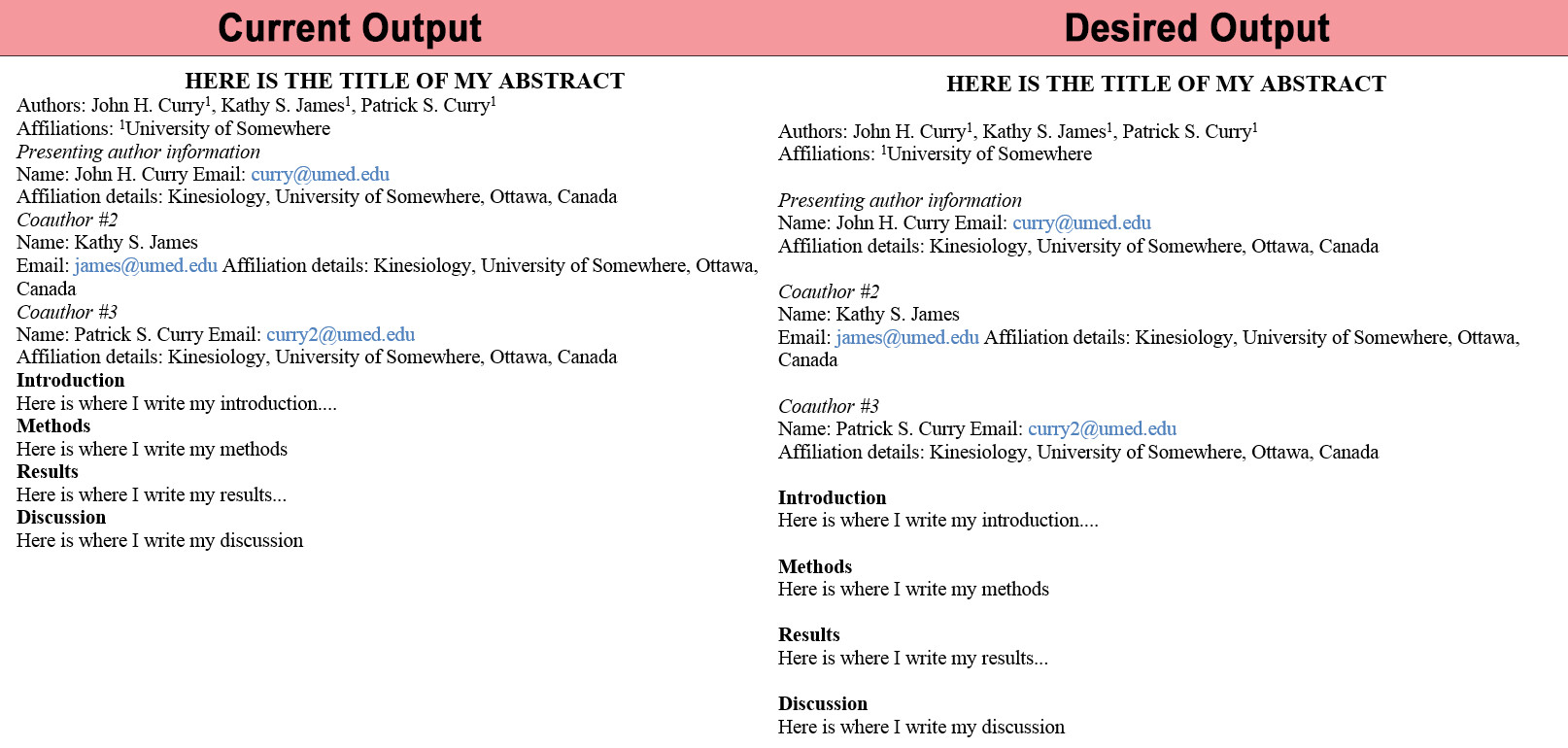
フォーラムを読みましたが、ワードドキュメントを使用する場合の解決策はまだ見当たりません。何か提案があればお願いします。
ありがとうございました。
解決方法は?
を使用することができます。
\newline
をRmdファイル内で次のように記述します。
---
title: "HERE IS THE TITLE OF MY ABSTRACT"
output:
word_document
---
```{r setup, include=FALSE}
knitr::opts_chunk$set(echo = TRUE)
```
```{r, include=FALSE, cache=FALSE, echo=FALSE}
library(rmarkdown)
```
Authors: John H. Curry^1^, Kathy S. James^1^, Patrick S. Curry^1^
Affiliations: ^1^University of Somewhere
\newline
*Presenting author information*
Name: John H. Curry
Email: [email protected]
Affiliation details: Kinesiology, University of Somewhere, Ottawa, Canada
\newline
*Coauthor #2*
Name: Kathy S. James
Email: [email protected]
Affiliation details: Kinesiology, University of Somewhere, Ottawa, Canada
\newline
*Coauthor #3*
Name: Patrick S. Curry
Email: [email protected]
Affiliation details: Kinesiology, University of Somewhere, Ottawa, Canada
\newline
## Introduction
Here is where I write my introduction....
\newline
## Methods
Here is where I write my methods
\newline
## Results
Here is where I write my results...
\newline
## Discussion
Here is where I write my discussion
次に聞かれるかもしれませんが、newpageは少し難しいです。新しいページで自動的に始まる見出し5(例)の新しいスタイルをワードで作成し、Rmdファイルの中で見出し5を改行として使用する必要があります。
関連
最新
-
nginxです。[emerg] 0.0.0.0:80 への bind() に失敗しました (98: アドレスは既に使用中です)
-
htmlページでギリシャ文字を使うには
-
ピュアhtml+cssでの要素読み込み効果
-
純粋なhtml + cssで五輪を実現するサンプルコード
-
ナビゲーションバー・ドロップダウンメニューのHTML+CSSサンプルコード
-
タイピング効果を実現するピュアhtml+css
-
htmlの選択ボックスのプレースホルダー作成に関する質問
-
html css3 伸縮しない 画像表示効果
-
トップナビゲーションバーメニュー作成用HTML+CSS
-
html+css 実装 サイバーパンク風ボタン