VBS の基本 - vbscript 辞書オブジェクト
2022-02-08 19:33:36
Dictionaryは、データのキーと項目のペアを格納するオブジェクトである。主なプロパティは Count、Item、Key で、主なメソッドは Add、Exists、Items、Keys、Remove、および RemoveAll です。
Dictionaryオブジェクトの作成
'Define and create a Dictionary object, using CreateObject to create and return a reference to the automation object
Dim Dic
Set Dic = CreateObject("Scripting.Dictionary")
キーバリューの追加
Dim Dic
Set Dic = CreateObject("Scripting.Dictionary")
'Add a key-value pair to the Dictionary object
Dic.Add "Name", "Sirrah" 'Add method the first parameter is the Key value, the second is the Item value
Dic.Add "Age", 23
キー値の削除
Dim Dic
Set Dic = CreateObject("Scripting.Dictionary")
Dic.Add "Name", "Sirrah" 'Add a key-value pair to the Dictionary object
Dic.Add "Age", 23
Dic.Item("Age") = 22 'Modify the value of the key Age
MsgBox Dic.Item("Age") 'Output 22
キーが存在するかどうかを判断する
Dim Dic
Set Dic = CreateObject("Scripting.Dictionary")
Dic.Add "Name", "Sirrah" 'Add a key-value pair to the Dictionary object
Dic.Add "Age", 23
MsgBox Dic.Exists("Age") 'Determine if the key exists
すべてのキー値を出力する
Dictionaryオブジェクトのすべてのキーを出力するために、2つの一般的なループメソッドについて説明します。
Dim Dic,Dics
Set Dic = CreateObject("Scripting.Dictionary")
Dic.Add "Name", "Sirrah" 'Add a key-value pair to the Dictionary object
Dic.Add "Age", 23
Dics = dic.Items 'Items returns an array of all Item values
For i = 0 To dic.Count - 1 'Count returns the number of Dictionary object keys
str = str & Dics(i) & vbCrlf
Next
MsgBox(str)
Dim Dic,Dics
Set Dics = CreateObject("Scripting.Dictionary")
Dics.Add "Name", "Sirrah" 'Add a key-value pair to the Dictionary object
Dics.Add "Age", 23
For Each Dic In Dics 'Loop through the Dictionary keys and output the key values
MsgBox Dics.Item(Dic)
Next
例を追加する
スクリプトファイル: a.vbs、辞書の追加、削除、キーが存在するかどうかの判断、キーの変更、値の変更、トラバース、キーと値のペアの数のカウントが含まれています。
'Create a dictionary
Dim Dict : Set Dict = CreateObject("Scripting.Dictionary")
'Add a key-value pair
Dict.Add "Key1", "Item1"
Dict.Add "Key2", "Item2"
Dict.Add "Key3", "Item3"
'Number of key-value pairs in the dictionary
WScript.Echo "Number of existing key-value pairs in dictionary: " & Dict.Count 'Let a script display text information on the screen
WScript.
'Check if the specified key exists
If Dict.Exists("Key1") Then
WScript.Echo "Key1 exists! "
Else
WScript.Echo "Key1 does not exist! "
End If
If Dict.Exists("Keyn") Then
WScript.Echo "Keyn exists! "
Else
WScript.Echo "Keyn does not exist! "
End If
WScript.
'Traverse the dictionary
Sub TraverseDict
Dim DictKeys, DictItems, Counter
DictKeys = Dict.
DictItems = Dict.Items 'Items returns an array of all Item values
For Counter = 0 To Dict.Count - 1 'Count returns the number of Dictionary object keys
WScript.Echo _
"Keys: " & DictKeys(Counter) & _ '& String concatenation operator
"Value: " & DictItems(Counter)
Next
End Sub
TraverseDict
WScript.
'In a key-value pair, modify the key or modify the value
Dict.Key("Key2") = "Keyx"
Dict.Item("Key1") = "Itemx"
TraverseDict
WScript.Echo
'Delete the specified key
Dict.Remove("Key3")
TraverseDict
WScript.
'Remove all keys
Dict.RemoveAll
WScript.Echo "Number of existing key-value pairs in dictionary: " & Dict.Count
呼び出し方法です。a.batをダブルクリックすることで呼び出されます。a.batのコードは以下の通りです。
cscript a.vbs
ポーズ
実行結果のスクリーンショット。
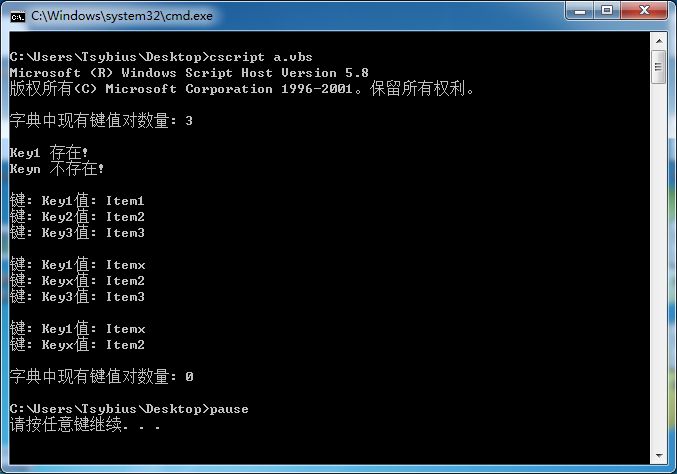
関連
最新
-
nginxです。[emerg] 0.0.0.0:80 への bind() に失敗しました (98: アドレスは既に使用中です)
-
htmlページでギリシャ文字を使うには
-
ピュアhtml+cssでの要素読み込み効果
-
純粋なhtml + cssで五輪を実現するサンプルコード
-
ナビゲーションバー・ドロップダウンメニューのHTML+CSSサンプルコード
-
タイピング効果を実現するピュアhtml+css
-
htmlの選択ボックスのプレースホルダー作成に関する質問
-
html css3 伸縮しない 画像表示効果
-
トップナビゲーションバーメニュー作成用HTML+CSS
-
html+css 実装 サイバーパンク風ボタン
おすすめ
-
VBSは現在のスクリプトがあるフォルダーを開く
-
vbsによるテキストループの読み込み
-
VBSで指定されたディレクトリにあるファイルの一覧を取得する方法
-
VBSを使用してローカルファイルを参照する3つの方法、フルパスを取得する
-
VBSの基本 - vbscriptキュー
-
コンピュータのオン/オフ時間を問い合わせるためのvbsコード
-
VBSがWMIを呼び出してハードディスクのファイルをトラバースしてカウントする
-
vbsでリモートホストのファイルを取得し、指定されたディレクトリに保存する。
-
vbsでスクリプトのカレントパスを取得する2つの方法
-
Iisftp.vbsを使用してFTPサイトを一時停止する方法