コンピュータのオン/オフ時間を問い合わせるためのvbsコード
2022-02-08 02:56:22
コアとなるコードです。
strComputer = ". "
Set objWMIService = GetObject("winmgmts:" _
& "{impersonationLevel=impersonate}! \\\" _
& strComputer & "\root\cimv2")
Set colLoggedEvents = objWMIService.ExecQuery _
("Select * from Win32_NTLogEvent " _
& "Where Logfile = 'System' And EventCode = '6005' Or EventCode = '6006'")
For Each objEvent In colLoggedEvents
Flag = Flag + 1
If Flag = 1 Then
Wscript.Echo "This boot time: " & FormatWMIUTC(objEvent.TimeWritten)
ElseIf Flag = 2 Then
Wscript.Echo "Last shutdown time: " & FormatWMIUTC(objEvent.TimeWritten)
ElseIf Flag = 3 Then
Wscript.Echo "Last boot time: " & FormatWMIUTC(objEvent.TimeWritten)
Exit For
End If
End For
'FormatUTC
Function FormatWMIUTC(WMIDateString)
DS = " // :: "
FormatWMIUTC = Left(WMIDateString,2)
For i = 2 To 7
FormatWMIUTC = FormatWMIUTC & Mid(WMIDateString, i * 2 - 1, 2) & Mid(DS,i,1)
Next
'FormatWMIUTC = Mid(WMIDateString, 1, 4) & "year" _
' & Mid(WMIDateString, 5, 2) & "month" _
' & Mid (WMIDateString, 7, 2) & "day " _
' & Mid (WMIDateString, 9, 2) & "" _
' & Mid(WMIDateString, 11, 2) & ":" _
' & Mid(WMIDateString,13, 2)
End Function
上記のコードを接尾辞がvbsのファイルとして保存し、ダブルクリックして実行してみてください。今回の開始時刻と前回の切り替え時刻をご覧ください。
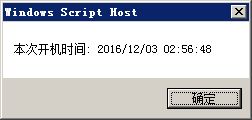
関連
-
ActiveXコンポーネントはオブジェクトを作成できません: dm.dmsoft code: 800A01AD
-
VBSでショートカットを作成するためのコード
-
vbを使用してコンピュータのアクティビティログを監視する方法
-
vbsアプレットアイコン変更方法の実装
-
ExcelワークシートのVBSトラバーサルのコード
-
アイデアプログラムのTestngファイルのVBS時限実行
-
vbsを使用してYahooのレートを取得する
-
vbscriptを用いた36ビット自動増加数生成コード
-
ScriptControl コンポーネントのプロパティ、メソッド、イベント紹介
-
jre パッケージをダウンロードし、サイレントにインストールする vbs スクリプトのコード例
最新
-
nginxです。[emerg] 0.0.0.0:80 への bind() に失敗しました (98: アドレスは既に使用中です)
-
htmlページでギリシャ文字を使うには
-
ピュアhtml+cssでの要素読み込み効果
-
純粋なhtml + cssで五輪を実現するサンプルコード
-
ナビゲーションバー・ドロップダウンメニューのHTML+CSSサンプルコード
-
タイピング効果を実現するピュアhtml+css
-
htmlの選択ボックスのプレースホルダー作成に関する質問
-
html css3 伸縮しない 画像表示効果
-
トップナビゲーションバーメニュー作成用HTML+CSS
-
html+css 実装 サイバーパンク風ボタン