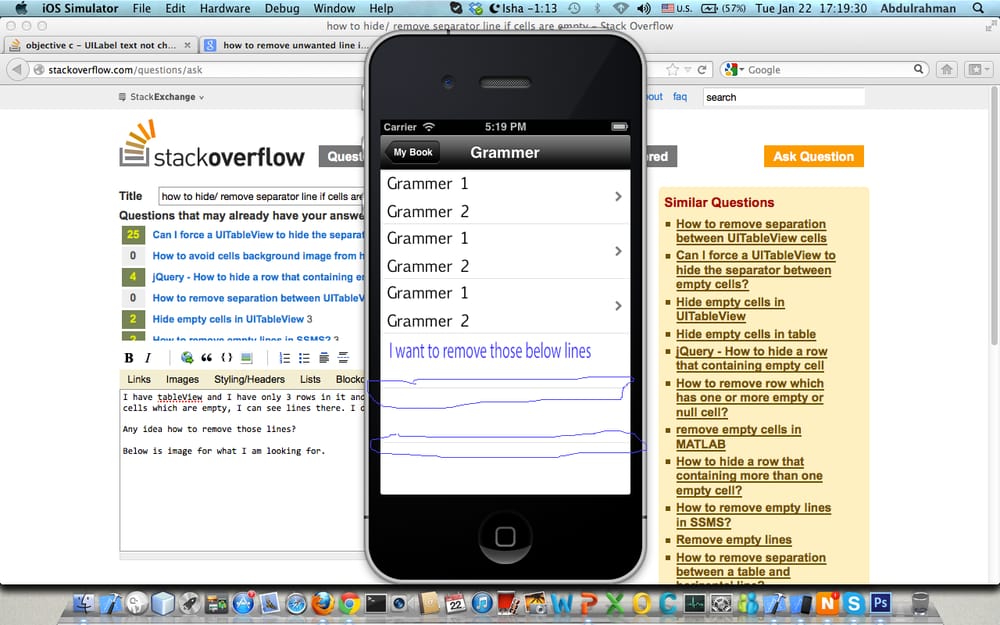[解決済み] UITableViewCellsが空の場合、セパレータ行を削除するのを隠す [重複]。
2023-05-03 04:31:29
質問
を持つ
UITableView
があり、その中に3つの行があるだけで、その3つの行を見ることができます。問題は、空のセルです。そこに線が見えるのです。私はそれらの行を見たくありません。
これらの行を削除する方法について何か考えがありますか?
以下は、私が探しているものの画像です。
どのように解決するのですか?
を隠すことができます。
UITableView
の標準のセパレータ行を隠すことができます。
カスタムセパレータを追加する最も簡単な方法は、単純な
UIView
を追加することです。
UIView* separatorLineView = [[UIView alloc] initWithFrame:CGRectMake(0, 0, 320, 1)];
separatorLineView.backgroundColor = [UIColor clearColor]; // set color as you want.
[cell.contentView addSubview:separatorLineView];
または
self.tblView=[[UITableView alloc] initWithFrame:CGRectMake(0,0,320,370) style:UITableViewStylePlain];
self.tblView.delegate=self;
self.tblView.dataSource=self;
[self.view addSubview:self.tblView];
UIView *v = [[UIView alloc] initWithFrame:CGRectMake(0, 0, 320, 10)];
v.backgroundColor = [UIColor clearColor];
[self.tblView setTableHeaderView:v];
[self.tblView setTableFooterView:v];
[v release];
または
- (float)tableView:(UITableView *)tableView heightForFooterInSection:(NSInteger)section {
// This will create a "invisible" footer
return 0.01f;
}
- (UIView *)tableView:(UITableView *)tableView viewForFooterInSection:(NSInteger)section
{
// To "clear" the footer view
return [[UIView new] autorelease];
}
または
また nickfalk の回答 も見てみてください。とても短く、参考になります。 そして、この一行も試してみてください。
self.tableView.tableFooterView = [[UIView alloc] init];
よくわかりませんが、iOS 5以降、iOS 7まで、確認したすべてのバージョンのiOSで動作しています。
関連
-
[解決済み] Xcodeエラー "Could not find Developer Disk Image" が発生する。
-
[解決済み] キーボードがあるときに、UITextFieldを編集開始時に上に移動させるには?
-
[解決済み] カスタムオブジェクトを含むNSMutableArrayをソートするにはどうすればよいですか?
-
[解決済み] UITableViewの下にある余分なセパレータをなくす
-
[解決済み] UITextViewのプレースホルダー
-
[解決済み] UITextFieldのテキストインセット?
-
[解決済み] iPhoneでナビゲーションバーを1ページ目だけ非表示にする
-
[解決済み】1つのUITableViewCellのセパレータラインを非表示にする。
-
[解決済み】UITableViewからセパレータラインを削除する方法はありますか?
-
[解決済み] UITableViewのセルの前にある空白を削除する
最新
-
nginxです。[emerg] 0.0.0.0:80 への bind() に失敗しました (98: アドレスは既に使用中です)
-
htmlページでギリシャ文字を使うには
-
ピュアhtml+cssでの要素読み込み効果
-
純粋なhtml + cssで五輪を実現するサンプルコード
-
ナビゲーションバー・ドロップダウンメニューのHTML+CSSサンプルコード
-
タイピング効果を実現するピュアhtml+css
-
htmlの選択ボックスのプレースホルダー作成に関する質問
-
html css3 伸縮しない 画像表示効果
-
トップナビゲーションバーメニュー作成用HTML+CSS
-
html+css 実装 サイバーパンク風ボタン
おすすめ
-
制御が非ボイド関数の終了に達する
-
[解決済み] Xcode 6.3 - 現在の iOS Development 証明書または保留中の証明書要求がすでにあります。
-
[解決済み] UITableViewの下にある余分なセパレータをなくす
-
[解決済み] IBOutletsはARCのもとで強くなるべきか、弱くなるべきか?
-
[解決済み] UITextViewのマージン/パディングをなくす方法
-
[解決済み] UINavigationBarの1px下の行を非表示にする方法
-
[解決済み] コードサインエラーです。期限切れのプロファイルを削除した後、プロビジョニングプロファイルが見つからない
-
[解決済み] iphoneアプリのベータテストはどのように行うのですか?
-
[解決済み] iPadマルチタスクのサポートには、これらの方向が必要です。
-
[解決済み] [Solved] UITableViewで空のセル間のセパレータを強制的に非表示にすることはできますか?[重複] UITableViewは、空のセル間のセパレータを強制的に隠すことができますか?