[解決済み] twinx()による第二軸:凡例に追加する方法は?
2022-03-25 21:22:48
質問
2つのY軸を持つプロットがあります。
twinx()
. また、線にラベルを付け、それらを
legend()
しかし、凡例では1つの軸のラベルを取得することにしか成功していません。
import numpy as np
import matplotlib.pyplot as plt
from matplotlib import rc
rc('mathtext', default='regular')
fig = plt.figure()
ax = fig.add_subplot(111)
ax.plot(time, Swdown, '-', label = 'Swdown')
ax.plot(time, Rn, '-', label = 'Rn')
ax2 = ax.twinx()
ax2.plot(time, temp, '-r', label = 'temp')
ax.legend(loc=0)
ax.grid()
ax.set_xlabel("Time (h)")
ax.set_ylabel(r"Radiation ($MJ\,m^{-2}\,d^{-1}$)")
ax2.set_ylabel(r"Temperature ($^\circ$C)")
ax2.set_ylim(0, 35)
ax.set_ylim(-20,100)
plt.show()
そのため、最初の軸のラベルだけが凡例に表示され、2番目の軸のラベル 'temp' は表示されません。どうすればこの3つ目のラベルを凡例に追加できるのでしょうか?
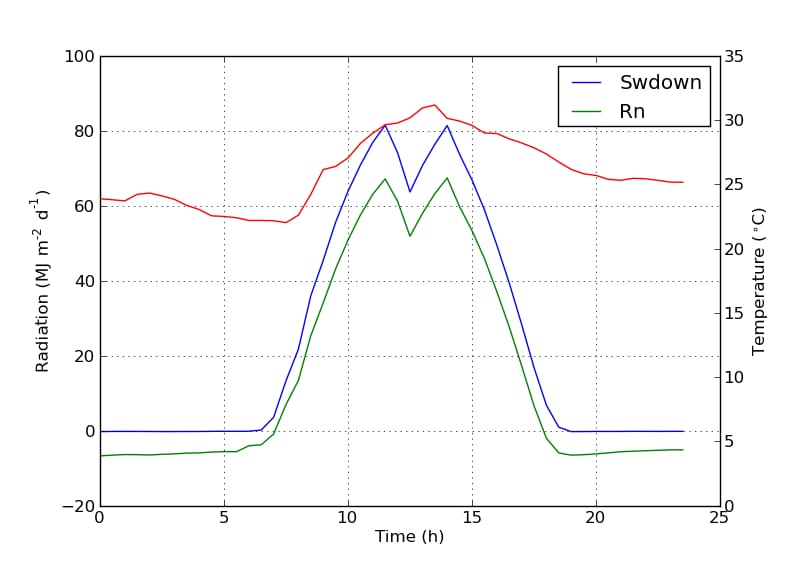
解決方法は?
行を追加することで、簡単に2つ目の凡例を追加することができます。
ax2.legend(loc=0)
こうなりますよ。
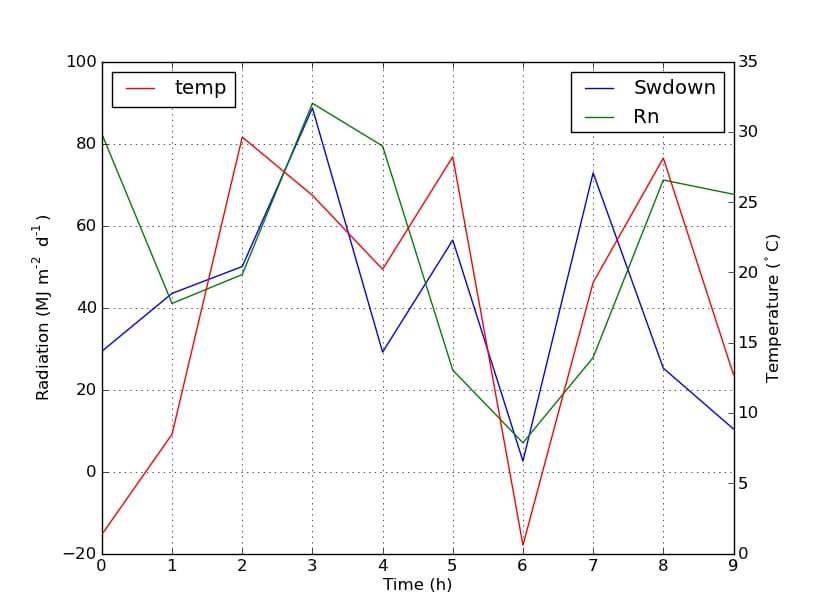
しかし、すべてのラベルを1つの凡例にしたい場合は、次のようにします。
import numpy as np
import matplotlib.pyplot as plt
from matplotlib import rc
rc('mathtext', default='regular')
time = np.arange(10)
temp = np.random.random(10)*30
Swdown = np.random.random(10)*100-10
Rn = np.random.random(10)*100-10
fig = plt.figure()
ax = fig.add_subplot(111)
lns1 = ax.plot(time, Swdown, '-', label = 'Swdown')
lns2 = ax.plot(time, Rn, '-', label = 'Rn')
ax2 = ax.twinx()
lns3 = ax2.plot(time, temp, '-r', label = 'temp')
# added these three lines
lns = lns1+lns2+lns3
labs = [l.get_label() for l in lns]
ax.legend(lns, labs, loc=0)
ax.grid()
ax.set_xlabel("Time (h)")
ax.set_ylabel(r"Radiation ($MJ\,m^{-2}\,d^{-1}$)")
ax2.set_ylabel(r"Temperature ($^\circ$C)")
ax2.set_ylim(0, 35)
ax.set_ylim(-20,100)
plt.show()
とすると、こうなります。
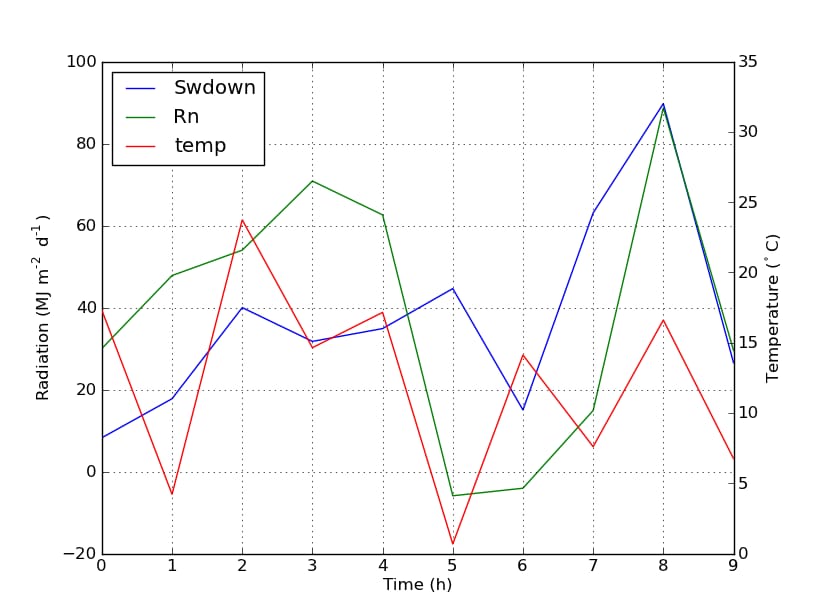
関連
-
[解決済み】お使いのCPUは、このTensorFlowバイナリが使用するようにコンパイルされていない命令をサポートしています。AVX AVX2
-
[解決済み】DataFrameのコンストラクタが正しく呼び出されない!エラー
-
[解決済み] データ型が理解できない
-
[解決済み】csv.Error:イテレータはバイトではなく文字列を返すべき
-
[解決済み】Python elifの構文が無効です【終了しました
-
[解決済み] matplotlib.pyplotで凡例の大きさを変更する方法
-
[解決済み] Pythonで辞書に新しいキーを追加するにはどうすればよいですか?
-
[解決済み] pipでPythonの全パッケージをアップグレードする方法
-
[解決済み] Matplotlib で凡例をプロットの外側に配置する方法
-
[解決済み】matplotlibの凡例を軸の外側に移動させると、図形の枠で切り取られる
最新
-
nginxです。[emerg] 0.0.0.0:80 への bind() に失敗しました (98: アドレスは既に使用中です)
-
htmlページでギリシャ文字を使うには
-
ピュアhtml+cssでの要素読み込み効果
-
純粋なhtml + cssで五輪を実現するサンプルコード
-
ナビゲーションバー・ドロップダウンメニューのHTML+CSSサンプルコード
-
タイピング効果を実現するピュアhtml+css
-
htmlの選択ボックスのプレースホルダー作成に関する質問
-
html css3 伸縮しない 画像表示効果
-
トップナビゲーションバーメニュー作成用HTML+CSS
-
html+css 実装 サイバーパンク風ボタン
おすすめ
-
Python Decorator 練習問題
-
PythonによるExcelファイルの一括操作の説明
-
Python LeNetネットワークの説明とpytorchでの実装
-
Pythonの@decoratorsについてまとめてみました。
-
[解決済み】なぜ「LinAlgError: Grangercausalitytestsから「Singular matrix」と表示されるのはなぜですか?
-
[解決済み] データ型が理解できない
-
[解決済み】socket.error: [Errno 48] アドレスはすでに使用中です。
-
[解決済み】syntaxError: 'continue' がループ内で適切に使用されていない
-
[解決済み】Flaskのテンプレートが見つからない【重複あり
-
[解決済み] matplotlibで多くのサブプロットに対して単一の凡例を作るにはどうすればいいですか?