SyntaxError: JSON の位置 1 に予期しないトークン s があります。
2022-02-16 08:41:21
レンダリングです。
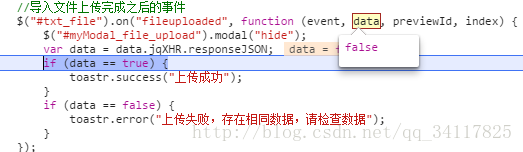
前回のbootstrap filuploadのアップロードで、このエラーに遭遇し、successを送るように間違って書かれていたことがわかったので、他のフィールドを追加せずにtrueとfalseを送ればよいことにし、アップロード成功後のコールバック関数に変更しました。
//Import events after the file upload is complete
$("#txt_file").on("fileuploaded", function (event, data, previewId, index) {
$("#myModal_file_upload").modal("hide");
var data = data.jqXHR.responseJSON;
if (data == true) {
toastr.success("Upload successful");
}
if (data == false) {
toastr.error("Upload failed, same data exists, please check data");
}
});
この後、限り{成功:真},{成功:偽}として送信された背景文字列もこのエラーが発生する前に、この側は、フォアグラウンドの要件を満たしていない後にフォアグラウンドjson解析する必要がありますので、このエラー、あなたはフォーマットの要件後にフォアグラウンド解析を知って、することができるように対応する変更、この添付のすべてのコードをアップロードする必要があります。
ソースコードとAPIのアドレスです。
bootstrap-fileinput のソースコードです。 https://github.com/kartik-v/bootstrap-fileinput
bootstrap-fileinput オンライン API。 http://plugins.krajee.com/file-input
bootstrap-fileinput デモのショーケースです。 http://plugins.krajee.com/file-basic-usage-demo
フロントエンドのjspです。
<link href="<%=basePath %>bootstrap/css/fileinput.min.css" rel="stylesheet">
<script type="text/javascript" src="<%=basePath %>bootstrap/js/fileinput.min.js" charset="UTF-8" ;></script>
<script type="text/javascript" src="<%=basePath %>bootstrap/js/fileinput.zh-CN.js" charset="UTF-8& quot;></script>
<button id="button_imp" class="btn btn-sm btn-primary">Import device</button>
<form>
<div class="modal fade" id="myModal_file_upload" tabindex="-1" role="dialog" aria-labelledby= "myModalLabel">
<div class="modal-dialog modal-lg" role="document">
<div class="modal-content">
<div class="modal-header">
<button type="button" class="close" data-dismiss="modal" aria-label="close"><span aria -hidden="true">×</span></button>
<h4 class="modal-title" id="myModalLabel">Please select Excel file</h4>
</div>
<div class="modal-body">
<! -- <a href="~" class="form-control" style="border:none;">Download Import Template</a> -->
<h4 class="modal-title" id="myModalLabel">Importing devices</h4>
<input type="file" name="txt_file" id="txt_file" multiple class="file-loading" />
<! -- <input type="file" /> -->
</div>
</div>
</div>
</div>
</form>
jQuery(function($) {
var oFileInput = new FileInput();
oFileInput.Init("txt_file", "uploadExcel.action");
/** Import popup */
$("#button_imp").click(function(event) {
/* Act on the event */
$("#myModal_file_upload").modal();
});
}
//Initialize fileinput
var FileInput = function () {
var oFile = new Object();
//initialize the fileinput control (first initialization)
oFile.Init = function(ctrlName, uploadUrl) {
var control = $('#' + ctrlName);
//Initialize the style of the upload control
control.fileinput({
language: 'zh', //set language
uploadUrl: uploadUrl, //address to upload
allowedFileExtensions: ['xlsx', 'xls','png'], //Received file extensions
showUpload: true, //whether to show the upload button
showCaption: false,//whether to show the title
browseClass: "btn btn-primary", //button style
//dropZoneEnabled: false,//whether to show the drag and drop area
//minImageWidth: 50, //minimum width of the image
//minImageHeight: 50,//minimum height of the image
//maxImageWidth: 1000,//maximum width of the image
//maxImageHeight: 1000,//maximum height of the image
//maxFileSize: 0,//Unit is kb, if it is 0, it means no file size limit
//minFileCount: 0,
maxFileCount: 1, //indicates the maximum number of files allowed to be uploaded at the same time
enctype: 'multipart/form-data',
validateInitialCount: true,
previewFileIcon: "<i class='glyphicon glyphicon-king'></i>",
msgFilesTooMany: "The number of files selected for upload ({n}) exceeds the maximum allowed value of {m}! ",
})
//Import events after the file upload is complete
$("#txt_file").on("fileuploaded", function (event, data, previewId, index) {
$("#myModal_file_upload").modal("hide");
var data = data.jqXHR.responseJSON;
if (data == true) {
toastr.success("Upload successful");
}
if (data == false) {
toastr.error("Upload failed, same data exists, please check data");
}
});
}
return oFile;
};
public String upload() throws FileNotFoundException, IOException {
HttpServletRequest req = ServletActionContext.getRequest();
MultiPartRequestWrapper wrapper = (MultiPartRequestWrapper) req;
File[] fileNames = wrapper.getFiles("txt_file");
InputStream is = new FileInputStream(fileNames[0]);
String[] filenames = wrapper.getFileNames("txt_file");
String name = filenames[0];
EquipmentInfoService equipmentInfoService=(EquipmentInfoService)SpringUtil.getObject("equipmentInfoService");
EquipmentInfo equipmentInfoExa=new EquipmentInfo();
Page page=new Page();
List<EquipmentInfo> equipmentInfoLists=equipmentInfoService.findEquipmentInfo(equipmentInfoExa, page);
OK:
if (name.toUpperCase().endsWith(".XLS")
|| name.toUpperCase().endsWith(".XLSX")) {
List<String[]> datas = null;
ExcelSheetParser parser = new ExcelSheetParser(is, name);
for (int n = 0; n < parser.getNumberOfSheets(); n++) {
if (name.toUpperCase().endsWith(".XLS")) {
datas = parser.getDatasInSheet2003(n);
} else if (name.toUpperCase().endsWith(".XLSX")) {
datas = parser.getDatasInSheet2007(n);
}
if (n == 0) {// Device information
for(int i = 1; i < datas.size(); i++){
String[] row1 = datas.get(i);
boolean flag=false;
for(EquipmentInfo equipmentInfo:equipmentInfoLists){
if(equipmentInfo.getCompanyId().equals(row1[0])){
if(equipmentInfo.getDeviceIP().equals(row1[6])){
flag=true;
}
}
}
if(flag){
this.setJsonStr("false");
break OK ;
}
}
for (int i = 1; i < datas.size(); i++) {// show data
String[] row = datas.get(i);
EquipmentInfo equipmentInfo = new EquipmentInfo();
for (int a = 0; a < row.length; a++) {
switch (a) {
case 0:
equipmentInfo.setCompanyId(row[0]);
break;
case 1:
equipmentInfo.setCompanyName(row[1]);
break;
case 2:
equipmentInfo.setMachineRoom(row[2]);
break;
case 3:
equipmentInfo.setEquipmentCabinet(row[3]);
break;
case 4:
equipmentInfo.setDeviceType(row[4]);
break;
case 5:
equipmentInfo.setDeviceName(row[5]);
break;
case 6:
equipmentInfo.setDeviceIP(row[6]);
break;
harddiskInfo.setCapacity(row[4]);
break;
case 5:
harddiskInfo.setSpeed(row[5]);
break;
case 6:
harddiskInfo.setInterface(row[6]);
break;
case 7:
harddiskInfo.setDeviceSN(row[7]);
break;
case 8:
harddiskInfo.setNewUpdatetime(row[8]);
break;
case 9:
harddiskInfo.setDevicePN(row[9]);
break;
case 10:
harddiskInfo.setRemarks(row[10]);
break;
}
}
service.addHarddiskInfo(harddiskInfo);
}
}
if (n == 4) {// power
for (int i = 1; i < datas.size(); i++) {// Display data
String[] row = datas.get(i);
PowerInfoEc powerInfoEc = new PowerInfoEc();
for (int a = 0; a < row.length; a++) {
switch (a) {
case 0:
powerInfoEc.setDeviceIP(row[0]);
break;
case 1:
powerInfoEc.setDeviceName(row[1]);
break;
case 2:
powerInfoEc.setDeviceBrand(row[2]);
break;
case 3:
powerInfoEc.setDeviceModel(row[3]);
break;
case 4:
powerInfoEc.setRatedVoltage(row[4]);
break;
case 5:
powerInfoEc.setDeviceSN(row[5]);
break;
case 6:
powerInfoEc.setNewUpdatetime(row[6]);
break;
case 7:
powerInfoEc.setRemarks(row[7]);
break;
}
}
service.addPowerInfoEc(powerInfoEc);
}
}
if (n == 5) {// fan
for (int i = 1; i < datas.size(); i++) {// Display data
String[] row = datas.get(i);
FanInfoEc fanInfoEc = new FanInfoEc();
for (int a = 0; a < row.length; a++) {
switch (a) {
case 0:
fanInfoEc.setDeviceIP(row[0]);
break;
case 1:
fanInfoEc.setDeviceName(row[1]);
break;
case 2:
fanInfoEc.setDeviceBrand(row[2]);
break;
case 3:
fanInfoEc.setDeviceModel
<form>
<div class="modal fade" id="myModal_file_upload" tabindex="-1" role="dialog" aria-labelledby= "myModalLabel">
<div class="modal-dialog modal-lg" role="document">
<div class="modal-content">
<div class="modal-header">
<button type="button" class="close" data-dismiss="modal" aria-label="close"><span aria -hidden="true">×</span></button>
<h4 class="modal-title" id="myModalLabel">Please select Excel file</h4>
</div>
<div class="modal-body">
<! -- <a href="~" class="form-control" style="border:none;">Download Import Template</a> -->
<h4 class="modal-title" id="myModalLabel">Importing devices</h4>
<input type="file" name="txt_file" id="txt_file" multiple class="file-loading" />
<! -- <input type="file" /> -->
</div>
</div>
</div>
</div>
</form>
フロントエンドのjsです。
jQuery(function($) {
var oFileInput = new FileInput();
oFileInput.Init("txt_file", "uploadExcel.action");
/** Import popup */
$("#button_imp").click(function(event) {
/* Act on the event */
$("#myModal_file_upload").modal();
});
}
//Initialize fileinput
var FileInput = function () {
var oFile = new Object();
//initialize the fileinput control (first initialization)
oFile.Init = function(ctrlName, uploadUrl) {
var control = $('#' + ctrlName);
//Initialize the style of the upload control
control.fileinput({
language: 'zh', //set language
uploadUrl: uploadUrl, //address to upload
allowedFileExtensions: ['xlsx', 'xls','png'], //Received file extensions
showUpload: true, //whether to show the upload button
showCaption: false,//whether to show the title
browseClass: "btn btn-primary", //button style
//dropZoneEnabled: false,//whether to show the drag and drop area
//minImageWidth: 50, //minimum width of the image
//minImageHeight: 50,//minimum height of the image
//maxImageWidth: 1000,//maximum width of the image
//maxImageHeight: 1000,//maximum height of the image
//maxFileSize: 0,//Unit is kb, if it is 0, it means no file size limit
//minFileCount: 0,
maxFileCount: 1, //indicates the maximum number of files allowed to be uploaded at the same time
enctype: 'multipart/form-data',
validateInitialCount: true,
previewFileIcon: "<i class='glyphicon glyphicon-king'></i>",
msgFilesTooMany: "The number of files selected for upload ({n}) exceeds the maximum allowed value of {m}! ",
})
//Import events after the file upload is complete
$("#txt_file").on("fileuploaded", function (event, data, previewId, index) {
$("#myModal_file_upload").modal("hide");
var data = data.jqXHR.responseJSON;
if (data == true) {
toastr.success("Upload successful");
}
if (data == false) {
toastr.error("Upload failed, same data exists, please check data");
}
});
}
return oFile;
};
このバックエンドはjavaで、コードを掲載します。
public String upload() throws FileNotFoundException, IOException {
HttpServletRequest req = ServletActionContext.getRequest();
MultiPartRequestWrapper wrapper = (MultiPartRequestWrapper) req;
File[] fileNames = wrapper.getFiles("txt_file");
InputStream is = new FileInputStream(fileNames[0]);
String[] filenames = wrapper.getFileNames("txt_file");
String name = filenames[0];
EquipmentInfoService equipmentInfoService=(EquipmentInfoService)SpringUtil.getObject("equipmentInfoService");
EquipmentInfo equipmentInfoExa=new EquipmentInfo();
Page page=new Page();
List<EquipmentInfo> equipmentInfoLists=equipmentInfoService.findEquipmentInfo(equipmentInfoExa, page);
OK:
if (name.toUpperCase().endsWith(".XLS")
|| name.toUpperCase().endsWith(".XLSX")) {
List<String[]> datas = null;
ExcelSheetParser parser = new ExcelSheetParser(is, name);
for (int n = 0; n < parser.getNumberOfSheets(); n++) {
if (name.toUpperCase().endsWith(".XLS")) {
datas = parser.getDatasInSheet2003(n);
} else if (name.toUpperCase().endsWith(".XLSX")) {
datas = parser.getDatasInSheet2007(n);
}
if (n == 0) {// Device information
for(int i = 1; i < datas.size(); i++){
String[] row1 = datas.get(i);
boolean flag=false;
for(EquipmentInfo equipmentInfo:equipmentInfoLists){
if(equipmentInfo.getCompanyId().equals(row1[0])){
if(equipmentInfo.getDeviceIP().equals(row1[6])){
flag=true;
}
}
}
if(flag){
this.setJsonStr("false");
break OK ;
}
}
for (int i = 1; i < datas.size(); i++) {// show data
String[] row = datas.get(i);
EquipmentInfo equipmentInfo = new EquipmentInfo();
for (int a = 0; a < row.length; a++) {
switch (a) {
case 0:
equipmentInfo.setCompanyId(row[0]);
break;
case 1:
equipmentInfo.setCompanyName(row[1]);
break;
case 2:
equipmentInfo.setMachineRoom(row[2]);
break;
case 3:
equipmentInfo.setEquipmentCabinet(row[3]);
break;
case 4:
equipmentInfo.setDeviceType(row[4]);
break;
case 5:
equipmentInfo.setDeviceName(row[5]);
break;
case 6:
equipmentInfo.setDeviceIP(row[6]);
break;
harddiskInfo.setCapacity(row[4]);
break;
case 5:
harddiskInfo.setSpeed(row[5]);
break;
case 6:
harddiskInfo.setInterface(row[6]);
break;
case 7:
harddiskInfo.setDeviceSN(row[7]);
break;
case 8:
harddiskInfo.setNewUpdatetime(row[8]);
break;
case 9:
harddiskInfo.setDevicePN(row[9]);
break;
case 10:
harddiskInfo.setRemarks(row[10]);
break;
}
}
service.addHarddiskInfo(harddiskInfo);
}
}
if (n == 4) {// power
for (int i = 1; i < datas.size(); i++) {// Display data
String[] row = datas.get(i);
PowerInfoEc powerInfoEc = new PowerInfoEc();
for (int a = 0; a < row.length; a++) {
switch (a) {
case 0:
powerInfoEc.setDeviceIP(row[0]);
break;
case 1:
powerInfoEc.setDeviceName(row[1]);
break;
case 2:
powerInfoEc.setDeviceBrand(row[2]);
break;
case 3:
powerInfoEc.setDeviceModel(row[3]);
break;
case 4:
powerInfoEc.setRatedVoltage(row[4]);
break;
case 5:
powerInfoEc.setDeviceSN(row[5]);
break;
case 6:
powerInfoEc.setNewUpdatetime(row[6]);
break;
case 7:
powerInfoEc.setRemarks(row[7]);
break;
}
}
service.addPowerInfoEc(powerInfoEc);
}
}
if (n == 5) {// fan
for (int i = 1; i < datas.size(); i++) {// Display data
String[] row = datas.get(i);
FanInfoEc fanInfoEc = new FanInfoEc();
for (int a = 0; a < row.length; a++) {
switch (a) {
case 0:
fanInfoEc.setDeviceIP(row[0]);
break;
case 1:
fanInfoEc.setDeviceName(row[1]);
break;
case 2:
fanInfoEc.setDeviceBrand(row[2]);
break;
case 3:
fanInfoEc.setDeviceModel
関連
-
! [リモート拒否] master -> master (pre-receive hook declined) error: failed to push some refs to '.
-
クラッシュエラー libc++abi.dylib: NSException 型の捕捉されない例外で終了する 表示方法
-
Uncaught TypeError: Cannot read property 'style' of null at error.html:84
-
python error: Index 1 is out of bounds for axis 0 with size 1
-
パッケージ 'blob' のインストールで終了ステータスが 0 以外になりました。
-
リソースの読み込みに失敗しました:サーバーはステータス500(内部サーバーエラー)で応答しました。
-
ms.xxx_time」列は、GROUP BY句で表示するか、集約関数で使用する必要があります。
-
[ERROR] 指定された目標には実行するプロジェクトが必要ですが、このディレクトリにはPOMがありません。
-
TypeError: 'dict' オブジェクトは呼び出し可能ではありません。
-
AttributeError:オブジェクトに属性がない エラーと対処法
最新
-
nginxです。[emerg] 0.0.0.0:80 への bind() に失敗しました (98: アドレスは既に使用中です)
-
htmlページでギリシャ文字を使うには
-
ピュアhtml+cssでの要素読み込み効果
-
純粋なhtml + cssで五輪を実現するサンプルコード
-
ナビゲーションバー・ドロップダウンメニューのHTML+CSSサンプルコード
-
タイピング効果を実現するピュアhtml+css
-
htmlの選択ボックスのプレースホルダー作成に関する質問
-
html css3 伸縮しない 画像表示効果
-
トップナビゲーションバーメニュー作成用HTML+CSS
-
html+css 実装 サイバーパンク風ボタン
おすすめ
-
Uncaught TypeError。不正な呼び出しエラーの解決
-
暗黙のスーパーコンストラクタ Object() がデフォルトコンストラクタのため未定義であるエラー
-
java.lang.NoClassDefFoundError: クラスcom.cyj.util.を初期化できませんでした。
-
AGPBI kind エラーテキスト Android リソースのリンクに失敗しました。
-
gitエラーです。このリポジトリで別の git プロセスが実行されているようです。
-
ネストされた例外は org.hibernate.exception.SQLGrammarException: ResultSet を抽出できませんでした。
-
Synchronous XMLHttpRequest on the main thread is deprecated
-
zip 引数#3 は反復処理をサポートする必要があります。