[解決済み] Sublime Text 2の行末を修正する?
2022-04-20 23:43:33
質問
以下は私の
Settings - User
コンフィグ
{
"auto_indent": true,
"color_scheme": "Packages/Color Scheme - Default/Twilight.tmTheme",
"default_line_ending": "LF",
"detect_indentation": true,
"font_size": 10.0,
"ignored_packages":
[
"Vintage"
],
"indent_to_bracket": false,
"smart_indent": true,
"tab_size": 4,
"translate_tabs_to_spaces": true,
"trim_automatic_white_space": true,
"use_tab_stops": true
}
へのコメント
default_line_ending
オプションに書かれています。
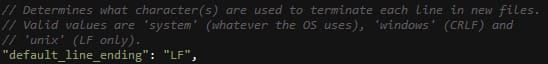
新規にファイルを作成するときは、ここで行末を確認します。
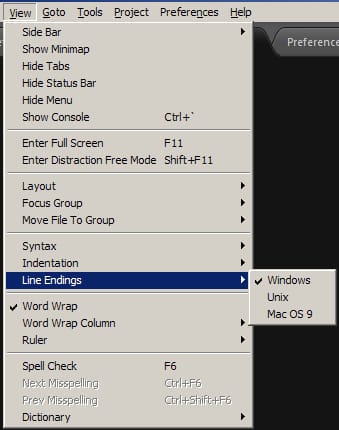
見ての通りWindowsのままです...。 何か思い当たることはありませんか?
解決方法は?
コメントには次のように書かれています。
// Determines what character(s) are used to terminate each line in new files.
// Valid values are 'system' (whatever the OS uses), 'windows' (CRLF) and
// 'unix' (LF only).
を設定しています。
"default_line_ending": "LF",
を設定する必要があります。
"default_line_ending": "unix",
関連
-
[解決済み] Sublime Textで、▼を実際の改行で置き換える。
-
[解決済み] Sublime Text 2を使ってHTMLコードを再フォーマットするにはどうしたらいいですか?
-
[解決済み] Sublime Text 2でデフォルトの構文を異なるファイルタイプに設定する
-
[解決済み] Sublime Textでタブごとにスペースを2つずつインデントするにはどうしたらいいですか?
-
[解決済み] Sublime text 2でコードをインデントする?
-
[解決済み] Sublime Text 2での正規表現検索置換
-
[解決済み] Sublime Text 2 - 空白文字を表示する
-
[解決済み] Sublime Text 2 - サイドバーにファイルナビゲーションを表示する
-
[解決済み] テキストファイルの行末を調べるには?
-
[解決済み] Sublime Text 2で行のコメントを入力するためのキーボードショートカット
最新
-
nginxです。[emerg] 0.0.0.0:80 への bind() に失敗しました (98: アドレスは既に使用中です)
-
htmlページでギリシャ文字を使うには
-
ピュアhtml+cssでの要素読み込み効果
-
純粋なhtml + cssで五輪を実現するサンプルコード
-
ナビゲーションバー・ドロップダウンメニューのHTML+CSSサンプルコード
-
タイピング効果を実現するピュアhtml+css
-
htmlの選択ボックスのプレースホルダー作成に関する質問
-
html css3 伸縮しない 画像表示効果
-
トップナビゲーションバーメニュー作成用HTML+CSS
-
html+css 実装 サイバーパンク風ボタン
おすすめ
-
[解決済み] Sublime Text 2で印刷するには?
-
[解決済み] CR LF、LF、CRの改行タイプの違い?
-
[解決済み】Sublime text 2でルーラーを常に表示させる方法は?
-
[解決済み】Sublime Text 2:空白行を削除する方法
-
[解決済み】Sublime Text 2でファイル検索範囲を限定する。
-
[解決済み】Sublime Textでスペースインデントを修正/変換する方法は?
-
[解決済み] Sublime Text 2 の各選択肢に数字を追加し、選択ごとに1回インクリメントする。
-
[解決済み] Sublime Text 2の行末を修正する?
-
[解決済み] Sublime Text 2と3でプロジェクトを削除する
-
[解決済み] Sublime Text 2と3でサイドバーをキーボードで使用するには?