[解決済み] StoryBoard IDとは何ですか、どのように使用するのですか?
2022-10-08 13:54:02
質問
IOSの開発初心者で、最近Xcode 4.5を始めました。私は、すべてのviewControllerについて、ストーリーボードIDを含むいくつかのID変数を設定することができることを見ました。これは何ですか、そしてどのように私はそれを使用できますか?
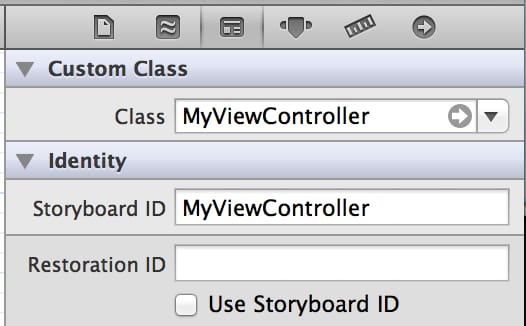
stackoverflowで検索し始めたのですが、それに対する説明が見つかりませんでした。
私はそれが私のコントローラを覚えておくために設定することができるいくつかの愚かなラベルではないことを仮定しましたか?それは何をするのでしょうか。
どのように解決するのですか?
ストーリーボードIDはStringフィールドで、そのストーリーボードViewControllerを基に新しいViewControllerを作成するために使用します。使用例としては、任意のViewControllerから使用することができます。
//Maybe make a button that when clicked calls this method
- (IBAction)buttonPressed:(id)sender
{
MyCustomViewController *vc = [self.storyboard instantiateViewControllerWithIdentifier:@"MyViewController"];
[self presentViewController:vc animated:YES completion:nil];
}
これは、"MyViewController"と名付けたストーリーボードのViewControllerを基にMyCustomViewControllerを作成し、現在のView Controllerの上に表示するものです。
また、アプリのデリゲートにいる場合、以下のように使うことができます。
UIStoryboard *storyboard = [UIStoryboard storyboardWithName:@"MainStoryboard"
bundle: nil];
編集:Swift
@IBAction func buttonPressed(sender: AnyObject) {
let vc = storyboard?.instantiateViewControllerWithIdentifier("MyViewController") as MyCustomViewController
presentViewController(vc, animated: true, completion: nil)
}
Swift >= 3 用に編集します。
@IBAction func buttonPressed(sender: Any) {
let vc = storyboard?.instantiateViewController(withIdentifier: "MyViewController") as! ViewController
present(vc, animated: true, completion: nil)
}
と
let storyboard = UIStoryboard(name: "MainStoryboard", bundle: nil)
関連
-
[解決済み】Xcode - 'NSUnknownKeyException', reason: ... this class is not key value coding-compliant for the key X" エラーの修正方法とは?
-
[解決済み] プロジェクト内の単一ファイルのARCを無効にするにはどうしたらいいですか?
-
[解決済み] Xcodeで複数行のインデントを行うにはどうすればよいですか?
-
[解決済み] 'ld: 警告: オプションに対応するディレクトリが見つかりません'
-
[解決済み] Xcodeエディターでフォントサイズを大きくするには?
-
[解決済み】Xcode 6のストーリーボードで「余白に制約をかける」とは?
-
[解決済み] Xcodeプロジェクトにあるコード行数を調べるには?
-
[解決済み] Xcodeでアクティブなスキームの名前を変更する方法は?
-
[解決済み] Xcode が未修正のストーリーボードと XIB ファイルを変更する。
-
[解決済み] CFBundle CertUIFramework.axbundleの実行ファイルが見付からない。
最新
-
nginxです。[emerg] 0.0.0.0:80 への bind() に失敗しました (98: アドレスは既に使用中です)
-
htmlページでギリシャ文字を使うには
-
ピュアhtml+cssでの要素読み込み効果
-
純粋なhtml + cssで五輪を実現するサンプルコード
-
ナビゲーションバー・ドロップダウンメニューのHTML+CSSサンプルコード
-
タイピング効果を実現するピュアhtml+css
-
htmlの選択ボックスのプレースホルダー作成に関する質問
-
html css3 伸縮しない 画像表示効果
-
トップナビゲーションバーメニュー作成用HTML+CSS
-
html+css 実装 サイバーパンク風ボタン
おすすめ
-
[解決済み] iOS DeviceSupportディレクトリからデータを削除することはできますか?
-
[解決済み] Xcode 4 - "Archive "がグレーアウトしている?
-
[解決済み] UserInterfaceState.xcuserstateを無視できない。
-
[解決済み] スウィフト 理解する // MARK
-
[解決済み] アプリケーションの実行権限を変更できなかった
-
[解決済み] XcodeプロジェクトのPodfileで複数のターゲットを指定するにはどうすればよいですか?
-
[解決済み] Xcodeの "Header Search Paths" vs "User Header Search Paths"?
-
[解決済み] xcode 8 サービスデリゲート(SBMainWorkspace)によって拒否されるエラーが発生しました。
-
[解決済み] 特定のブランチからPodをインストールするには?
-
[解決済み] Xcodeからitunes connectにアーカイブをアップロードしようとすると、「Cannot verify client. (3000) "と表示された場合、XcodeからitunesConnectにアーカイブをアップロードすることができます。