selenium webdriverでFirefoxの新バージョンを呼び出す。
2022-02-17 08:01:30
seleniumを学習する際に設定した環境は
セレン 3.7.1
Firefox 57.0
すべての新しいバージョンで、TestNG用に通常通り書かれています
driver = new FirefoxDriver();
エラー報告を発見。
IllegalStateException: The path to the driver executable must be set by the webdriver.gecko.driver system property; for more information, see https://github.com/mozilla/geckodriver. The latest version can be downloaded from https://github.com/mozilla/geckodriver/releases
プロンプトによると、Firefox を正しく起動するには webdriver.gecko.driver が必要なようなので、ダウンロードしました。
リンク
エラーメッセージにあるgeckodriverのダウンロードアドレス(github)
国内のgitへのアクセスは非常に遅く、何度も試してようやくダウンロードに成功しました
ドライバの設定後、Firefoxがデフォルトのパスにインストールされていないため、2つ目のエラーが報告されました。
WebDriverException: Cannot find firefox binary in PATH. make sure firefox is installed. os appears to be: VISTA
Build info: version: '3.7.1', revision: '8a0099a', time: '2017-11-06T21:07:31.527Z'
System info: host: 'WIN7-PC', ip: '192.168.1.110', os.name: 'Windows 7', os.arch: 'amd64', os.version: '6.1', java.version: '1.8.0_91'
Driver info: driver.version: FirefoxDriver
firefox binary is not found in the environment, solution 1: Firefoxをデフォルトのパスに再インストールする; solution 2: Firefoxのインストールパスを直接指定する。
コードを修正しました。
@BeforeMethod
public void beforeMethod(){
// To bring up the new version of firefox, you need the geckodriver driver (java.lang.IllegalStateException reports an error when not set)
System.setProperty("webdriver.gecko.driver", "D:\\javas\\geckodriver.exe");
//If you can't open Firefox browser, you can set the installation path of Firefox browser (not set the path when path error)
System.setProperty("webdriver.firefox.bin", "D:\\firefox\\\firefox.exe");
//Open Firefox browser
driver = new FirefoxDriver();
}
再度実行し、Firefoxを立ち上げることに成功し、問題は解決しました。
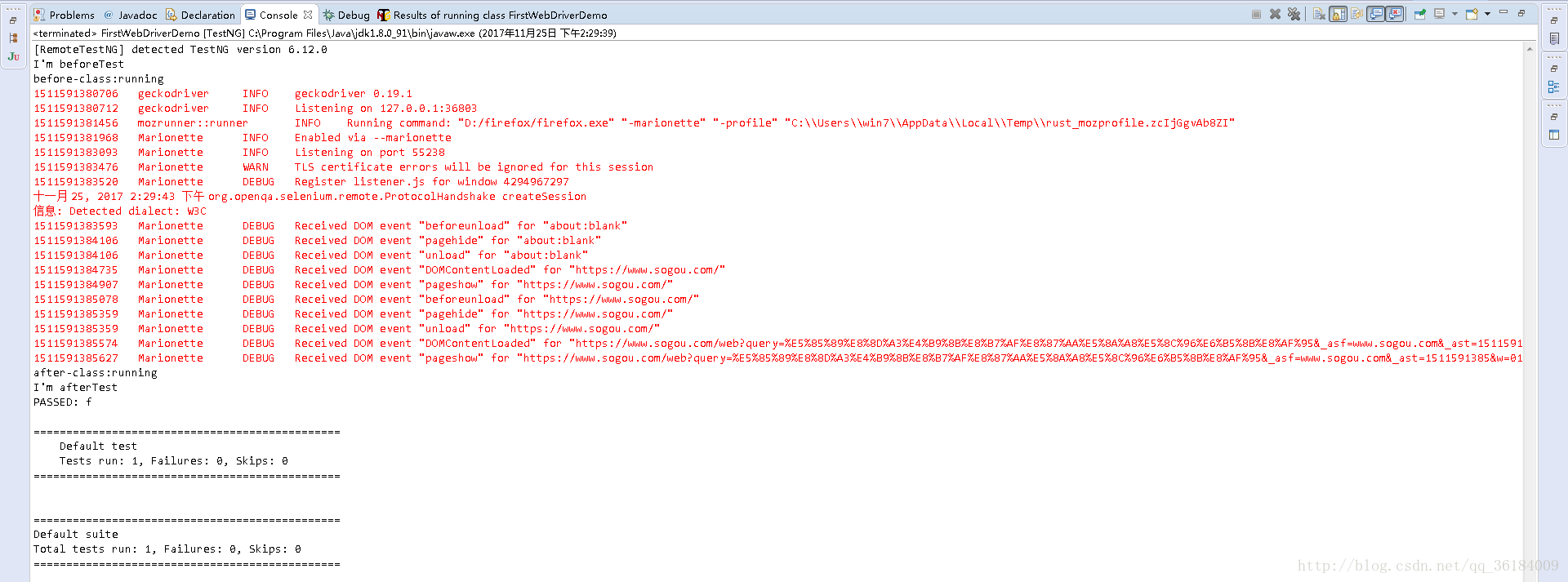
関連
-
[解決済み] WebDriver や Protractor でタブを閉じる方法はありますか?
-
[解決済み] WebDriverサーバーの初期起動ページです。
-
[解決済み] org.openqa.selenium.remote.UnreachableBrowserException: リモートブラウザとの通信にエラーが発生しました。ChromeDriverとSeleniumで死亡している可能性があります。
-
selenium でページ (または特定の要素) の読み込みが完了するのを待つ
-
selenium chromeドライバとIEドライバのFAQ (1)
-
ドライバの実行ファイルのパスは、webdriver.gecko.driver システムプロパティで設定する必要があります。
最新
-
nginxです。[emerg] 0.0.0.0:80 への bind() に失敗しました (98: アドレスは既に使用中です)
-
htmlページでギリシャ文字を使うには
-
ピュアhtml+cssでの要素読み込み効果
-
純粋なhtml + cssで五輪を実現するサンプルコード
-
ナビゲーションバー・ドロップダウンメニューのHTML+CSSサンプルコード
-
タイピング効果を実現するピュアhtml+css
-
htmlの選択ボックスのプレースホルダー作成に関する質問
-
html css3 伸縮しない 画像表示効果
-
トップナビゲーションバーメニュー作成用HTML+CSS
-
html+css 実装 サイバーパンク風ボタン
おすすめ
-
ハートビート・エフェクトのためのHTML+CSS
-
HTML ホテル フォームによるフィルタリング
-
HTML+cssのボックスモデル例(円、半円など)「border-radius」使いやすい
-
HTMLテーブルのテーブル分割とマージ(colspan, rowspan)
-
ランダム・ネームドロッパーを実装するためのhtmlサンプルコード
-
Html階層型ボックスシャドウ効果サンプルコード
-
QQの一時的なダイアログボックスをポップアップし、友人を追加せずにオンラインで話す効果を達成する方法
-
sublime / vscodeショートカットHTMLコード生成の実装
-
HTMLページを縮小した後にスクロールバーを表示するサンプルコード
-
html のリストボックス、テキストフィールド、ファイルフィールドのコード例