[解決済み] matplotlib imshow() のグラフ軸の値を変更する
2022-11-18 18:37:42
質問
入力データがあるとします。
data = np.random.normal(loc=100,scale=10,size=(500,1,32))
hist = np.ones((32,20)) # initialise hist
for z in range(32):
hist[z],edges = np.histogram(data[:,0,z],bins=np.arange(80,122,2))
を使ってプロットすることができます。
imshow()
:
plt.imshow(hist,cmap='Reds')
を取得する。
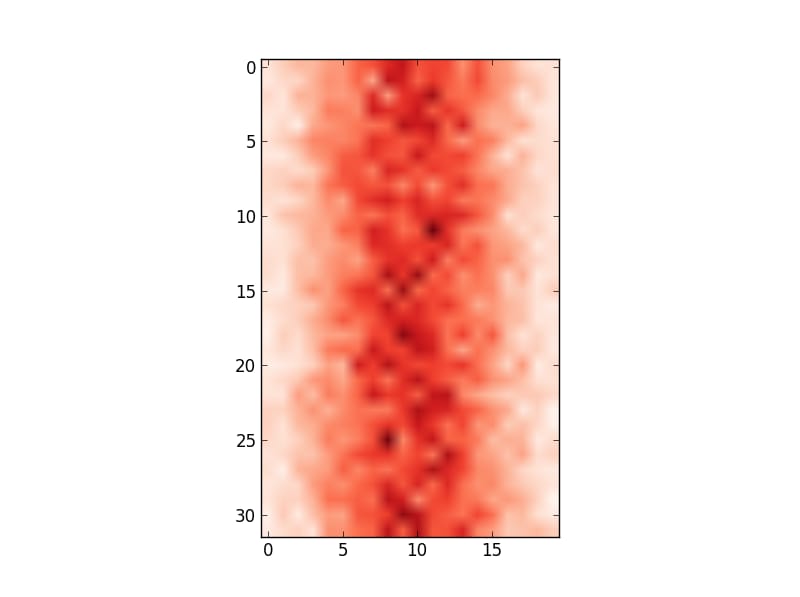
しかし、x軸の値が入力データと一致していません(平均値100、範囲80~122など)。そこで、X軸の値を
edges
.
試してみました。
ax = plt.gca()
ax.set_xlabel([80,122]) # range of values in edges
...
# this shifts the plot so that nothing is visible
と
ax.set_xticklabels(edges)
...
# this labels the axis but does not centre around the mean:
<イグ
私が使用している入力データを反映させるために軸の値を変更する方法について、何かアイデアはありますか?
どのように解決するのですか?
を変更しないようにします。
xticklabels
そうでなければ、例えばヒストグラムを追加データでオーバープロットした場合、非常に混乱する可能性があります。
グリッドの範囲を定義することは、おそらく最も良い方法です。
imshow
を追加することで可能です。
extent
キーワードを追加する。この方法では、軸は自動的に調整されます。もし、ラベルを変更したい場合は
set_xticks
を使うことになるでしょう。ラベルを直接変更するのは最後の手段であるべきです。
fig, ax = plt.subplots(figsize=(6,6))
ax.imshow(hist, cmap=plt.cm.Reds, interpolation='none', extent=[80,120,32,0])
ax.set_aspect(2) # you may also use am.imshow(..., aspect="auto") to restore the aspect ratio
<イグ
関連
-
[解決済み] 列の値に基づいてDataFrameから行を選択するにはどうすればよいですか?
-
[解決済み] 環境変数の値にアクセスする方法
-
[解決済み] Matplotlibでプロットを表示するのではなく、画像ファイルに保存する。
-
[解決済み] IPythonノートブックmatplotlibプロットをインラインで行う方法
-
[解決済み] matplotlib で x 軸または y 軸の "目盛り頻度" を変更する
-
[解決済み] matplotlib のプロットで軸のテキストを非表示にする
-
[解決済み] matplotlib のプロットでフォントサイズを変更する方法
-
[解決済み] Jupyterノートブックでenv変数を設定する方法
-
[解決済み] googletransがエラー 'NoneType' オブジェクトに 'group' 属性がない、と言って動かなくなった。
-
[解決済み] 小数点以下1桁を取得する[重複]。
最新
-
nginxです。[emerg] 0.0.0.0:80 への bind() に失敗しました (98: アドレスは既に使用中です)
-
htmlページでギリシャ文字を使うには
-
ピュアhtml+cssでの要素読み込み効果
-
純粋なhtml + cssで五輪を実現するサンプルコード
-
ナビゲーションバー・ドロップダウンメニューのHTML+CSSサンプルコード
-
タイピング効果を実現するピュアhtml+css
-
htmlの選択ボックスのプレースホルダー作成に関する質問
-
html css3 伸縮しない 画像表示効果
-
トップナビゲーションバーメニュー作成用HTML+CSS
-
html+css 実装 サイバーパンク風ボタン
おすすめ
-
[解決済み] PILからopenCVフォーマットへの変換
-
[解決済み] SQLAlchemy: 日付フィールドをフィルタリングする方法は?
-
[解決済み] 古いバージョンのPythonにおける辞書のキーの並び順
-
[解決済み] 範囲指定された浮動小数点数のランダムな配列を生成します。
-
[解決済み] オブジェクトのリストに特定の属性値を持つオブジェクトが含まれているかどうかをチェックする
-
[解決済み] 異なる順序で同じ要素を持つ2つのJSONオブジェクトを等しく比較するには?
-
[解決済み] Flaskで非同期タスクを作る
-
[解決済み] virtualenv の `--no-site-packages` オプションを元に戻す。
-
[解決済み] 新しいpip backtrackingの実行時問題の解決
-
[解決済み] Alembicアップグレードスクリプトでインサートやアップデートを実行するにはどうすればよいですか?