LaTeXの共通フォーム
2022-02-26 02:37:47
表内の自動改行
\begin{table}
\Large
\caption{auto line feed}
\begin{center}
\begin{tabular}{|l|l|l|l| p{5cm}|}
\hline
Item & Name & Gender & Habit & Self-introduction \\\hline
1 & Jimmy & Male & Badminton & Hi, everyone,my name is Jimmy,
My topic is about how to use p{width} command \\\\ \hline
2 & Jimmy & Male & Badminton & Hi, everyone,my name is Jimmy,
My topic is about how to use p{width} command \\\\
\hline
\end{tabular}
\end{center}
\end{table}
\Ÿbegin{tabular}{|l|l|l|p{5cm}|} は最後の列を最大5cmに設定し、それを超えると改行が必要です。
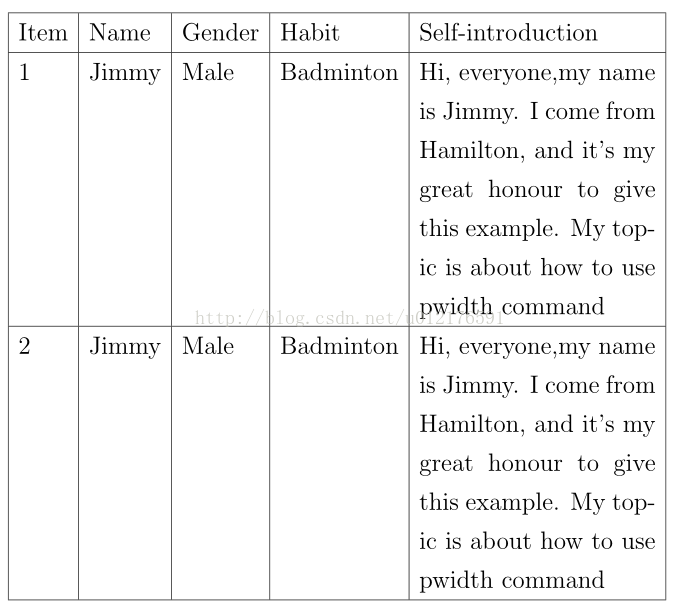
テーブルの列の幅を設定する
\begin{table}
\caption{set width}
\begin{tabularx}{12cm}{lXl}
\hline
Start & End & Character Block Name \\
\hline
3400 & 4DB5 & CJK Unified Ideographs Extension A \\\
4E00 & 9FFF & CJK Unified Ideographs \\\
\hline
\end{tabularx}
\end{table}
パッケージを紹介します。\⑷パッケージの紹介
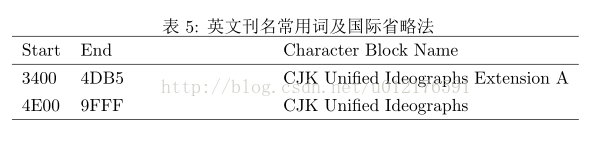
どちらかのカラム幅を設定する
\begin{table}[h] % start a table environment, the position of the table is h,here.
\caption{change table any column width} % show the title of the table
\begin{tabular}{p{3.5cm}|p{2cm}|p{5cm}} % sets the width of each column, forcing the conversion.
\hline
\hline
Format & Extension & Description \\\ % use & to separate the contents of a cell \\\ to go to the next line
\hline %Draw a horizontal line, the following will be the same, there are 4 lines of content here
Bitmap & .bmp & Bitmap images are recommended because they offer the most control over the exact image and colors.\\\
\hline
Graphics Interchange Format (GIF) & .gif & Compressed image format used for Web pages. Animated GIFs are supported.\\\
\hline
Joint Photographic Experts Group (JPEG) & .jpeg, .jpg & Compressed image format used for Web pages.\\\
\hline
Portable Network Graphics (PNG) & .png & Compressed image format used for Web pages.\\\
\hline
\hline
\end{tabular}
\end{table}
<イグ
水平方向の中央揃え表示
\renewcommand{\arraystretch}{1.5} %¿ØÖƱí¸ñÐиߵÄËõ-űÈÀý
\begin{table}[tp]
\centering
\fontsize{6.5}{8}\selectfont
\caption{Demographic Prediction performance comparison by three evaluation metrics.}
\label{tab:performance_comparison}
\begin{tabular}{|c|c|c|c|c|c|c|}
\hline
\multirow{2}{*}{Method}&
\multicolumn{3}{c|}{C}&\multicolumn{3}{c|}{ D}\cr\cline{2-7}
&Precision&Recall&F1-Measure&Precision&Recall&F1-Measure\cr
\hline
\hline
A&0.7324&0.7388&0.7301&0.6371&0.6462&0.6568\cr\hline
B&0.7321&0.7385&0.7323&0.6363&0.6462&0.6559\cr\hline
C&0.7321&0.7222&0.7311&0.6243&0.6227&0.6570\cr\hline
D&0.7654&0.7716&0.7699&0.6695&0.6684&0.6642\cr\hline
E&0.7435&0.7317&0.7343&0.6386&0.6488&0.6435\cr\hline
F&0.7667&0.7644&0.7646&0.6609&0.6687&0.6574\cr\hline
G&{\bf 0.8189}&{\bf 0.8139}&{\bf 0.8146}&{\bf 0.6971}&{\bf 0.6904}&{\bf 0.6935}\cr
\hline
\end{tabular}
\end{table}
<イグ
トリリニア方式。
\usepackage{booktabs}
\usepackage{threeparttable}
\renewcommand{\arraystretch}{1.5} % control row height
\begin{table}[tp]
\centering
\fontsize{6.5}{8} \selectfont
\begin{threeparttable}
\caption{Demographic Prediction performance comparison by three evaluation metrics.}
\label{tab:performance_comparison}
\begin{tabular}{ccccccc}
\toprule
\multirow{2}{*}{Method}&
\multicolumn{3}{c}{ G}&\multicolumn{3}{c}{ G}\cr
\cmidrule(lr){2-4} \cmidrule(lr){5-7}
&Precision&Recall&F1-Measure&Precision&Recall&F1-Measure\cr
\midrule
kNN&0.7324&0.7388&0.7301&0.6371&0.6462&0.6568\cr
F&0.7321&0.7385&0.7323&0.6363&0.6462&0.6559\cr
E&0.7321&0.7222&0.7311&0.6243&0.6227&0.6570\cr
D&0.7654&0.7716&0.7699&0.6695&0.6684&0.6642\cr
C&0.7435&0.7317&0.7343&0.6386&0.6488&0.6435\cr
B&0.7667&0.7644&0.7646&0.6609&0.6687&0.6574\cr
A&{\bf 0.8189}&{\bf 0.8139}&{\bf 0.8146}&{\bf 0.6971}&{\bf 0.6904}&{\bf 0.6935}\cr
\bottomrule
\end{tabular}
\end{threeparttable}
\end{table}
<イグ
フォーム生成のURLです。 http://www.tablesgenerator.com
関連
-
エラーの解決方法 ValueError: 入力にNaN、infinity、またはdtype('float64')に対して大きすぎる値が含まれています。
-
Macでのg++コンパイル時の「Undefined symbols for architecture x86_64:」エラーの解決方法
-
Huawei P8ロック解除問題:デバイスの解決待ち(プロテスト成功)
-
SSH が表示される ホスト xxx の認証が確立できない。
-
微量元素 - 質問に答える
-
Android studio:URIが登録されていない場合の対処法
-
Win11 右下のアイコンをクリックしても反応しない(Win11のショートカット設定パネルが開けない)。
-
AttributeError: module 'tensorflow_core.contrib' has no attribute 'lite' Error solved
-
SMTP Server reply:535 5.7.3 Authentication unsuccessful.
-
eclipseを起動するとエラーが発生しました。
最新
-
nginxです。[emerg] 0.0.0.0:80 への bind() に失敗しました (98: アドレスは既に使用中です)
-
htmlページでギリシャ文字を使うには
-
ピュアhtml+cssでの要素読み込み効果
-
純粋なhtml + cssで五輪を実現するサンプルコード
-
ナビゲーションバー・ドロップダウンメニューのHTML+CSSサンプルコード
-
タイピング効果を実現するピュアhtml+css
-
htmlの選択ボックスのプレースホルダー作成に関する質問
-
html css3 伸縮しない 画像表示効果
-
トップナビゲーションバーメニュー作成用HTML+CSS
-
html+css 実装 サイバーパンク風ボタン
おすすめ
-
ld: アーキテクチャ x86_64 用のシンボルが見つからないエラーの解決
-
ld: アーキテクチャ x86_64 のシンボルが見つかりません。
-
エラー概要】IndexError: シングルポジションインデクサーはアウトオブバウンズです。
-
ImportError: Imageという名前のモジュールはありません IOError: decoder zip not available
-
npm install で npm ERR! cb() never called!
-
ANT_HOMEが正しく設定されていないか、ANTが見つかりませんでした。
-
Atomプロキシの設定
-
ubuntu 16.04 chkconfig: コマンドが見つかりません。
-
CTRL+ALTショートカットキーまとめ
-
curl コマンドでファイルをダウンロードする。(35) LibreSSL SSL_connect: fastdl.mongodb.org への接続で SSL_ERROR_SYSCALL エラーが発生しました。