[解決済み] iOS 7 iPadの設定アプリのようなテーブル表示
2022-12-27 02:16:55
質問
iPadの設定アプリと同じようなスタイルのUITableViewをグループ化したい 詳細表示 に対して iOS 7 .
角丸のtableViewです。詳しくは添付ファイルをご確認ください。
デフォルトの設定でこのようになるのでしょうか、それともカスタムで描画する必要があるのでしょうか。
正しい方向へのどんなヒントでも感謝します。
ありがとうございます。
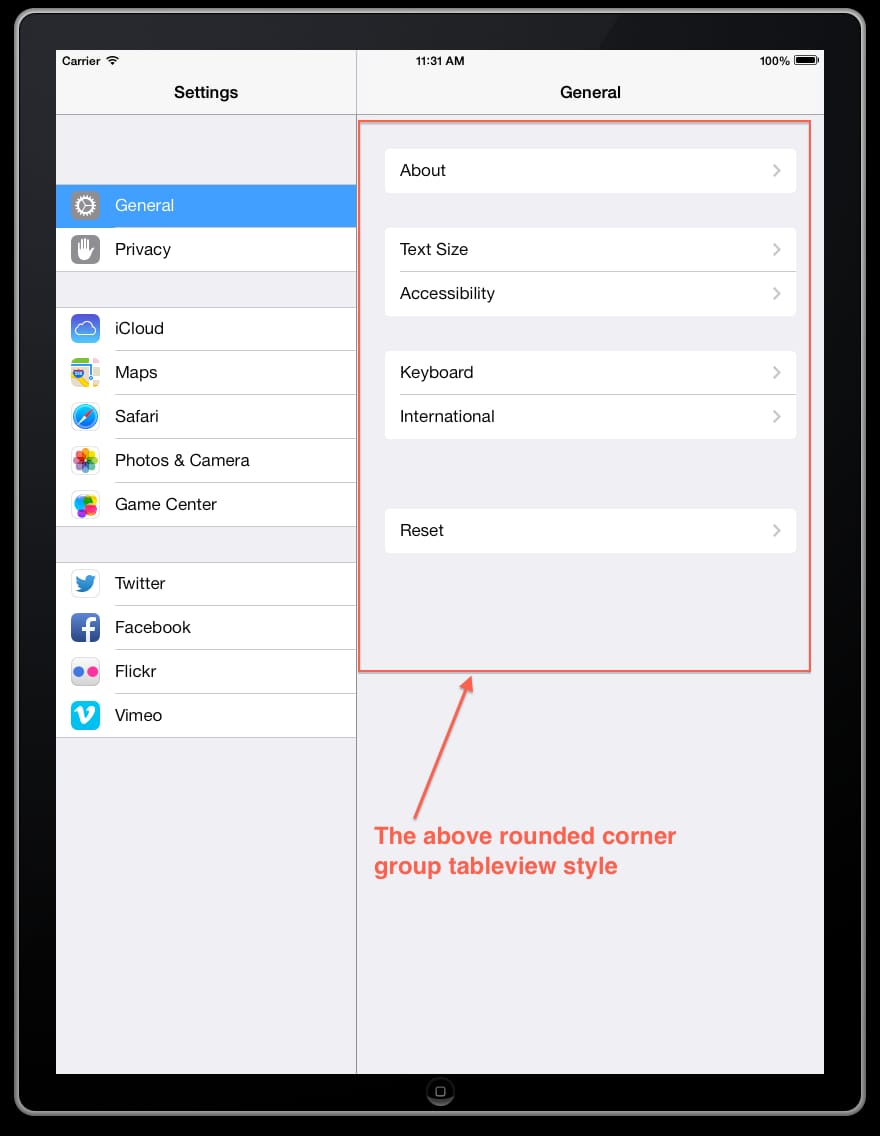
どのように解決するのですか?
設定アプリのセルスタイルのシミュレーションをより良くするために、willDisplayCellをさらにカスタマイズしてみました。
Objective-C
- (void)tableView:(UITableView *)tableView willDisplayCell:(UITableViewCell *)cell forRowAtIndexPath:(NSIndexPath *)indexPath
{
if ([cell respondsToSelector:@selector(tintColor)]) {
if (tableView == self.tableView) {
CGFloat cornerRadius = 5.f;
cell.backgroundColor = UIColor.clearColor;
CAShapeLayer *layer = [[CAShapeLayer alloc] init];
CGMutablePathRef pathRef = CGPathCreateMutable();
CGRect bounds = CGRectInset(cell.bounds, 10, 0);
BOOL addLine = NO;
if (indexPath.row == 0 && indexPath.row == [tableView numberOfRowsInSection:indexPath.section]-1) {
CGPathAddRoundedRect(pathRef, nil, bounds, cornerRadius, cornerRadius);
} else if (indexPath.row == 0) {
CGPathMoveToPoint(pathRef, nil, CGRectGetMinX(bounds), CGRectGetMaxY(bounds));
CGPathAddArcToPoint(pathRef, nil, CGRectGetMinX(bounds), CGRectGetMinY(bounds), CGRectGetMidX(bounds), CGRectGetMinY(bounds), cornerRadius);
CGPathAddArcToPoint(pathRef, nil, CGRectGetMaxX(bounds), CGRectGetMinY(bounds), CGRectGetMaxX(bounds), CGRectGetMidY(bounds), cornerRadius);
CGPathAddLineToPoint(pathRef, nil, CGRectGetMaxX(bounds), CGRectGetMaxY(bounds));
addLine = YES;
} else if (indexPath.row == [tableView numberOfRowsInSection:indexPath.section]-1) {
CGPathMoveToPoint(pathRef, nil, CGRectGetMinX(bounds), CGRectGetMinY(bounds));
CGPathAddArcToPoint(pathRef, nil, CGRectGetMinX(bounds), CGRectGetMaxY(bounds), CGRectGetMidX(bounds), CGRectGetMaxY(bounds), cornerRadius);
CGPathAddArcToPoint(pathRef, nil, CGRectGetMaxX(bounds), CGRectGetMaxY(bounds), CGRectGetMaxX(bounds), CGRectGetMidY(bounds), cornerRadius);
CGPathAddLineToPoint(pathRef, nil, CGRectGetMaxX(bounds), CGRectGetMinY(bounds));
} else {
CGPathAddRect(pathRef, nil, bounds);
addLine = YES;
}
layer.path = pathRef;
CFRelease(pathRef);
layer.fillColor = [UIColor colorWithWhite:1.f alpha:0.8f].CGColor;
if (addLine == YES) {
CALayer *lineLayer = [[CALayer alloc] init];
CGFloat lineHeight = (1.f / [UIScreen mainScreen].scale);
lineLayer.frame = CGRectMake(CGRectGetMinX(bounds)+10, bounds.size.height-lineHeight, bounds.size.width-10, lineHeight);
lineLayer.backgroundColor = tableView.separatorColor.CGColor;
[layer addSublayer:lineLayer];
}
UIView *testView = [[UIView alloc] initWithFrame:bounds];
[testView.layer insertSublayer:layer atIndex:0];
testView.backgroundColor = UIColor.clearColor;
cell.backgroundView = testView;
}
}
}
スウィフト
override func tableView(tableView: UITableView, willDisplayCell cell: UITableViewCell, forRowAtIndexPath indexPath: NSIndexPath) {
if (cell.respondsToSelector(Selector("tintColor"))){
if (tableView == self.tableView) {
let cornerRadius : CGFloat = 12.0
cell.backgroundColor = UIColor.clearColor()
var layer: CAShapeLayer = CAShapeLayer()
var pathRef:CGMutablePathRef = CGPathCreateMutable()
var bounds: CGRect = CGRectInset(cell.bounds, 25, 0)
var addLine: Bool = false
if (indexPath.row == 0 && indexPath.row == tableView.numberOfRowsInSection(indexPath.section)-1) {
CGPathAddRoundedRect(pathRef, nil, bounds, cornerRadius, cornerRadius)
} else if (indexPath.row == 0) {
CGPathMoveToPoint(pathRef, nil, CGRectGetMinX(bounds), CGRectGetMaxY(bounds))
CGPathAddArcToPoint(pathRef, nil, CGRectGetMinX(bounds), CGRectGetMinY(bounds), CGRectGetMidX(bounds), CGRectGetMinY(bounds), cornerRadius)
CGPathAddArcToPoint(pathRef, nil, CGRectGetMaxX(bounds), CGRectGetMinY(bounds), CGRectGetMaxX(bounds), CGRectGetMidY(bounds), cornerRadius)
CGPathAddLineToPoint(pathRef, nil, CGRectGetMaxX(bounds), CGRectGetMaxY(bounds))
addLine = true
} else if (indexPath.row == tableView.numberOfRowsInSection(indexPath.section)-1) {
CGPathMoveToPoint(pathRef, nil, CGRectGetMinX(bounds), CGRectGetMinY(bounds))
CGPathAddArcToPoint(pathRef, nil, CGRectGetMinX(bounds), CGRectGetMaxY(bounds), CGRectGetMidX(bounds), CGRectGetMaxY(bounds), cornerRadius)
CGPathAddArcToPoint(pathRef, nil, CGRectGetMaxX(bounds), CGRectGetMaxY(bounds), CGRectGetMaxX(bounds), CGRectGetMidY(bounds), cornerRadius)
CGPathAddLineToPoint(pathRef, nil, CGRectGetMaxX(bounds), CGRectGetMinY(bounds))
} else {
CGPathAddRect(pathRef, nil, bounds)
addLine = true
}
layer.path = pathRef
layer.fillColor = UIColor(red: 255/255.0, green: 255/255.0, blue: 255/255.0, alpha: 0.8).CGColor
if (addLine == true) {
var lineLayer: CALayer = CALayer()
var lineHeight: CGFloat = (1.0 / UIScreen.mainScreen().scale)
lineLayer.frame = CGRectMake(CGRectGetMinX(bounds)+10, bounds.size.height-lineHeight, bounds.size.width-10, lineHeight)
lineLayer.backgroundColor = tableView.separatorColor.CGColor
layer.addSublayer(lineLayer)
}
var testView: UIView = UIView(frame: bounds)
testView.layer.insertSublayer(layer, atIndex: 0)
testView.backgroundColor = UIColor.clearColor()
cell.backgroundView = testView
}
}
}
スウィフト3
func tableView(_ tableView: UITableView, willDisplay cell: UITableViewCell, forRowAt indexPath: IndexPath) {
let cornerRadius: CGFloat = 5
cell.backgroundColor = .clear
let layer = CAShapeLayer()
let pathRef = CGMutablePath()
let bounds = cell.bounds.insetBy(dx: 20, dy: 0)
var addLine = false
if indexPath.row == 0 && indexPath.row == tableView.numberOfRows(inSection: indexPath.section) - 1 {
pathRef.__addRoundedRect(transform: nil, rect: bounds, cornerWidth: cornerRadius, cornerHeight: cornerRadius)
} else if indexPath.row == 0 {
pathRef.move(to: .init(x: bounds.minX, y: bounds.maxY))
pathRef.addArc(tangent1End: .init(x: bounds.minX, y: bounds.minY), tangent2End: .init(x: bounds.midX, y: bounds.minY), radius: cornerRadius)
pathRef.addArc(tangent1End: .init(x: bounds.maxX, y: bounds.minY), tangent2End: .init(x: bounds.maxX, y: bounds.midY), radius: cornerRadius)
pathRef.addLine(to: .init(x: bounds.maxX, y: bounds.maxY))
addLine = true
} else if indexPath.row == tableView.numberOfRows(inSection: indexPath.section) - 1 {
pathRef.move(to: .init(x: bounds.minX, y: bounds.minY))
pathRef.addArc(tangent1End: .init(x: bounds.minX, y: bounds.maxY), tangent2End: .init(x: bounds.midX, y: bounds.maxY), radius: cornerRadius)
pathRef.addArc(tangent1End: .init(x: bounds.maxX, y: bounds.maxY), tangent2End: .init(x: bounds.maxX, y: bounds.midY), radius: cornerRadius)
pathRef.addLine(to: .init(x: bounds.maxX, y: bounds.minY))
} else {
pathRef.addRect(bounds)
addLine = true
}
layer.path = pathRef
layer.fillColor = UIColor(white: 1, alpha: 0.8).cgColor
if (addLine == true) {
let lineLayer = CALayer()
let lineHeight = 1.0 / UIScreen.main.scale
lineLayer.frame = CGRect(x: bounds.minX + 10, y: bounds.size.height - lineHeight, width: bounds.size.width - 10, height: lineHeight)
lineLayer.backgroundColor = tableView.separatorColor?.cgColor
layer.addSublayer(lineLayer)
}
let testView = UIView(frame: bounds)
testView.layer.insertSublayer(layer, at: 0)
testView.backgroundColor = .clear
cell.backgroundView = testView
}
Swift 4.2
override func tableView(_ tableView: UITableView, willDisplay cell: UITableViewCell, forRowAt indexPath: IndexPath) {
if (cell.responds(to: #selector(getter: UIView.tintColor))){
if tableView == self.tableView {
let cornerRadius: CGFloat = 12.0
cell.backgroundColor = .clear
let layer: CAShapeLayer = CAShapeLayer()
let path: CGMutablePath = CGMutablePath()
let bounds: CGRect = cell.bounds
bounds.insetBy(dx: 25.0, dy: 0.0)
var addLine: Bool = false
if indexPath.row == 0 && indexPath.row == ( tableView.numberOfRows(inSection: indexPath.section) - 1) {
path.addRoundedRect(in: bounds, cornerWidth: cornerRadius, cornerHeight: cornerRadius)
} else if indexPath.row == 0 {
path.move(to: CGPoint(x: bounds.minX, y: bounds.maxY))
path.addArc(tangent1End: CGPoint(x: bounds.minX, y: bounds.minY), tangent2End: CGPoint(x: bounds.midX, y: bounds.minY), radius: cornerRadius)
path.addArc(tangent1End: CGPoint(x: bounds.maxX, y: bounds.minY), tangent2End: CGPoint(x: bounds.maxX, y: bounds.midY), radius: cornerRadius)
path.addLine(to: CGPoint(x: bounds.maxX, y: bounds.maxY))
} else if indexPath.row == (tableView.numberOfRows(inSection: indexPath.section) - 1) {
path.move(to: CGPoint(x: bounds.minX, y: bounds.minY))
path.addArc(tangent1End: CGPoint(x: bounds.minX, y: bounds.maxY), tangent2End: CGPoint(x: bounds.midX, y: bounds.maxY), radius: cornerRadius)
path.addArc(tangent1End: CGPoint(x: bounds.maxX, y: bounds.maxY), tangent2End: CGPoint(x: bounds.maxX, y: bounds.midY), radius: cornerRadius)
path.addLine(to: CGPoint(x: bounds.maxX, y: bounds.minY))
} else {
path.addRect(bounds)
addLine = true
}
layer.path = path
layer.fillColor = UIColor.white.withAlphaComponent(0.8).cgColor
if addLine {
let lineLayer: CALayer = CALayer()
let lineHeight: CGFloat = 1.0 / UIScreen.main.scale
lineLayer.frame = CGRect(x: bounds.minX + 10.0, y: bounds.size.height - lineHeight, width: bounds.size.width, height: lineHeight)
lineLayer.backgroundColor = tableView.separatorColor?.cgColor
layer.addSublayer(lineLayer)
}
let testView: UIView = UIView(frame: bounds)
testView.layer.insertSublayer(layer, at: 0)
testView.backgroundColor = .clear
cell.backgroundView = testView
}
}
}
<イグ
関連
-
libc++abi.dylib が NSException 型の捕捉できない例外で終了する理由 エラー
-
JenkinsがIOSを自動パッケージングしてモミを配布
-
[解決済み] iOSのステータスバーの文字色を変更する方法
-
[解決済み] iOSのバージョンを確認する方法を教えてください。
-
[解決済み] iOS 8 UITableViewのセパレータインセット0が機能しない件
-
[解決済み] NSの接頭辞はどういう意味ですか?
-
[解決済み] インポート vs #インポート - iOS 7
-
[解決済み】iOSアプリの名前を変更する方法は?
-
[解決済み】iOS 7のデフォルトの青色をプログラムで取得するにはどうすればいいですか?
-
[解決済み] iOS11でuitableviewが変な挙動をする。ナビゲーションプッシュアニメーションでセルがスクロールアップする
最新
-
nginxです。[emerg] 0.0.0.0:80 への bind() に失敗しました (98: アドレスは既に使用中です)
-
htmlページでギリシャ文字を使うには
-
ピュアhtml+cssでの要素読み込み効果
-
純粋なhtml + cssで五輪を実現するサンプルコード
-
ナビゲーションバー・ドロップダウンメニューのHTML+CSSサンプルコード
-
タイピング効果を実現するピュアhtml+css
-
htmlの選択ボックスのプレースホルダー作成に関する質問
-
html css3 伸縮しない 画像表示効果
-
トップナビゲーションバーメニュー作成用HTML+CSS
-
html+css 実装 サイバーパンク風ボタン
おすすめ
-
EXC_BAD_ACCESS (code=2, address=0x0)
-
[解決済み] Xcode 7のエラーです。"Missing iOS Distribution signing identity for ..." (iOS配布用署名IDがありません)
-
[解決済み] Objective-Cで文字列が空かどうかをテストするにはどうすればよいですか?
-
[解決済み] IBOutletsはARCのもとで強くなるべきか、弱くなるべきか?
-
[解決済み] UITextViewのマージン/パディングをなくす方法
-
[解決済み] iOSシミュレータでスクリーンショットを撮る
-
[解決済み] UIViewの左上と右上だけにcornerRadiusを設定する方法は?
-
[解決済み] SwiftでiOSキーボードを任意の場所でタッチして閉じる
-
[解決済み] ファイルはユニバーサル(3スライス)ですが、iOSの静的ライブラリのための(n)ARMv7-sスライスエラーが含まれていない、どうにかして回避するには?
-
[解決済み] swiftで電子メールアドレスを検証する方法は?