[解決済み] ggplotの凡例(テキスト)ラベルを編集する
2022-03-07 13:34:35
質問
ドキュメントやStackOverflowを何時間も見てきましたが、私の問題を解決してくれるような解決策はありません。このような場合
ggplot
データフレーム内にあるにもかかわらず、凡例に正しいテキストが表示されないのです。試してみたところ
scale_colour_manual
,
scale_fill_manual
を異なる値にして
labels=
というように
c("T999", "T888")", "cols"
.
以下は私のコードです。
T999 <- runif(10, 100, 200)
T888 <- runif(10, 200, 300)
TY <- runif(10, 20, 30)
df <- data.frame(T999, T888, TY)
ggplot(data = df, aes(x=T999, y=TY, pointtype="T999")) +
geom_point(size = 15, colour = "darkblue") +
geom_point(data = df, aes(x=T888, y=TY), colour = 'red', size = 10 ) +
theme(axis.text.x = element_text(size = 20), axis.title.x =element_text(size = 20), axis.text.y = element_text(size = 20)) +
xlab("Txxx") + ylab("TY [°C]") + labs(title="temperatures", size = 15) +
scale_colour_manual(labels = c("T999", "T888"), values = c("darkblue", "red")) + theme(legend.position="topright")
ご協力をお願いします。
解決方法は?
Henrik が紹介したチュートリアルは、プロットを作成する方法を学ぶのに最適なリソースです。
ggplot2
パッケージで提供されます。
あなたのデータを使った例です。
# transforming the data from wide to long
library(reshape2)
dfm <- melt(df, id = "TY")
# creating a scatterplot
ggplot(data = dfm, aes(x = TY, y = value, color = variable)) +
geom_point(size=5) +
labs(title = "Temperatures\n", x = "TY [°C]", y = "Txxx", color = "Legend Title\n") +
scale_color_manual(labels = c("T999", "T888"), values = c("blue", "red")) +
theme_bw() +
theme(axis.text.x = element_text(size = 14), axis.title.x = element_text(size = 16),
axis.text.y = element_text(size = 14), axis.title.y = element_text(size = 16),
plot.title = element_text(size = 20, face = "bold", color = "darkgreen"))
という結果になります。
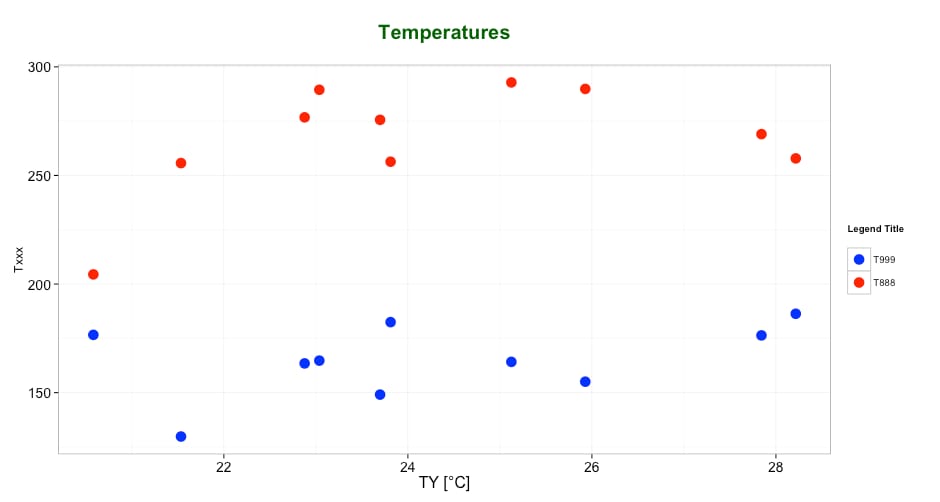
コメントで@user2739472さんがおっしゃっている通りです。もし、凡例のテキストラベルだけを変更し、ggplot のデフォルトパレットからの色を変更したくない場合は、次のようにします。
scale_color_hue(labels = c("T999", "T888"))
の代わりに
scale_color_manual()
.
関連
-
[解決済み】数学関数への非数値引数
-
[解決済み】RでのMLEエラー:'vmmin'の初期値が有限でない
-
[解決済み】「'dimnames' [1]の長さが配列の範囲と等しくない」とはどういう意味ですか?
-
[解決済み】Rで文字ベクトルから引用符を削除する
-
[解決済み】 if/while (条件) {: TRUE/FALSEが必要な場所に値がない場合のエラー
-
[解決済み】forループを実行すると「要因のレベルセットが異なる」というエラーが発生する
-
[解決済み】'NULL'型の非(リストまたはベクトル)に適用されるis.na()は何を意味するのか?
-
[解決済み] Linuxで特定のテキストを含むすべてのファイルを検索するにはどうすればよいですか?
-
[解決済み] ggplot2 の軸ラベルを回転させ、間隔を空ける
-
[解決済み] ggplotで凡例のタイトルを変更する方法
最新
-
nginxです。[emerg] 0.0.0.0:80 への bind() に失敗しました (98: アドレスは既に使用中です)
-
htmlページでギリシャ文字を使うには
-
ピュアhtml+cssでの要素読み込み効果
-
純粋なhtml + cssで五輪を実現するサンプルコード
-
ナビゲーションバー・ドロップダウンメニューのHTML+CSSサンプルコード
-
タイピング効果を実現するピュアhtml+css
-
htmlの選択ボックスのプレースホルダー作成に関する質問
-
html css3 伸縮しない 画像表示効果
-
トップナビゲーションバーメニュー作成用HTML+CSS
-
html+css 実装 サイバーパンク風ボタン
おすすめ
-
[解決済み】R:関数に有限な'ylim'値が必要
-
[解決済み】'builtin'型のオブジェクトはsubsetableではない【重複
-
[解決済み] Stataバージョン5-12の.dtaファイルではない
-
[解決済み】LMEモデルのレベル0、ブロック1でのバックソルブにおける特異性
-
[解決済み】データのマージ - fix.by(by.x, x)のエラー)
-
[解決済み】ggplotのエラー。関数型オブジェクトのスケールを自動的に選択する方法がわかりません。
-
[解決済み] [Solved] read.csv warning 'EOF within quoted string' prevents complete reading of file.
-
[解決済み】randomForestの実行予測で「NA/NaN/Inf in foreign function call (arg 7)」をなくすには?
-
[解決済み】Rでmax.printの制限値を増やす方法
-
[解決済み] ggplotで凡例のタイトルを変更する方法