ArrayAdapter は、リソース ID が TextView の質問である必要があります。
2022-01-24 23:36:21
ArrayAdapter<String> aryAdapter=new ArrayAdapter<String>(GetTaskList.this,R.layout.list_item,aryListTask);
独自の R.layout.list_item レイアウトで ArrayAdapter を使用する場合、エラーが発生しやすくなります。ArrayAdapter は、リソース ID が TextView である必要があります。
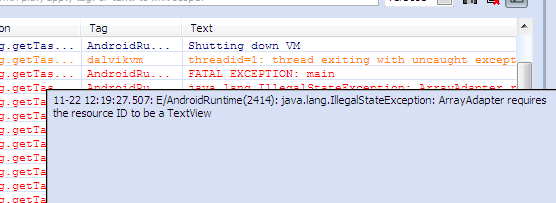
R.layout.list_item.xml。
<?xml version="1.0" encoding="utf-8"? >
<LinearLayout xmlns:android="http://schemas.android.com/apk/res/android"
android:layout_width="match_parent"
android:layout_height="match_parent"
android:orientation="vertical"
>
<TextView android:id="@+id/text1"
android:textSize="16sp"
android:textStyle="bold"
android:layout_width="fill_parent"
android:layout_height="wrap_content"/>
</LinearLayout>
また、android.R.layout.simple_expandable_list_item_1レイアウトを使用すると、うまくいきません。
問題なのは
<?xml version="1.0" encoding="utf-8"? >
<TextView
xmlns:android=http://schemas.android.com/apk/res/android
android:layout_width="fill_parent"
android:layout_height="wrap_content" />
xmlns:android=http://schemas.android.com/apk/res/android その行です.
これを自分のTextViewに追加すればOKです。
ルートノードはTextViewでなければならないので
変更後の list_item.xml
<?xml version="1.0" encoding="utf-8"? >
<TextView
xmlns:android="http://schemas.android.com/apk/res/android"
android:id="@+id/text1"
android:textSize="16sp"
android:textStyle="bold"
android:layout_width="fill_parent"
android:layout_height="wrap_content"/>
関連
最新
-
nginxです。[emerg] 0.0.0.0:80 への bind() に失敗しました (98: アドレスは既に使用中です)
-
htmlページでギリシャ文字を使うには
-
ピュアhtml+cssでの要素読み込み効果
-
純粋なhtml + cssで五輪を実現するサンプルコード
-
ナビゲーションバー・ドロップダウンメニューのHTML+CSSサンプルコード
-
タイピング効果を実現するピュアhtml+css
-
htmlの選択ボックスのプレースホルダー作成に関する質問
-
html css3 伸縮しない 画像表示効果
-
トップナビゲーションバーメニュー作成用HTML+CSS
-
html+css 実装 サイバーパンク風ボタン
おすすめ
-
ハートビート・エフェクトのためのHTML+CSS
-
HTML ホテル フォームによるフィルタリング
-
HTML+cssのボックスモデル例(円、半円など)「border-radius」使いやすい
-
HTMLテーブルのテーブル分割とマージ(colspan, rowspan)
-
ランダム・ネームドロッパーを実装するためのhtmlサンプルコード
-
Html階層型ボックスシャドウ効果サンプルコード
-
QQの一時的なダイアログボックスをポップアップし、友人を追加せずにオンラインで話す効果を達成する方法
-
sublime / vscodeショートカットHTMLコード生成の実装
-
HTMLページを縮小した後にスクロールバーを表示するサンプルコード
-
html のリストボックス、テキストフィールド、ファイルフィールドのコード例