2021MySql-8.0.26インストール詳細チュートリアル(ベビーシッターレベル)
MySql-8.0.26インストール詳細チュートリアル子守レベル
インストールパッケージのダウンロード
インストールパッケージのダウンロードは
でダウンロードしてください。
https://dev.mysql.com/downloads/
これを選択する
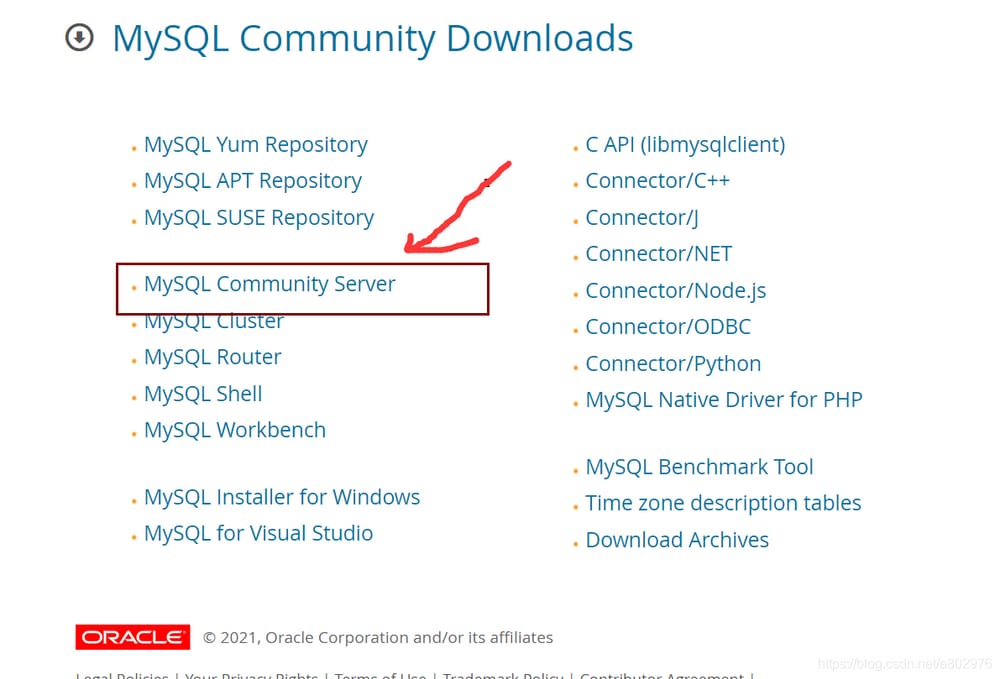 入力・選択
入力・選択
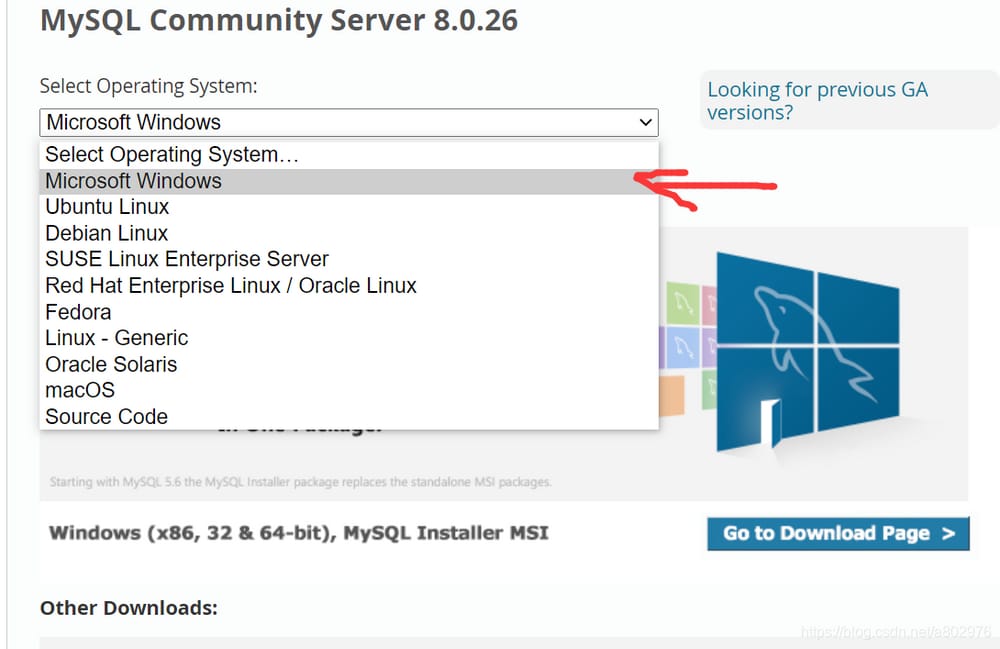 最初の1枚を直接ダウンロードする
最初の1枚を直接ダウンロードする
 ダウンロードを開始するには、ここをクリック
ダウンロードを開始するには、ここをクリック
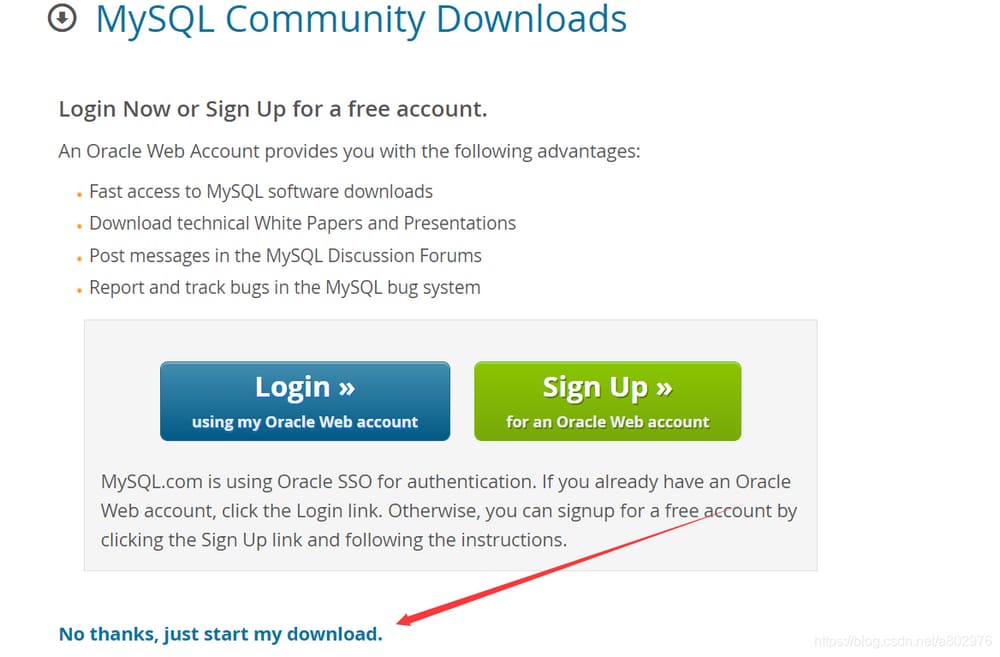
インストール設定
インストールパッケージを解凍する
ここでdドライブに解凍してみました
開く

MySQLの設定ファイルの書き方
解凍したディレクトリにmy.iniファイルを新規に作成します。

以下のテキストを my,ini ファイルにコピーしてください。
[mysqld]
# Set port 3306
port=3306
# Set the mysql installation directory ---------- is your file path -------------
basedir=D:\mysql-8.0.26-winx64\mysql-8.0.26-winx64
# Set the directory where the mysql database data is stored --------- is your file path data folder create it yourself
#datadir=E:\mysql\mysql\data
# Maximum number of connections allowed
max_connections=200
# The number of connection failures allowed.
max_connect_errors=10
# The default character set used by the server is utf8mb4
character-set-server=utf8mb4
# Default storage engine to be used when creating new tables
default-storage-engine=INNODB
# Default authentication with "mysql_native_password" plugin
# mysql_native_password
default_authentication_plugin=mysql_native_password
[mysql]
# set mysql client default character set
default-character-set=utf8mb4
[client]
# Set the default port used by the mysql client to connect to the server
port=3306
default-character-set=utf8mb4
MySQLデータベースの初期化
コマンドプロンプトを管理者権限で開く
binディレクトリに移動します。
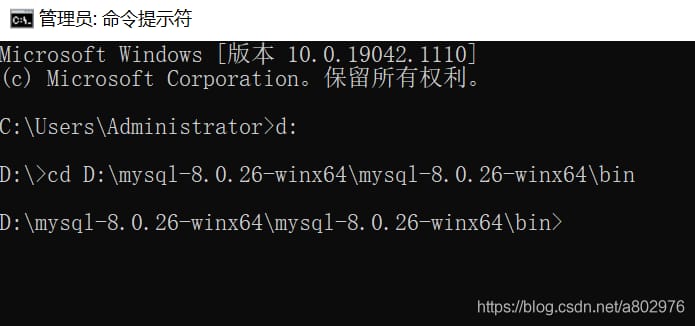
MySQLディレクトリのbinディレクトリで、コマンドを実行します。
mysqld --initialize --console
mysqld --install mysql
net start mysql
mysql -uroot -p
<イグ
私のランダムパスワードは:2(eE8rwv#a(?)。
mysqlサービスをインストールし、起動します。
ALTER USER 'root'@'localhost' IDENTIFIED BY '111111';
<イグ MySQLサービスの開始
net start mysql
<イグ MySQLへの接続
mysql -uroot -p
先程入力したランダムなパスワードを入力します
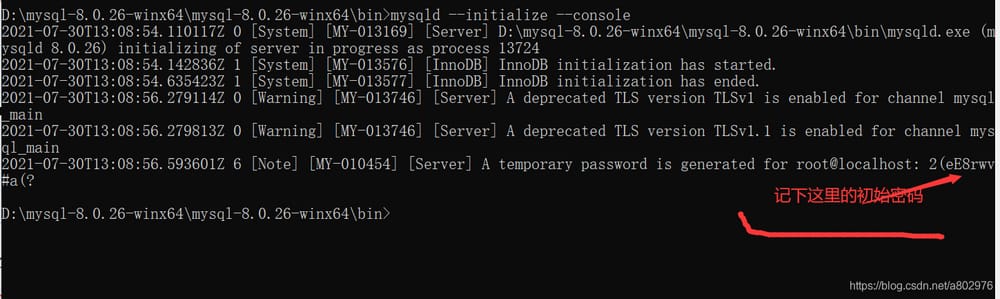 パスワードの変更
パスワードの変更
ALTER USER 'root'@'localhost' IDENTIFIED BY '111111';
ここでは、パスワードは111111です
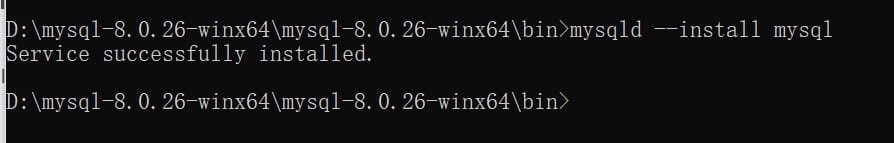 quit または exit と入力すると終了します。
quit または exit と入力すると終了します。
ログインするには、mysql -uroot -p を使用します。
環境変数の設定
順番に開く
この PC->Properties->Advanced System Settings->Environment Variables
システム変数の中に、新しい
変数名: MYSQL_HOME
変数の値です。MySQLのディレクトリ

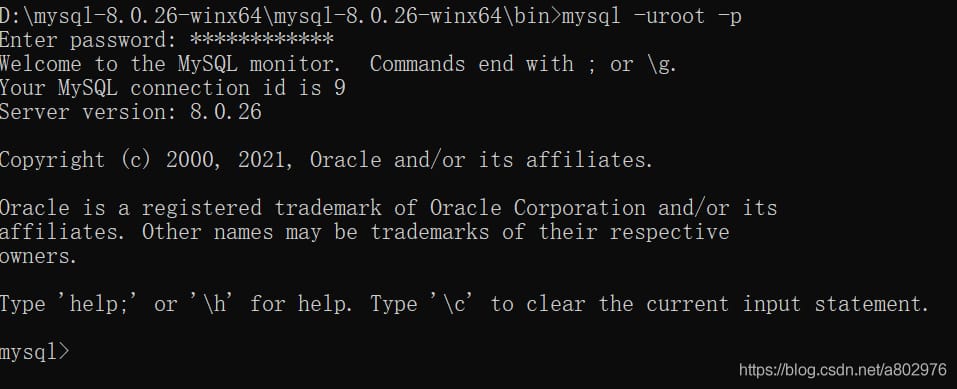 次に、システム変数からパス変数を探します。
次に、システム変数からパス変数を探します。
MYSQL_HOME%bin を追加する。
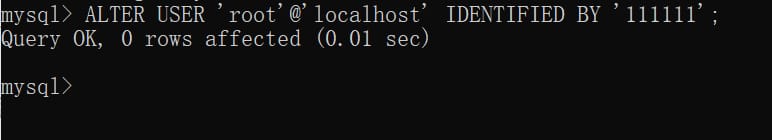 OKをクリック
OKをクリック
次に、このコンピュータを右クリックします。
mysqlを探し、起動の種類を手動に変更します。

トリプルバー
関連
-
MySQL - エラーです。executeQuery() でデータ操作ステートメントを発行できません。
-
(NTDLL.DLL): 0xC0000005: アクセス違反 - 解決
-
解決策: テーブルの定義が正しくありません。
-
01. プロシージャの結果セットを持つ一時テーブルへのSELECT INTO
-
mongodbの更新操作の更新
-
MongoDBコマンド
-
は、GROUP BY句に含まれるか、集約関数で使用される必要があります。
-
アプリケーションから DB2 SQL Error が報告され続けます。SQLCODE=-302, SQLSTATE=22001, SQLERRMC=null, DRIVER=4.17.29
-
PDOデータベース接続エラー。SQLSTATE[HY000] [2002] そのようなファイルやディレクトリはありません。
-
Linuxでmysql-5.7.30をインストールするための詳細な手順
最新
-
nginxです。[emerg] 0.0.0.0:80 への bind() に失敗しました (98: アドレスは既に使用中です)
-
htmlページでギリシャ文字を使うには
-
ピュアhtml+cssでの要素読み込み効果
-
純粋なhtml + cssで五輪を実現するサンプルコード
-
ナビゲーションバー・ドロップダウンメニューのHTML+CSSサンプルコード
-
タイピング効果を実現するピュアhtml+css
-
htmlの選択ボックスのプレースホルダー作成に関する質問
-
html css3 伸縮しない 画像表示効果
-
トップナビゲーションバーメニュー作成用HTML+CSS
-
html+css 実装 サイバーパンク風ボタン
おすすめ
-
MYSQL "Access denied; you need (at least one of) SUPER privilege(s) for this operation" 問題解決
-
mysql reports Access denied; you need (at least one of) SUPER privilege(s) for this operation
-
この操作を行うには、少なくとも1つのSUPER権限が必要です。
-
Hibernateでhibernate.propertiesが見つからない問題とデータベース方言の更新の問題
-
IEntityChangeTracker の複数のインスタンスからエンティティオブジェクトを参照できない場合の対処法
-
SQL SERVER データベース SELECT INTO および INSERT INTO の使用法(テンポラリテーブルへのデータ挿入を含む)
-
ORA-65096 無効な共通ユーザー名またはロール名
-
DB2 SQL エラーの解決法。sqlcode=-420, sqlstate=22018
-
MySQL上級SQLステートメント
-
mysql: この操作には (少なくとも 1 つの) RELOAD 権限が必要です。