192.168.XXX.XXX' (ポート 22) に接続できませんでした。接続に失敗しました。
最近、新しいおもちゃ、Linuxシステムのための最高のデスクトップ-ディストリビューションを発見した小学校OS;本質的にcentos7GUIは常に失望を使用されているので、Linuxの良いデスクトップバージョンを探して、全体のコンパイルされたコードが直接立ち往生、さらにプロセス内の自動化スクリプトを実行して、直接私はそれを我慢できないほど強迫された。
公式サイトから最新版のelementary OS 5.0 Junoをダウンロードし、仮想マシンにインストールします。Windows環境でxshellを使って仮想マシンに接続することに慣れているので、ローカルと仮想マシンの切り替えは簡単です。そうなると問題は、sshプロンプトで直接elementaryに接続することです。
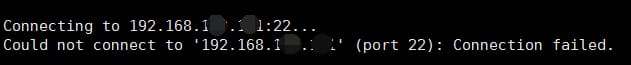
接続に失敗します。この問題を解決するための基本的な考え方は、以下の通りです。
-
sshdが起動されていない
sshdが存在するか確認する
test@linux:/etc$ ps -ef|grep sshd
test 1860 1814 0 16:55 pts/0 00:00:00 grep --color=auto sshd
test@linux:/etc$
その結果、sshd サービスが開始されていないことがわかります。
そこで、sshdサービスを開始します。
test@linux:/etc$ sudo service sshd start
[sudo] test's password.
Failed to start sshd.service: Unit sshd.service not found.
test@linux:/etc$
sshd.serviceがfoundと表示され、sshがインストールされていないことがわかります(sshがあるかどうかは、/ect/init.dディレクトリでsshを確認することで読み取れます)。
-
sshd がインストールされていない
まずsshdをインストールし、起動します。
test@linux:/etc$ sudo apt-get install openssh-server
Reading the package list... Done
Analyzing the dependency tree of the package
Reading status information... Done
The following packages were installed automatically and are no longer needed.
gir1.2-vte-2.91 libido3-0.1-0
Use 'sudo apt autoremove' to uninstall it (them).
Recommended installation.
molly-guard monkeysphere rssh ssh-askpass
The following [new] packages will be installed.
openssh-server
0 packages upgraded, 1 new package installed, 0 packages to uninstall, and 509 packages not upgraded.
0 B/333 kB of archives need to be downloaded.
Unpacking consumes 898 kB of additional space.
Package is being preset ...
Unselected package openssh-server is being selected.
(Database is being read ... The system currently has 144682 files and directories installed.)
Preparing to unpack ... /openssh-server_1%3a7.6p1-4ubuntu0.3_amd64.deb ...
Unpacking openssh-server (1:7.6p1-4ubuntu0.3) ...
Processing triggers for ufw (0.35-5) ...
Processing triggers for ureadahead (0.100.0-20) ...
Setting up openssh-server (1:7.6p1-4ubuntu0.3) ...
Processing triggers for systemd (237-3ubuntu10.3) ...
Processing triggers for man-db (2.8.3-2) ...
test@linux:/etc$ sudo service sshd start
[sudo] test's password.
test@linux:/etc$ ps -ef|grep sshd
root 2707 1 0 17:02 ? 00:00:00 /usr/sbin/sshd -D
test@linux:/etc$
サービスを開始しても接続に失敗する場合は、sshを再起動してみてください。
service ssh restart
-
ファイアウォールで22番ポートを制限
sshを再起動しても接続できない場合は、ファイアウォールの問題の可能性がありますので、まずファイアウォールを閉じるか、ポート22を開けてみてください
sudo ufw disable
localhostへのssh接続は、以下のように表示され、接続されていることを示します。
test@linux:/etc$ ssh localhost
The authenticity of host 'localhost (127.0.0.1)' can't be established.
ECDSA key fingerprint is SHA256:Nr1fbTbZXNNqtLb5INLzq8bmUmqquShOtaRzG8O2iDY.
Are you sure you want to continue connecting (yes/no)?
上記のインストール手順初級編OS 5.0 Junoでは、デフォルトでsshdサービスがインストールされていませんので、これから使い始める方は、以下の手順でインストールをお願いします。
###
足跡を残し、私に謝意を表してください!
関連
-
PIL IOErrorの解決策:画像ファイル 'images/1212.jpg' を特定できない。
-
シェルスクリプト二項演算子期待値エラー
-
CentOS 7のインストールとDockerの展開
-
c/c++][gcc] 'std::basic_string ...' への未定義の参照。
-
VMware16でWin10システムをインストール
-
CondaHTTPError: HTTP 000 CONNECTION FAILED for url <https://mirrors.tuna.tsi解决办法 protest works
-
制御プロセスがエラーコードで終了したため、jenkins.serviceのジョブに失敗しました。
-
有効なファイルシステムのスーパーブロックが見つかりませんでした。
-
ln: ターゲット 'libcublas' はディレクトリではありません。
-
vimにコピー(ctrl+c),ペースト(ctrl+v) ctrl+Aなどのショートカットキーが追加されました。
最新
-
nginxです。[emerg] 0.0.0.0:80 への bind() に失敗しました (98: アドレスは既に使用中です)
-
htmlページでギリシャ文字を使うには
-
ピュアhtml+cssでの要素読み込み効果
-
純粋なhtml + cssで五輪を実現するサンプルコード
-
ナビゲーションバー・ドロップダウンメニューのHTML+CSSサンプルコード
-
タイピング効果を実現するピュアhtml+css
-
htmlの選択ボックスのプレースホルダー作成に関する質問
-
html css3 伸縮しない 画像表示効果
-
トップナビゲーションバーメニュー作成用HTML+CSS
-
html+css 実装 サイバーパンク風ボタン
おすすめ
-
Linuxシェルプログラミングにおける不正な置換の解決法
-
BadPaddingException:与えられた最終ブロックが適切にパディングされていない
-
kill はプロセスを終了させることができません
-
OpenSSL の Linux インストール: AttributeError: 'module' オブジェクトには 'SSL_ST_INIT' という属性がありません。
-
makeの問題解決。*** ターゲットが指定されておらず、makefileも見つかりません。
-
linux ubuntu 'string' はこのスコープで宣言されていない Parse
-
セグメンテーションフォールト(コアダンプ)エラー共通原因まとめ
-
linux awk命令详解
-
ubuntuでディレクトリ操作時にパーミッションが拒否される場合の対処法
-
GNU bashの実装機構とソースコード解析