[解決済み] Xamarin.FormsのListView。タップされたアイテムのハイライト色を設定する
2023-05-12 12:43:02
質問
使用方法 Xamarin.Formsを使用する を使用して、どのように選択/タップされたListViewアイテムのハイライト/背景色を定義することができますか?
(私のリストは黒い背景と白いテキスト色を持っているので、iOS上のデフォルトのハイライトカラーは明るすぎます。一方、Android では、ハイライトはまったくなく、微妙な水平のグレーの線までです)。
例 (左:iOS、右:Android; "Barn2"を押している間)
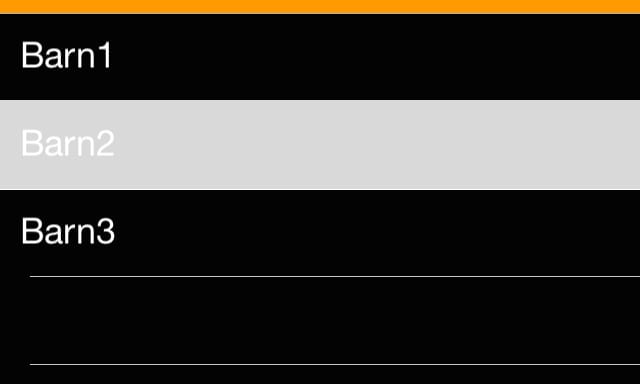
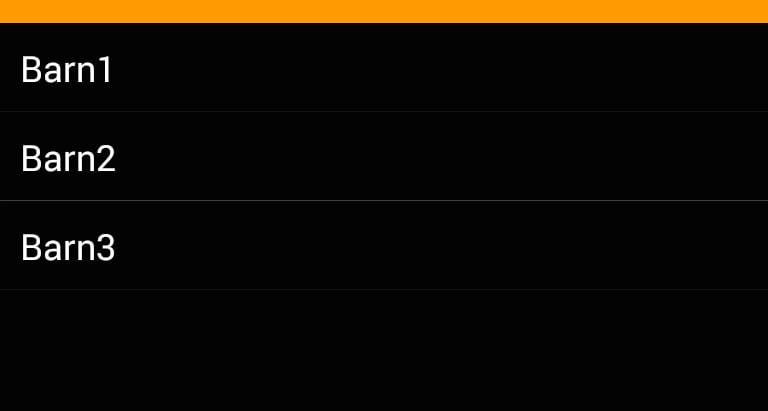
どのように解決するのですか?
iOS
解決方法
カスタム
ViewCellRenderer
を設定することができます。
SelectedBackgroundView
. 単に新しい
UIView
を作り、好きな背景色にすれば完了です。
public override UITableViewCell GetCell(Cell item, UITableViewCell reusableCell, UITableView tv)
{
var cell = base.GetCell(item, reusableCell, tv);
cell.SelectedBackgroundView = new UIView {
BackgroundColor = UIColor.DarkGray,
};
return cell;
}
結果です。
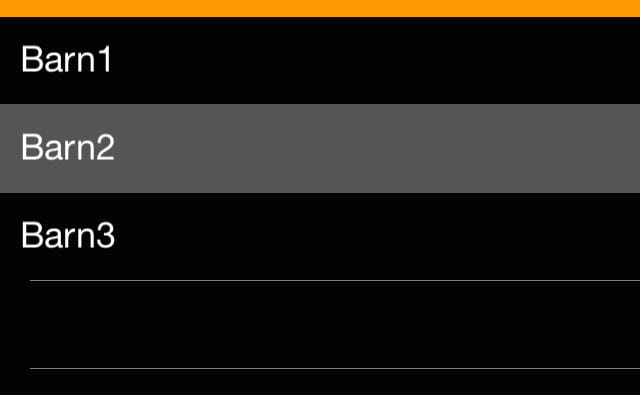
注意
Xamarin.Formsの場合、以下のように
新しい
UIView
というように、単に現在の背景色を設定するのではありません。
アンドロイド
解決策
私がAndroidで見つけた解決策は、もう少し複雑です。
-
新しい描画オブジェクトを作成する
ViewCellBackground.xmlの中にResources>drawableフォルダーに格納されます。<?xml version="1.0" encoding="UTF-8" ?> <selector xmlns:android="http://schemas.android.com/apk/res/android"> <item android:state_pressed="true" > <shape android:shape="rectangle"> <solid android:color="#333333" /> </shape> </item> <item> <shape android:shape="rectangle"> <solid android:color="#000000" /> </shape> </item> </selector>UI要素のデフォルト状態と"pressed"状態のための異なる色を持つソリッドシェイプを定義しています。
-
継承されたクラスを使用して
ViewのViewCell, 例えばpublic class TouchableStackLayout: StackLayout { } -
背景リソースを設定するこのクラスのカスタムレンダラーを実装します。
public class ElementRenderer: VisualElementRenderer<Xamarin.Forms.View> { protected override void OnElementChanged(ElementChangedEventArgs<Xamarin.Forms.View> e) { SetBackgroundResource(Resource.Drawable.ViewCellBackground); base.OnElementChanged(e); } }
結果です。

関連
-
[解決済み] スクロールすると背景のListViewが黒くなる
-
[解決済み] 深くネストされたスタックから離れるとき、Fragmentのバックスタックをクリーンアップする方法はこれで良いのでしょうか?
-
[解決済み] アプリ内課金テスト:android.test.purchased already owned
-
[解決済み] バイト配列の画像ファイルをビットマップに変換するには?
-
[解決済み] DialogFragmentを正しく終了させるには?
-
[解決済み] TabLayoutに対応したandroidデザインでタブテキストのフォントを変更する
-
[解決済み] アンドロイドのクライアントでヒープアップデートを有効にする方法
-
[解決済み] Android StudioからADBを手動で再起動する方法
-
[解決済み] Android Lintが翻訳されていない文字列を訴えないようにする。
-
[解決済み] アダプタからActivityメソッドを呼び出す
最新
-
nginxです。[emerg] 0.0.0.0:80 への bind() に失敗しました (98: アドレスは既に使用中です)
-
htmlページでギリシャ文字を使うには
-
ピュアhtml+cssでの要素読み込み効果
-
純粋なhtml + cssで五輪を実現するサンプルコード
-
ナビゲーションバー・ドロップダウンメニューのHTML+CSSサンプルコード
-
タイピング効果を実現するピュアhtml+css
-
htmlの選択ボックスのプレースホルダー作成に関する質問
-
html css3 伸縮しない 画像表示効果
-
トップナビゲーションバーメニュー作成用HTML+CSS
-
html+css 実装 サイバーパンク風ボタン
おすすめ
-
[解決済み] Android - タイトルバーに戻るボタンが表示される
-
[解決済み] アンドロイドアプリのユーザーデータを消去する
-
[解決済み] XMLで矩形を描画できますか?
-
[解決済み] DialogFragmentを正しく終了させるには?
-
[解決済み] アンドロイドでシェイクを検出するには?
-
[解決済み] Android端末がHDPI画面かMDPI画面かを確認する方法は?
-
[解決済み] Gradleでビルドタイプを使用し、ContentProviderを使用する同じアプリを1つのデバイスで実行する。
-
[解決済み] FragmentPagerAdapterのgetItemが呼び出されない
-
[解決済み] Travis.yml ./gradlew : パーミッションが拒否されました。
-
[解決済み] Recyclerviewと異なるタイプの行のインフレーションの処理