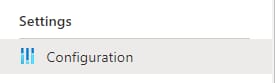Visual StudioとAppサービスからのWebデプロイメントで何が問題になっているのでしょうか?
2023-09-13 10:47:28
質問
突然、Web Deployment が失敗するようになりました。
Could not find file 'D:\home\site\wwwroot\App_Offline.htm'.
サービスを停止しましたが、デプロイはまだ失敗しています。
Kudu PowerShell UI で wwwroot から任意のファイルを削除しようとすると、エラー "404 file not find" が発生しますが、そのファイルは更新後も表示されています。 私はpowershellで直接ファイルを削除しようとしたとき、私はエラーを取得します。
Cannot remove item D:\home\site\wwwroot\Azure.Storage.dll: Invalid access to memory location.
At line:1 char:1
+ del .\Azure.Storage.dll
+ ~~~~~~~~~~~~~~~~~~~~~~~
+ CategoryInfo : WriteError: (D:\home\site\wwwroot\Azure.Storage.
dll:FileInfo) [Remove-Item], IOException
+ FullyQualifiedErrorId : RemoveFileSystemItemIOError,Microsoft.PowerShell
.Commands.RemoveItemCommand
サービスを削除し、再作成したところ、Visual Studio からの最初のデプロイは OK でした。しかし、次の日、デプロイは再び失敗しました。そのデプロイメントの間にあったのは、VSTS からのデプロイメントだけでした。しかし、私は VSTS からと Visual Studio からのデプロイを、以前は何の問題もなく任意の順序で行うことができました。
私はその App Service の所有者です。
デプロイメントのログです。
(2018-08-06 13:05:03) An error occurred when the request was processed on the remote computer.
Could not find file 'D:\home\site\wwwroot\App_Offline.htm'.
at System.IO.__Error.WinIOError(Int32 errorCode, String maybeFullPath)
at System.IO.FileStream.Init(String path, FileMode mode, FileAccess access, Int32 rights, Boolean useRights, FileShare share, Int32 bufferSize, FileOptions options, SECURITY_ATTRIBUTES secAttrs, String msgPath, Boolean bFromProxy, Boolean useLongPath, Boolean checkHost)
at System.IO.FileStream..ctor(String path, FileMode mode, FileAccess access, FileShare share, Int32 bufferSize, FileOptions options, String msgPath, Boolean bFromProxy)
at System.IO.FileStream..ctor(String path, FileMode mode, FileAccess access, FileShare share, Int32 bufferSize, Boolean useAsync)
at System.Xml.XmlWriterSettings.CreateWriter(String outputFileName)
at System.Xml.XmlWriter.Create(String outputFileName, XmlWriterSettings settings)
at Microsoft.Web.Deployment.AppOfflineRuleHandler.AddAppOfflineFilesToEachApp(DeploymentBaseContext baseContext, Boolean whatIf)
at Microsoft.Web.Deployment.AppOfflineRuleHandler.AddChild(DeploymentSyncContext syncContext, DeploymentObject destinationParentObject, DeploymentObject& sourceObject, Boolean& proceed)
at Microsoft.Web.Deployment.DeploymentSyncContext.HandleAddChild(DeploymentObject destParent, DeploymentObject sourceObject, Int32 position)
at Microsoft.Web.Deployment.DeploymentSyncContext.SyncDirPathChildren(DeploymentObject destRoot, DeploymentObject sourceRoot)
at Microsoft.Web.Deployment.DeploymentSyncContext.SyncChildren(DeploymentObject dest, DeploymentObject source)
at Microsoft.Web.Deployment.DeploymentSyncContext.SyncChildrenNoOrder(DeploymentObject dest, DeploymentObject source)
at Microsoft.Web.Deployment.DeploymentSyncContext.SyncChildren(DeploymentObject dest, DeploymentObject source)
at Microsoft.Web.Deployment.DeploymentSyncContext.SyncChildrenNoOrder(DeploymentObject dest, DeploymentObject source)
at Microsoft.Web.Deployment.DeploymentSyncContext.SyncChildren(DeploymentObject dest, DeploymentObject source)
at Microsoft.Web.Deployment.DeploymentSyncContext.SyncChildrenOrder(DeploymentObject dest, DeploymentObject source)
at Microsoft.Web.Deployment.DeploymentSyncContext.SyncChildren(DeploymentObject dest, DeploymentObject source)
at Microsoft.Web.Deployment.DeploymentSyncContext.ProcessSync(DeploymentObject destinationObject, DeploymentObject sourceObject)
at Microsoft.Web.Deployment.DeploymentObject.SyncToInternal(DeploymentObject destObject, DeploymentSyncOptions syncOptions, PayloadTable payloadTable, ContentRootTable contentRootTable, Nullable`1 syncPassId, String syncSessionId)
at Microsoft.Web.Deployment.DeploymentAgent.HandleSync(DeploymentAgentAsyncData asyncData, Nullable`1 passId, String user, String siteName)
Publish failed to deploy.
どのように解決するのですか?
突然、VSTS のデフォルトのデプロイメントモードが Run-From-Zip になってしまいました。
解決策は デプロイメントの方法を選択する のチェックボックスを設定し、必ず Webデプロイ が選択されていることを確認します。
サービスのロックを解除するには、以下の設定を削除する必要があります。 ウェブサイト_run_from_package から アプリケーションの設定 ページで、'Configuration' の下にあります。
関連
-
[解決済み] Set-AzStorageBlobContentを使用して、プロンプトなしで新しいコンテンツのみをアップロードする。
-
[解決済み] AADSTS900144:レガシー開発者ポータルを使用する場合、リクエストボディに次のパラメータ 'scope' を含める必要があります。
-
[解決済み] カンマ区切りの文字列を分割する
-
[解決済み] Connect-AzAccount - azureのデバイス認証を回避する方法は?
-
[解決済み] Azure Resource Groupの名前を変更するにはどうすればよいですか?
-
[解決済み】Azure Web SiteとAzure Web Roleの違いは何ですか?
-
[解決済み] Azure SQL データベース Bacpac ローカルリストア
-
[解決済み] Azureのアカウント名とアカウントキーはどこで確認できますか?
-
[解決済み] APIアプリとWebアプリの違いは何ですか?
-
[解決済み] AzureストレージのBlobコンテナは、小さなものをたくさん持つのと、大きなものを一つ持つのと、どちらが良いですか?
最新
-
nginxです。[emerg] 0.0.0.0:80 への bind() に失敗しました (98: アドレスは既に使用中です)
-
htmlページでギリシャ文字を使うには
-
ピュアhtml+cssでの要素読み込み効果
-
純粋なhtml + cssで五輪を実現するサンプルコード
-
ナビゲーションバー・ドロップダウンメニューのHTML+CSSサンプルコード
-
タイピング効果を実現するピュアhtml+css
-
htmlの選択ボックスのプレースホルダー作成に関する質問
-
html css3 伸縮しない 画像表示効果
-
トップナビゲーションバーメニュー作成用HTML+CSS
-
html+css 実装 サイバーパンク風ボタン
おすすめ
-
[解決済み] Azure Kubernetes "az aks get-credentials "コマンドの実行時のエラーについて
-
[解決済み] New-AzureRmResourceGroupDeployment コマンドレットで追加のパラメータを渡す方法
-
[解決済み] Azure Cli サブスクリプションのデフォルトを変更する方法
-
[解決済み] ARMのテンプレートです。パラメータで名前を設定したリソースを参照する方法
-
[解決済み】Azure WebjobsとAzure Functionsの比較:選び方
-
[解決済み] Azure SQL データベース Bacpac ローカルリストア
-
[解決済み] Azureデータベースのパスワードリセット
-
[解決済み] AzureストレージのBlobコンテナは、小さなものをたくさん持つのと、大きなものを一つ持つのと、どちらが良いですか?
-
[解決済み] サービスファブリックの環境ごとのランタイム設定パラメータはどこで設定・アクセスするのですか?
-
[解決済み] The target GatherAllFilesToPublish does not exist" というエラーが発生するのですが?