[解決済み] プログラムによるUICollectionViewの作成
2022-04-14 14:23:47
質問
コードだけで簡単なUICollectionViewをセットアップする方法を教えてくれるガイドかチュートリアルを探しています。
をかき分けているところです。 Appleのサイトにあるドキュメント を使用しています。 リファレンスマニュアル もあります。
しかし、StoryboardやXIB/NIBファイルを使用せずにUICollectionViewをセットアップする方法を示すことができる簡単なガイドがあれば本当に助かるのですが、残念ながら検索するとStoryboardをフィーチャーしたチュートリアルしか見つかりません。
どのように解決するのですか?
ヘッダーファイル:--。
@interface ViewController : UIViewController<UICollectionViewDataSource,UICollectionViewDelegateFlowLayout>
{
UICollectionView *_collectionView;
}
実装ファイル:--。
- (void)viewDidLoad
{
[super viewDidLoad];
self.view = [[UIView alloc] initWithFrame:[[UIScreen mainScreen] bounds]];
UICollectionViewFlowLayout *layout=[[UICollectionViewFlowLayout alloc] init];
_collectionView=[[UICollectionView alloc] initWithFrame:self.view.frame collectionViewLayout:layout];
[_collectionView setDataSource:self];
[_collectionView setDelegate:self];
[_collectionView registerClass:[UICollectionViewCell class] forCellWithReuseIdentifier:@"cellIdentifier"];
[_collectionView setBackgroundColor:[UIColor redColor]];
[self.view addSubview:_collectionView];
// Do any additional setup after loading the view, typically from a nib.
}
- (NSInteger)collectionView:(UICollectionView *)collectionView numberOfItemsInSection:(NSInteger)section
{
return 15;
}
// The cell that is returned must be retrieved from a call to -dequeueReusableCellWithReuseIdentifier:forIndexPath:
- (UICollectionViewCell *)collectionView:(UICollectionView *)collectionView cellForItemAtIndexPath:(NSIndexPath *)indexPath
{
UICollectionViewCell *cell=[collectionView dequeueReusableCellWithReuseIdentifier:@"cellIdentifier" forIndexPath:indexPath];
cell.backgroundColor=[UIColor greenColor];
return cell;
}
- (CGSize)collectionView:(UICollectionView *)collectionView layout:(UICollectionViewLayout*)collectionViewLayout sizeForItemAtIndexPath:(NSIndexPath *)indexPath
{
return CGSizeMake(50, 50);
}
出力---。
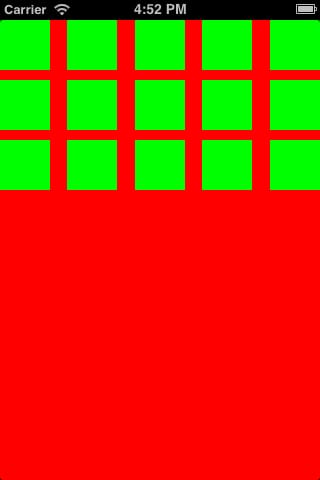
関連
-
[解決済み] 基本的なUIButtonをプログラムで作成するには?
-
JenkinsがIOSを自動パッケージングしてモミを配布
-
[解決済み] 制約条件の変更をアニメーションで表現するには?
-
[解決済み] NSの接頭辞はどういう意味ですか?
-
[解決済み] UITextFieldのテキスト変更イベント
-
[解決済み] CocoaPodsの最新バージョンにアップデートしますか?
-
[解決済み] iphoneアプリのベータテストはどのように行うのですか?
-
[解決済み] 16進カラーバリューの使用方法
-
[解決済み] Swiftで配列に要素を追加する
-
[解決済み】ストーリーボードで、複数のコントローラで使用するためのカスタムセルを作成する方法は?
最新
-
nginxです。[emerg] 0.0.0.0:80 への bind() に失敗しました (98: アドレスは既に使用中です)
-
htmlページでギリシャ文字を使うには
-
ピュアhtml+cssでの要素読み込み効果
-
純粋なhtml + cssで五輪を実現するサンプルコード
-
ナビゲーションバー・ドロップダウンメニューのHTML+CSSサンプルコード
-
タイピング効果を実現するピュアhtml+css
-
htmlの選択ボックスのプレースホルダー作成に関する質問
-
html css3 伸縮しない 画像表示効果
-
トップナビゲーションバーメニュー作成用HTML+CSS
-
html+css 実装 サイバーパンク風ボタン
おすすめ
-
制御が非ボイド関数の終了に達する
-
JenkinsがIOSを自動パッケージングしてモミを配布
-
[解決済み] iOS7でスタイルUITableViewStyleGroupedを持つUITableViewの上部に余分なパディングがあるのはなぜですか?
-
[解決済み] Unwind segueは何に使うのか、どう使うのか?
-
[解決済み] IBOutletsはARCのもとで強くなるべきか、弱くなるべきか?
-
[解決済み] UINavigationBarの1px下の行を非表示にする方法
-
[解決済み] テキストフィールドを移動する方法(次へボタン/完了ボタン)
-
[解決済み] iPhone 5の画面解像度に対応したアプリを開発・移行するには?
-
[解決済み] UITextFieldのテキストインセット?
-
[解決済み] UITableView - トップにスクロールする