[解決済み] SVGで「スクイグリーライン」を描画する
2022-02-09 09:18:27
質問
任意のSVGに四角い線を引く方法を考えています。
path
要素で構成されています。パスはReact Componentによって生成されます。例えば、私は次のような線を再現しようとしています。
この質問で
:
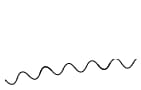
SVGやJavaScriptで生成されたパスで、これを簡単に行う方法はありますか?
を使用して一連の曲線を結合することを検討したことがあります。
s
しかし、その場合、カーブに沿ってポイントを計算する必要があります。また、変位フィルタのようなものも考えましたが、何から手をつければいいのかよくわかりません。
どのように解決するのですか?
最も簡単な方法は、パスに沿ってステップを踏むことだと思います。そして、各ステップで、2次ベジェ曲線とその中間にある曲線に直交する制御点を挿入します。そして、次のステップでは、制御点のある側を切り替えます。
function makeSquiggle(squigglePathId, followPathId, squiggleStep, squiggleAmplitude)
{
var followPath = document.getElementById(followPathId);
var pathLen = followPath.getTotalLength();
// Adjust step so that there are a whole number of steps along the path
var numSteps = Math.round(pathLen / squiggleStep);
var pos = followPath.getPointAtLength(0);
var newPath = "M" + [pos.x, pos.y].join(',');
var side = -1;
for (var i=1; i<=numSteps; i++)
{
var last = pos;
var pos = followPath.getPointAtLength(i * pathLen / numSteps);
// Find a point halfway between last and pos. Then find the point that is
// perpendicular to that line segment, and is squiggleAmplitude away from
// it on the side of the line designated by 'side' (-1 or +1).
// This point will be the control point of the quadratic curve forming the
// squiggle step.
// The vector from the last point to this one
var vector = {x: (pos.x - last.x),
y: (pos.y - last.y)};
// The length of this vector
var vectorLen = Math.sqrt(vector.x * vector.x + vector.y * vector.y);
// The point halfwasy between last point and tis one
var half = {x: (last.x + vector.x/2),
y: (last.y + vector.y/2)};
// The vector that is perpendicular to 'vector'
var perpVector = {x: -(squiggleAmplitude * vector.y / vectorLen),
y: (squiggleAmplitude * vector.x / vectorLen)};
// No calculate the control point position
var controlPoint = {x: (half.x + perpVector.x * side),
y: (half.y + perpVector.y * side)};
newPath += ("Q" + [controlPoint.x, controlPoint.y, pos.x, pos.y].join(','));
// Switch the side (for next step)
side = -side;
}
var squigglePath = document.getElementById(squigglePathId);
squigglePath.setAttribute("d", newPath);
}
makeSquiggle("squiggle", "follow", 25, 20);
#follow {
fill: none;
stroke: grey;
stroke-width: 2;
}
#squiggle {
fill: none;
stroke: red;
stroke-width: 2;
}
<svg width="500" height="400">
<path id="follow" d="M 50,300 C 100,100 300,0, 350,250 L 450,200"/>
<path id="squiggle" d="M0,0"/>
</svg>
関連
-
[解決済み】JavaScriptのgetElementByNameが機能しない
-
[解決済み】別のjsファイル内でJavaScriptの関数を呼び出す
-
[解決済み】getElementByIdはnullを返す?[クローズド]
-
[解決済み】npm install --legacy-peer-deps は具体的に何をするのですか?どんなときに推奨されるのか/どんな使用例が考えられるのか?
-
[解決済み】 Uncaught Error: Invariant Violation: 解決済み】 Uncaught Error: Invariant Violation: Element type is invalid: expected a string (for built-in components) or a class/function but got: object.
-
[解決済み】TypeError: res.status は関数ではありません。
-
[解決済み] Node.jsのプログラムにコマンドライン引数を渡すにはどうしたらいいですか?
-
[解決済み] 特定の行のeslintルールをオフにする
-
[解決済み] svg要素の色を変更するには?
-
[解決済み] Do I use <img>, <object>, or <embed> for SVG files?
最新
-
nginxです。[emerg] 0.0.0.0:80 への bind() に失敗しました (98: アドレスは既に使用中です)
-
htmlページでギリシャ文字を使うには
-
ピュアhtml+cssでの要素読み込み効果
-
純粋なhtml + cssで五輪を実現するサンプルコード
-
ナビゲーションバー・ドロップダウンメニューのHTML+CSSサンプルコード
-
タイピング効果を実現するピュアhtml+css
-
htmlの選択ボックスのプレースホルダー作成に関する質問
-
html css3 伸縮しない 画像表示効果
-
トップナビゲーションバーメニュー作成用HTML+CSS
-
html+css 実装 サイバーパンク風ボタン
おすすめ
-
[解決済み】React Js: Uncaught (in promise) SyntaxError: 位置 0 の JSON で予期しないトークン < が発生しました。
-
[解決済み] Uncaught TypeError: 未定義のプロパティ 'top' を読み込めない
-
[解決済み】SecurityError: オリジンを持つフレームがクロスオリジンフレームにアクセスするのをブロックした
-
[解決済み】XMLHttpRequestモジュールが定義されていない/見つからない
-
[解決済み】別のjsファイル内でJavaScriptの関数を呼び出す
-
[解決済み】コンソールがUnterminated JSX contentsエラーを投げる【終了しました
-
[解決済み】SyntaxError: 'import' と 'export' は 'sourceType: module' とだけ表示されるかもしれない - Gulp
-
[解決済み】Javascript - ERR_CONTENT_LENGTH_MISMATCH
-
[解決済み】 Uncaught Error: Invariant Violation: 解決済み】 Uncaught Error: Invariant Violation: Element type is invalid: expected a string (for built-in components) or a class/function but got: object.
-
[解決済み】React-Routerの子が1つしかない。