フォルダ内の全画像を一括でリネーム(python実装)
2022-02-21 17:03:10
フォルダ内の画像をシリアル番号(0000~9999など)で自動的にソートします。
このコードでは、以下を実装しています。
import os
path = "/home/aa/qxq/project/fruits/database/fruitsVegtables/tomato"
filelist = os.listdir(path)
count=0
for file in filelist:
print(file)
for file in filelist:
Olddir=os.path.join(path,file)
if os.path.isdir(Olddir):
continue
filename=os.path.splitext(file)[0]
filetype=os.path.splitext(file)[1]
Newdir=os.path.join(path,str(count).zfill(4)+filetype)
os.rename(Olddir,Newdir)
count+=1
ubuntu直下にrename.pyを新規作成し、上記のコードをコピーして保存し、rename.pyディレクトリでコマンドを実行・入力します。
Python rename.py
レンダリングは以下のようになります。
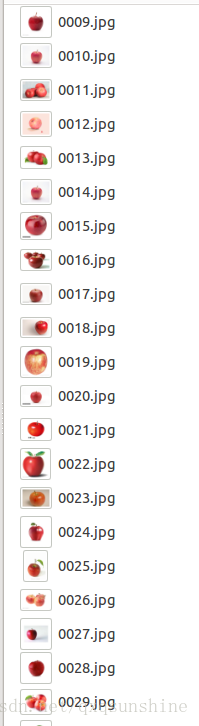
#coding:utf-8
import cv2
import os
#threshold segmentation using the osu algorithm, which involves using opencv to read and save files, see
root_path="/home/image/med_project/practice/ours"
# dir=root_path+"ours"+"/"
print("hello")
for root,dir, files in os.walk(root_path):
print("dir:",dir)
print("files:",files)
print("root:",root)
for file in files:
# root_path + "images" + "/" + str(file)
print("root_path+str(file): ",root_path+"/"+str(file))
img1 = cv2.imread(root_path+"/"+str(file))
gray = cv2.cvtColor(img1, cv2.COLOR_BGR2GRAY)
ret1, th1 = cv2.threshold(gray, 0, 255, cv2.THRESH_OTSU)
cv2.imwrite("/home/image/med_project/practice/"+str(file),th1)
関連
-
makefile:2: *** make後のエラー、解決方法
-
appstreamcli' でエラー: 二重解放または破損 (fasttop): 0x0000000002122000
-
Pip install でエラーが報告されます。AttributeError: 'module' オブジェクトに 'main' 属性がありません。
-
Ubuntu notepad++ をインストールする
-
apt-get install with error: E: Unable to correct problems, you have held broken packages.
-
atomは、国内のミラーを設定します。
最新
-
nginxです。[emerg] 0.0.0.0:80 への bind() に失敗しました (98: アドレスは既に使用中です)
-
htmlページでギリシャ文字を使うには
-
ピュアhtml+cssでの要素読み込み効果
-
純粋なhtml + cssで五輪を実現するサンプルコード
-
ナビゲーションバー・ドロップダウンメニューのHTML+CSSサンプルコード
-
タイピング効果を実現するピュアhtml+css
-
htmlの選択ボックスのプレースホルダー作成に関する質問
-
html css3 伸縮しない 画像表示効果
-
トップナビゲーションバーメニュー作成用HTML+CSS
-
html+css 実装 サイバーパンク風ボタン
おすすめ
-
ハートビート・エフェクトのためのHTML+CSS
-
HTML ホテル フォームによるフィルタリング
-
HTML+cssのボックスモデル例(円、半円など)「border-radius」使いやすい
-
HTMLテーブルのテーブル分割とマージ(colspan, rowspan)
-
ランダム・ネームドロッパーを実装するためのhtmlサンプルコード
-
Html階層型ボックスシャドウ効果サンプルコード
-
QQの一時的なダイアログボックスをポップアップし、友人を追加せずにオンラインで話す効果を達成する方法
-
sublime / vscodeショートカットHTMLコード生成の実装
-
HTMLページを縮小した後にスクロールバーを表示するサンプルコード
-
html のリストボックス、テキストフィールド、ファイルフィールドのコード例