[解決済み] pandas/matplotlibの棒グラフにカスタムカラーを与える方法
2023-01-01 14:59:12
質問
私は、積み上げ棒グラフを生成するためにExcelの代替としてpandas/matplotlibを使い始めたばかりです。 私はある問題に遭遇しています。
(1) デフォルトのカラーマップには5色しかないので、5つ以上のカテゴリがある場合、色が繰り返されます。 どうすればより多くの色を指定できますか? 理想的には、開始色と終了色を持つグラデーションと、その間の n 色を動的に生成する方法でしょうか。
(2) 色があまり視覚的にきれいではありません。 n 色のカスタム セットを指定するにはどうすればよいですか? または、グラデーションでもかまいません。
上記の2つの点を説明する例を以下に示します。
4 from matplotlib import pyplot
5 from pandas import *
6 import random
7
8 x = [{i:random.randint(1,5)} for i in range(10)]
9 df = DataFrame(x)
10
11 df.plot(kind='bar', stacked=True)
そして、出力はこうなります。
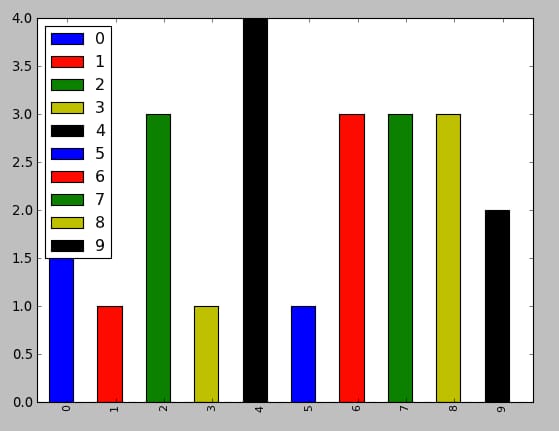
どのように解決するのですか?
を指定することができます。
color
オプションをリストとして直接
plot
関数に直接渡すことができます。
from matplotlib import pyplot as plt
from itertools import cycle, islice
import pandas, numpy as np # I find np.random.randint to be better
# Make the data
x = [{i:np.random.randint(1,5)} for i in range(10)]
df = pandas.DataFrame(x)
# Make a list by cycling through the colors you care about
# to match the length of your data.
my_colors = list(islice(cycle(['b', 'r', 'g', 'y', 'k']), None, len(df)))
# Specify this list of colors as the `color` option to `plot`.
df.plot(kind='bar', stacked=True, color=my_colors)
独自のカスタムリストを定義するには、以下のようないくつかの方法があります。また、RGB値によってカラーアイテムを定義するMatplotlibのテクニックなども調べてみてください。これで好きなだけ複雑にすることができます。
my_colors = ['g', 'b']*5 # <-- this concatenates the list to itself 5 times.
my_colors = [(0.5,0.4,0.5), (0.75, 0.75, 0.25)]*5 # <-- make two custom RGBs and repeat/alternate them over all the bar elements.
my_colors = [(x/10.0, x/20.0, 0.75) for x in range(len(df))] # <-- Quick gradient example along the Red/Green dimensions.
最後の例は、私にとっては以下のような単純な色のグラデーションを生成します。
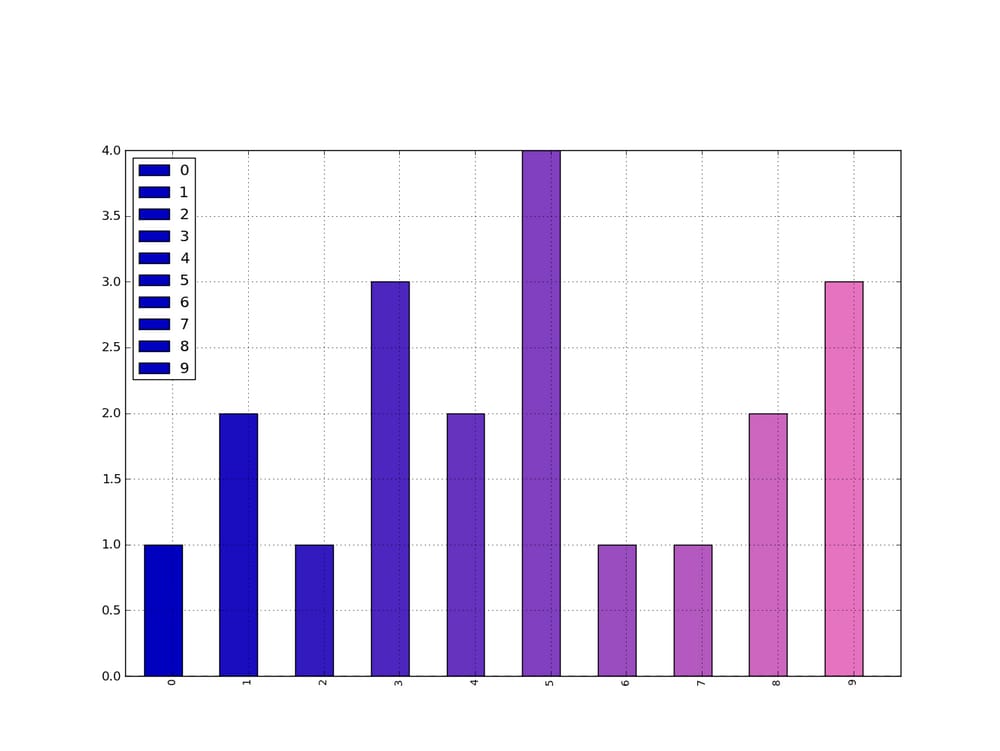
凡例が定義された色を強制的に拾う方法を見つけ出すほど長くは遊んでいませんが、きっとできるはずです。
一般的には、Matplotlibからの関数を直接使用することが大きなアドバイスです。Pandasからそれらを呼び出すことは問題ありませんが、私はMatplotlibから直接それらを呼び出す方がより良いオプションとパフォーマンスを得られると思います。
関連
-
[解決済み] PandasでDataFrameの行を反復処理する方法
-
[解決済み] Pandas DataFrameの行数を取得する方法は?
-
[解決済み] Pandas DataFrameの特定の列の値がNaNである行を削除する方法
-
[解決済み] IPythonノートブックmatplotlibプロットをインラインで行う方法
-
[解決済み】PandasでSettingWithCopyWarningに対処する方法
-
[解決済み】Matplotlibで図のタイトルと軸ラベルのフォントサイズを設定するには?
-
[解決済み] matplotlib のプロットでフォントサイズを変更する方法
-
[解決済み] SQLAlchemy: セッションの作成と再利用
-
[解決済み] 古いバージョンのPythonにおける辞書のキーの並び順
-
[解決済み] PyMongoで.sortを使用する
最新
-
nginxです。[emerg] 0.0.0.0:80 への bind() に失敗しました (98: アドレスは既に使用中です)
-
htmlページでギリシャ文字を使うには
-
ピュアhtml+cssでの要素読み込み効果
-
純粋なhtml + cssで五輪を実現するサンプルコード
-
ナビゲーションバー・ドロップダウンメニューのHTML+CSSサンプルコード
-
タイピング効果を実現するピュアhtml+css
-
htmlの選択ボックスのプレースホルダー作成に関する質問
-
html css3 伸縮しない 画像表示効果
-
トップナビゲーションバーメニュー作成用HTML+CSS
-
html+css 実装 サイバーパンク風ボタン
おすすめ
-
[解決済み] 前月の日時オブジェクトを返す
-
[解決済み] バブルソートの宿題
-
[解決済み] Python 3でバイナリデータを標準出力に書き込むには?
-
[解決済み] Pandasの'Freq'タグにはどのような値が有効ですか?
-
[解決済み] Django で全てのリクエストヘッダを取得するにはどうすれば良いですか?
-
[解決済み] CSVデータを処理する際、1行目のデータを無視する方法を教えてください。
-
[解決済み] djangoのQueryDictをPythonのDictに変更するには?
-
[解決済み] 認証プラグイン 'caching_sha2_password' はサポートされていません。
-
[解決済み] Python の sorted() はどのようなアルゴリズムを使っているのですか?重複
-
[解決済み] Pythonでリストが空かどうかをチェックする方法は?重複