ORACLE 当座預金に関する情報を見る
Oracleデータベースのアカウントについては、データベースをメンテナンスする際に、特別な情報を取得する必要がある場合があります。例えば、アカウントの作成時間、アカウントの状態、アカウントのロック時間など......。通常であれば、DBA_USERSを通じて関連情報のほとんどを取得することができます。しかし、あまり使用されない基本テーブルsys.user$を通じて取得しなければならない特別な情報もあります。
SQL> DESC DBA_USERS;
Name Null?
----------------------------------------- -------- ----------------------------
USERNAME NOT NULL VARCHAR2(30)
USER_ID NOT NULL NUMBER
PASSWORD VARCHAR2(30)
ACCOUNT_STATUS NOT NULL VARCHAR2(32)
LOCK_DATE DATE
EXPIRY_DATE DATE
DEFAULT_TABLESPACE NOT NULL VARCHAR2(30)
TEMPORARY_TABLESPACE NOT NULL VARCHAR2(30)
CREATED NOT NULL DATE
PROFILE NOT NULL VARCHAR2(30)
INITIAL_RSRC_CONSUMER_GROUP VARCHAR2(30)
EXTERNAL_NAME VARCHAR2(4000)
実は、同義語としてDBA_USERSを使うことが多いのですが、これはビューSYS.DBA_USERSに相当します。SYS.DBA_USERSの定義を確認したい場合は、次のようにします。
--ORACLE 10g
SQL>SELECT DBMS_METADATA.GET_DDL('VIEW', 'DBA_USERS', 'SYS') FROM DUAL;
CREATE OR REPLACE FORCE VIEW "SYS". "DBA_USERS" (
"USERNAME"
, "USER_ID"
, "PASSWORD"
, "ACCOUNT_STATUS"
, "LOCK_DATE"
, "EXPIRY_DATE"
, "DEFAULT_TABLESPACE"
, "TEMPORARY_TABLESPACE"
, "CREATED"
, "PROFILE"
, "INITIAL_RSRC_CONSUMER_GROUP"
, "EXTERNAL_NAME") AS
select u.name, u.user#, u.password,
m.status,
decode(u.astatus, 4, u.ltime,
5, u.ltime,
6, u.ltime,
8, u.ltime,
9, u.ltime,
10, u.ltime, to_date(NULL)),
decode(u.astatus,
1, u.exptime,
2, u.exptime,
5, u.exptime,
6, u.exptime,
9, u.exptime,
10, u.exptime,
decode(u.ptime, '', to_date(NULL),
decode(pr.limit#, 2147483647, to_date(NULL),
decode(pr.limit#, 0,
decode(dp.limit#, 2147483647, to_date(NULL), u.ptime +
dp.limit#/86400),
u.ptime + pr.limit#/86400)))),
dts.name, tts.name, u.ctime, p.name,
nvl(cgm.consumer_group, 'DEFAULT_CONSUMER_GROUP'),
u.ext_username
from sys.user$ u left outer join sys.resource_group_mapping$ cgm
on (cgm.attribute = 'ORACLE_USER' and cgm.status = 'ACTIVE' and
cgm.value = u.name),
sys.ts$ dts, sys.ts$ tts, sys.profname$ p,
sys.user_astatus_map m, sys.profile$ pr, sys.profile$ dp
where u.datats# = dts.ts#
and u.resource$ = p.profile#
and u.tempts# = tts.ts#
and u.astatus = m.status#
and u.type# = 1
and u.resource$ = pr.profile#
and dp.profile# = 0
and dp.type# = 1
and dp.resource# = 1
and pr.type# = 1
and pr.resource# = 1
上記のビュー定義により、ほとんどのデータは基礎となるベーステーブルsys.user$から来ることが分かります。sys.user$テーブルの構造は以下の通りで、sql.bsqからsys.user$の定義を見ることができます。
SQL> DESC sys.user$
Name Null?
----------------------------------------- -------- ----------------------------
USER# NOT NULL NUMBER
NAME NOT NULL VARCHAR2(30)
TYPE# NOT NULL NUMBER
PASSWORD VARCHAR2(30)
DATATS# NOT NULL NUMBER
TEMPTS# NOT NULL NUMBER
CTIME NOT NULL DATE
PTIME DATE
EXPTIME DATE
LTIME DATE
RESOURCE$ NOT NULL NUMBER
AUDIT$ VARCHAR2(38)
DEFROLE NOT NULL NUMBER
DEFGRP# NUMBER
DEFGRP_SEQ# NUMBER
ASTATUS NOT NULL NUMBER
LCOUNT NOT NULL NUMBER
DEFSCHCLASS VARCHAR2(30)
EXT_USERNAME VARCHAR2(4000)
SPARE1 NUMBER
SPARE2 NUMBER
SPARE3 NUMBER
SPARE4 VARCHAR2(1000)
SPARE5 SQL> CREATE USER TEST IDENTIFIED BY "Test#1232134$#3" DEFAULT TABLESPACE TBS_TEST_DATA TEMPORARY TABLESPACE TEMP;
User created.
SQL> GRANT CONNECT TO TEST;
SQL> @get_user_info.sql
Session altered.
Enter value for user_name: TEST
old 9: WHERE NAME=('&USER_NAME')
new 9: WHERE NAME=('TEST')
NAME TYPE# CTIME PTIME EXPTIME LTIME LCOUNT
------------------------------ ---------- ------------------- ------------------- ------------------- ------------------- ------------------- ----------
TEST 1 2021-06-10 14:10:01 2021-06-10 14:10:01 0
SQL> ALTER USER TEST IDENTIFIED BY "kER124";
User altered.
SQL> @get_user_info.sql
Session altered.
Enter value for user_name: TEST
old 9: WHERE NAME=('&USER_NAME')
new 9: WHERE NAME=('TEST')
NAME TYPE# CTIME PTIME EXPTIME LTIME LCOUNT
------------------------------ ---------- ------------------- ------------------- ------------------- ------------------- ------------------- ----------
TEST 1 2021-06-10 14:10:01 2021-06-10 14:10:50 0
SQL> ALTER USER TEST ACCOUNT LOCK;
User altered.
SQL> @get_user_info.sql
Session altered.
Enter value for user_name: TEST
old 9: WHERE NAME=('&USER_NAME')
new 9: WHERE NAME=('TEST')
NAME TYPE# CTIME PTIME EXPTIME LTIME LCOUNT
------------------------------ ---------- ------------------- ------------------- ------------------- ------------------- ------------------- ----------
TEST 1 2021-06-10 14:10:01 2021-06-10 14:10:50 2021-06-10 14:11:27 0
SQL>
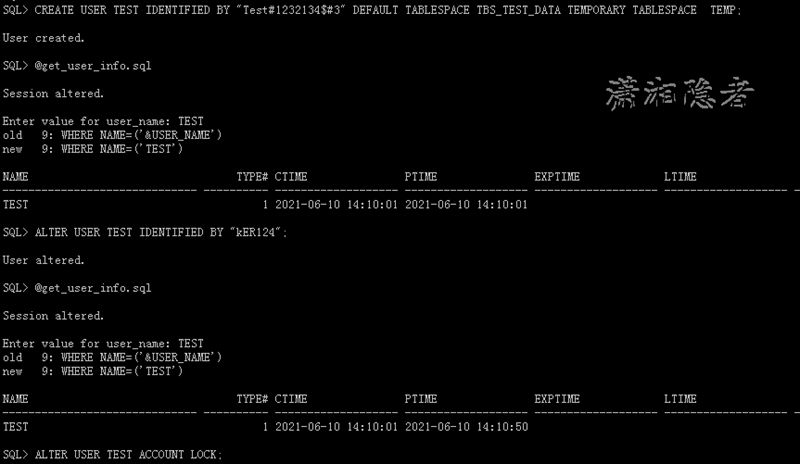
Where the script for get_user_info.sql is as follows
$ more get_user_info.sql
ALTER SESSION SET NLS_DATE_FORMAT='YYYY-MM-DD HH24:MI:SS';
SELECT NAME
, TYPE#
, CTIME
, PTIME
, EXPTIME
, LTIME
, LCOUNT
FROM user$
WHERE NAME=('&USER_NAME');
Also, let's test the number of failed account logins. Unlock the account before experimenting and try to log into the database with the wrong account password, and you'll see that the LCOUNT becomes 1.
SQL> @get_user_info.sql
Session altered.
Enter value for user_name: TEST
old 9: WHERE NAME=('&USER_NAME')
new 9: WHERE NAME=('TEST')
NAME TYPE# CTIME PTIME EXPTIME LTIME LCOUNT
------------------------------ ---------- ------------------- ------------------- ------------------- ------------------- ------------------- ----------
TEST 1 2021-06-10 14:10:01 2021-06-10 14:10:50 2021-06-10 14:11:27 1
SQL>
So does the value of this LCOUNT field keep accumulating until it exceeds the threshold lock? Or does it clear in between? Under what circumstances will it be cleared? If you successfully log in to the database with the correct password, you will see that the LCOUNT value is cleared. The following screenshot shows.
$ sqlplus
SQL*Plus: Release 10.2.0.4.0 - Production on Thu Jun 10 14:30:41 2021
Copyright (c) 1982, 2007, Oracle.
SQL> connect TEST
Enter password:
Connected.

This means that the count will be cleared once you have successfully logged in, as long as you do so before locking. In some versions, due to bugs, there are also cases where LCOUNT does not correctly reflect the number of failed logins, for example, Lcount neither reset on correct login nor incremented after incorrect login thru JDBC (Doc ID 2675398.1). In addition, ORACLE 12C has a new feature that records the last login time of a user: the SPARE6 field records the last login time of the user
Reference.
https://www.eygle.com/archives/2009/07/profile_failed_login_attempts.html
https://dbaora.com/sys-user-table-in-oracle-last-password-change-time-last-locked-last-expired-creation-time-failed-logon
Lcount neither reset on correct login nor incremented after incorrect login thru JDBC (Doc ID 2675398.1)
https://bijoos.com/oraclenotes/2013/153
The above is a summary of how to view the current account information of ORACLE, more information about oracle view the current account information please pay attention to other related articles of the Codedevlib!
関連
-
オラクル表領域拡張の詳細
-
オラクルのブロック修正追跡機能の説明
-
Oracle Databaseの失敗したオブジェクトの処理の詳細
-
オラクルインデックス概要
-
Oracleデッドロック検出クエリとその処理
-
Navicat PremiumツールでOracleデータベースをMySQLに移行する
-
[解決済み] ORA-01950: テーブルスペース 'USERS' に特権がありません [閉鎖]。
-
[解決済み] Oracle 12c: TNS-12535: TNS:操作がタイムアウトしました。
-
[解決済み] SQLステート [72000]; エラーコード [14300]; JDBCバッチアップデートを実行できませんでした。
-
[解決済み] ORA-01460: 未実装または不当な変換が要求されました。
最新
-
nginxです。[emerg] 0.0.0.0:80 への bind() に失敗しました (98: アドレスは既に使用中です)
-
htmlページでギリシャ文字を使うには
-
ピュアhtml+cssでの要素読み込み効果
-
純粋なhtml + cssで五輪を実現するサンプルコード
-
ナビゲーションバー・ドロップダウンメニューのHTML+CSSサンプルコード
-
タイピング効果を実現するピュアhtml+css
-
htmlの選択ボックスのプレースホルダー作成に関する質問
-
html css3 伸縮しない 画像表示効果
-
トップナビゲーションバーメニュー作成用HTML+CSS
-
html+css 実装 サイバーパンク風ボタン
おすすめ
-
sqlplusコマンドによるOracleデータベースへのさまざまなログイン方法
-
PLSQL14ダウンロードとインストールチュートリアル
-
オラクル・ラックのケーススタディ
-
Oracleで読み取り専用アカウントを作成する詳細手順
-
C#からORACLEへの接続が乱れたコードの問題解決法
-
[解決済み] ORA-01465: BLOB を使用しているとき、Oracle の 16 進数が無効です。
-
[解決済み] ORA-00917: カンマ欠落エラー [終了しました]。
-
[解決済み] ORA-04063: パッケージ本体 "WB_PROD.PLOG" にエラーがあります。
-
[解決済み] PL/SQLプロシージャ - SQLステートメント無視エラー
-
原因:java.sql.SQLException: 無効な列インデックス