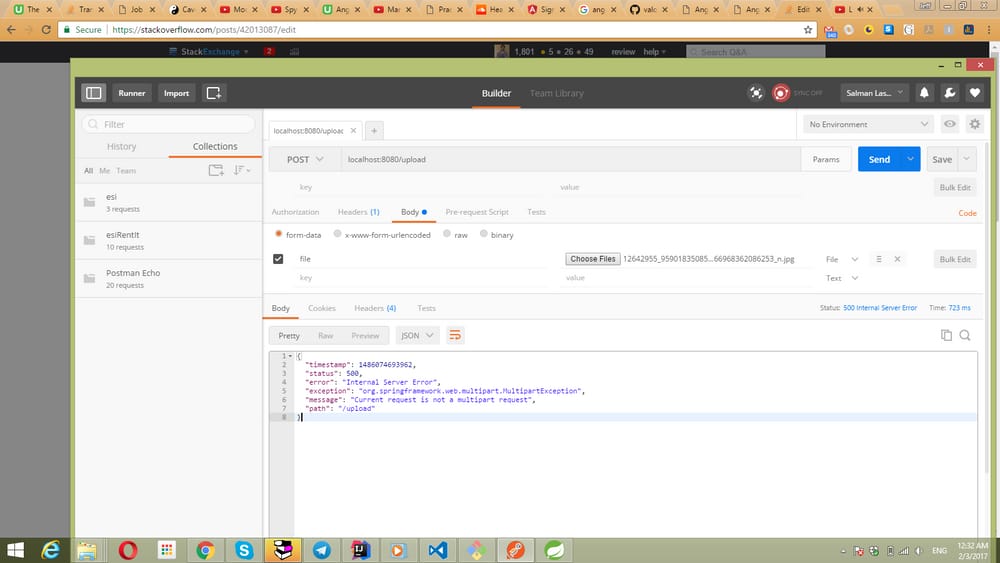[解決済み】MultipartException: 現在のリクエストはマルチパートリクエストではありません
2022-01-25 05:47:40
質問
ファイルをアップロードするためのrestfulなコントローラを作ろうとしています。私は見た これ を作成し、このコントローラを作成しました。
@RestController
public class MaterialController {
@RequestMapping(value="/upload", method= RequestMethod.POST)
public String handleFileUpload(
@RequestParam("file") MultipartFile file){
String name = "test11";
if (!file.isEmpty()) {
try {
byte[] bytes = file.getBytes();
BufferedOutputStream stream =
new BufferedOutputStream(new FileOutputStream(new File(name + "-uploaded")));
stream.write(bytes);
stream.close();
return "You successfully uploaded " + name + " into " + name + "-uploaded !";
} catch (Exception e) {
return "You failed to upload " + name + " => " + e.getMessage();
}
} else {
return "You failed to upload " + name + " because the file was empty.";
}
}
}
そして、postmanを使ってpdfを送信しました。
しかし、サーバーがエラーでクラッシュしてしまいます。
.MultipartException: Current request is not a multipart request
またもや
これ
を追加し、さらに
bean.xml
ファイル
<?xml version="1.0" encoding="UTF-8"?>
<beans xmlns="http://www.springframework.org/schema/beans"
xmlns:xsi="http://www.w3.org/2001/XMLSchema-instance"
xsi:schemaLocation="http://www.springframework.org/schema/beans http://www.springframework.org/schema/beans/spring-beans.xsd">
<bean id="multipartResolver"
class="org.springframework.web.multipart.commons.CommonsMultipartResolver">
</bean>
</beans>
残念ながら というエラーが出てしまいます。
どうすればいいですか?
Postmanをマルチパートリクエストに使用している場合、HeaderにカスタムContent-Typeを指定しないでください。そのため、PostmanのHeaderタブは空であるべきです。Postmanはフォームデータの境界を決定します。PostmanのBodyタブでform-dataを選択し、file typeを選択する必要があります。関連する議論は以下のサイトで見ることができます。 https://github.com/postmanlabs/postman-app-support/issues/576
関連
-
[解決済み] hibernateでResultSetを抽出できない。
-
[解決済み】StringUtils.isBlank() vs String.isEmpty()
-
[解決済み】Javaメソッドスタブ
-
[解決済み】純粋なJUnitテストにVisibleForTestingを使用する方法
-
[解決済み】Java Error "Exception in thread "main" java.util.InputMismatchException" Array プログラムで発生。
-
[解決済み】Java LinkedListでNodesを使用する
-
[解決済み】koch snowflake java recursion
-
[解決済み】Eclipseで「パッケージエクスプローラー」ビューが見つからない
-
[解決済み] HTTP GET(リクエストボディ付き
-
[解決済み] HTTP DELETE リクエストにエンティティボディは許されますか?
最新
-
nginxです。[emerg] 0.0.0.0:80 への bind() に失敗しました (98: アドレスは既に使用中です)
-
htmlページでギリシャ文字を使うには
-
ピュアhtml+cssでの要素読み込み効果
-
純粋なhtml + cssで五輪を実現するサンプルコード
-
ナビゲーションバー・ドロップダウンメニューのHTML+CSSサンプルコード
-
タイピング効果を実現するピュアhtml+css
-
htmlの選択ボックスのプレースホルダー作成に関する質問
-
html css3 伸縮しない 画像表示効果
-
トップナビゲーションバーメニュー作成用HTML+CSS
-
html+css 実装 サイバーパンク風ボタン
おすすめ
-
[解決済み】エラー:'if'のない'else'エラー
-
[解決済み] hibernateでResultSetを抽出できない。
-
[解決済み】"|="の意味は何ですか?(パイプ等号演算子)
-
[解決済み] 解決済み】Javaが「型をインスタンス化できない」というエラーを返す [重複] [重複]
-
[解決済み】「error: '.class' expected」の意味と修正方法について
-
[解決済み】メソッド本体がない、またはJavaで抽象的な宣言をする
-
[解決済み】文字列中の � を置換する方法
-
[解決済み] java.sql.SQLException を取得しました。ResultSet が終了した後の操作は許可されません。
-
[解決済み] テスト
-
[解決済み】intがnullであるかどうかを確認する方法