[解決済み] ListViewにフッターを追加するには?
2023-04-11 15:44:38
質問
私はアプリケーションを開発しています、私のアプリケーションでは、私はdomの解析を使用してデータを表示するためにリストビューを使用しています、私はフッターをクリックすると、リストビューに追加のデータが追加され、私は画像を添付し、私はそのデザインとプロセスをしたい、画像1および画像2を参照してください、私は赤い四角でフッターを言及している
図1-フッターはquot;More News"のようなものです。
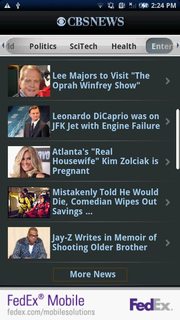
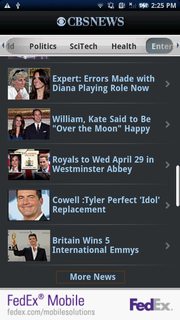
図2-リストビューに追加された10レコードを追加する
どのように解決するのですか?
フッターに設定したいテキストで構成されたフッタービューレイアウトを作成し、試しに
View footerView = ((LayoutInflater) ActivityContext.getSystemService(Context.LAYOUT_INFLATER_SERVICE)).inflate(R.layout.footer_layout, null, false);
ListView.addFooterView(footerView);
フッターのレイアウトはこんな感じです。
<?xml version="1.0" encoding="utf-8"?>
<LinearLayout
xmlns:android="http://schemas.android.com/apk/res/android"
android:layout_width="wrap_content"
android:layout_height="wrap_content"
android:paddingTop="7dip"
android:paddingBottom="7dip"
android:orientation="horizontal"
android:gravity="center">
<LinearLayout
android:id="@+id/footer_layout"
android:layout_width="wrap_content"
android:layout_height="wrap_content"
android:orientation="horizontal"
android:gravity="center"
android:layout_gravity="center">
<TextView
android:text="@string/footer_text_1"
android:id="@+id/footer_1"
android:layout_width="wrap_content"
android:layout_height="wrap_content"
android:textSize="14dip"
android:textStyle="bold"
android:layout_marginRight="5dip" />
</LinearLayout>
</LinearLayout>
活動クラスはあり得る。
public class MyListActivty extends ListActivity {
private Context context = null;
private ListView list = null;
public void onCreate(Bundle savedInstanceState) {
super.onCreate(savedInstanceState);
list = (ListView)findViewById(android.R.id.list);
//code to set adapter to populate list
View footerView = ((LayoutInflater)context.getSystemService(Context.LAYOUT_INFLATER_SERVICE)).inflate(R.layout.footer_layout, null, false);
list.addFooterView(footerView);
}
}
関連
-
[解決済み] TextViewでテキストを水平・垂直方向にセンタリングするには?
-
[解決済み] Androidのリストビューを更新する方法は?
-
[解決済み] android.os.NetworkOnMainThreadException' を修正するにはどうすればよいですか?
-
[解決済み] Androidのソフトキーボードをプログラムで閉じる/隠すにはどうすればよいですか?
-
[解決済み] Androidでアクティビティ起動時にEditTextにフォーカスが当たらないようにする方法
-
[解決済み] インスタンス状態の保存を使用してアクティビティ状態を保存するにはどうすればよいですか?
-
[解決済み] AndroidのListViewで画像を遅延ロードする方法
-
[解決済み] Android ListViewのセパレータラインの色を変更するには?
-
[解決済み] 「KotlinとAndroidで「パラメータTを推測するのに十分な情報がありません。
-
[解決済み] wrap_contentでRelativeLayoutがフルスクリーンになってしまう
最新
-
nginxです。[emerg] 0.0.0.0:80 への bind() に失敗しました (98: アドレスは既に使用中です)
-
htmlページでギリシャ文字を使うには
-
ピュアhtml+cssでの要素読み込み効果
-
純粋なhtml + cssで五輪を実現するサンプルコード
-
ナビゲーションバー・ドロップダウンメニューのHTML+CSSサンプルコード
-
タイピング効果を実現するピュアhtml+css
-
htmlの選択ボックスのプレースホルダー作成に関する質問
-
html css3 伸縮しない 画像表示効果
-
トップナビゲーションバーメニュー作成用HTML+CSS
-
html+css 実装 サイバーパンク風ボタン
おすすめ
-
[解決済み] wrap_contentでRelativeLayoutがフルスクリーンになってしまう
-
[解決済み] FloatingActionButtonのサンプルとサポートライブラリ
-
[解決済み] XMLで矩形を描画できますか?
-
[解決済み] onCreate(Bundle savedInstanceState)とは?
-
[解決済み] Android - Snackbar vs Toast - 使い方と違い。
-
[解決済み] アンドロイドのdatepickerダイアログで最大の日付を設定するには?
-
[解決済み] edittextのテキストがメールアドレスかどうかを確認するには?
-
[解決済み] FABアイコンの色を設定する
-
[解決済み] Travis.yml ./gradlew : パーミッションが拒否されました。
-
[解決済み] <string> XMLで改行やタブを作るには(eclipse/android)?