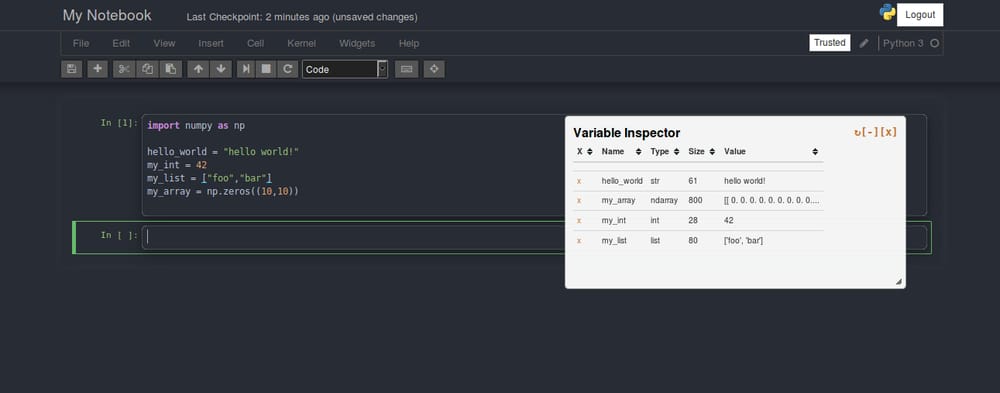[解決済み] Jupyter Notebookの変数エクスプローラ
2023-03-13 01:16:34
質問
Jupyter(IPython)にSpyderのような変数エクスプローラはないのでしょうか?テストコードを実行するたびに、常に変数のリストを表示しなければならないのは非常に不快です。
この機能はまだ実装されていないのでしょうか?もしそうなら、どのようにそれを有効にするのでしょうか?
どのように解決するのですか?
最新情報
更新と書かれたセクションまでスクロールすると、より複雑でない方法を見ることができます。
古い答え
自作のためのノートです。 変数インスペクタ . jupyter notebookがipython notebookと呼ばれていた頃に書かれたものだと思いますが、最新版でも動作します。
リンク切れになるので、念のためコードを下に貼っておきます。
import ipywidgets as widgets # Loads the Widget framework.
from IPython.core.magics.namespace import NamespaceMagics # Used to query namespace.
# For this example, hide these names, just to avoid polluting the namespace further
get_ipython().user_ns_hidden['widgets'] = widgets
get_ipython().user_ns_hidden['NamespaceMagics'] = NamespaceMagics
class VariableInspectorWindow(object):
instance = None
def __init__(self, ipython):
"""Public constructor."""
if VariableInspectorWindow.instance is not None:
raise Exception("""Only one instance of the Variable Inspector can exist at a
time. Call close() on the active instance before creating a new instance.
If you have lost the handle to the active instance, you can re-obtain it
via `VariableInspectorWindow.instance`.""")
VariableInspectorWindow.instance = self
self.closed = False
self.namespace = NamespaceMagics()
self.namespace.shell = ipython.kernel.shell
self._box = widgets.Box()
self._box._dom_classes = ['inspector']
self._box.background_color = '#fff'
self._box.border_color = '#ccc'
self._box.border_width = 1
self._box.border_radius = 5
self._modal_body = widgets.VBox()
self._modal_body.overflow_y = 'scroll'
self._modal_body_label = widgets.HTML(value = 'Not hooked')
self._modal_body.children = [self._modal_body_label]
self._box.children = [
self._modal_body,
]
self._ipython = ipython
self._ipython.events.register('post_run_cell', self._fill)
def close(self):
"""Close and remove hooks."""
if not self.closed:
self._ipython.events.unregister('post_run_cell', self._fill)
self._box.close()
self.closed = True
VariableInspectorWindow.instance = None
def _fill(self):
"""Fill self with variable information."""
values = self.namespace.who_ls()
self._modal_body_label.value = '<table class="table table-bordered table-striped"><tr><th>Name</th><th>Type</th><th>Value</th></tr><tr><td>' + \
'</td></tr><tr><td>'.join(['{0}</td><td>{1}</td><td>{2}'.format(v, type(eval(v)).__name__, str(eval(v))) for v in values]) + \
'</td></tr></table>'
def _ipython_display_(self):
"""Called when display() or pyout is used to display the Variable
Inspector."""
self._box._ipython_display_()
以下とインラインで実行します。
inspector = VariableInspectorWindow(get_ipython())
inspector
javascriptでポップアウトするようにする。
%%javascript
$('div.inspector')
.detach()
.prependTo($('body'))
.css({
'z-index': 999,
position: 'fixed',
'box-shadow': '5px 5px 12px -3px black',
opacity: 0.9
})
.draggable();
最新情報
日付 2017年5月17日(木
jfbercher は nbextension の変数インスペクタを作成した。ソースコードはここで見ることができます。 jupyter_contrib_nbextensions . より詳細な情報は ドキュメントを参照してください。 .
インストール
ユーザー
pip install jupyter_contrib_nbextensions
jupyter contrib nbextension install --user
仮想環境
pip install jupyter_contrib_nbextensions
jupyter contrib nbextension install --sys-prefix
使用可能
jupyter nbextension enable varInspector/main
以下はスクリーンショットです。
関連
-
[解決済み] Jupyter Notebookのtqdmが新しいプログレスバーを繰り返し表示する
-
[解決済み] 最小限の驚き」と「変更可能なデフォルトの引数
-
[解決済み] 変数を参照渡しする方法を教えてください。
-
[解決済み] 環境変数の値にアクセスする方法
-
[解決済み] リストに値が存在するかどうかを確認する最速の方法
-
[解決済み] IPythonノートブックmatplotlibプロットをインラインで行う方法
-
[解決済み] スケジュールされたジョブを設定する?
-
[解決済み] Jupyter (IPython)ノートブックのセッションをpickleして保存する方法
-
[解決済み] Pandasを使って、既存のExcelファイルに新しいシートを保存する方法は?
-
[解決済み] Pythonでリストが空かどうかをチェックする方法は?重複
最新
-
nginxです。[emerg] 0.0.0.0:80 への bind() に失敗しました (98: アドレスは既に使用中です)
-
htmlページでギリシャ文字を使うには
-
ピュアhtml+cssでの要素読み込み効果
-
純粋なhtml + cssで五輪を実現するサンプルコード
-
ナビゲーションバー・ドロップダウンメニューのHTML+CSSサンプルコード
-
タイピング効果を実現するピュアhtml+css
-
htmlの選択ボックスのプレースホルダー作成に関する質問
-
html css3 伸縮しない 画像表示効果
-
トップナビゲーションバーメニュー作成用HTML+CSS
-
html+css 実装 サイバーパンク風ボタン
おすすめ
-
[解決済み] 2つの線分が交差しているかどうかを確認するにはどうすればよいですか?
-
[解決済み] PythonでファイルのMD5チェックサムを計算するには?重複
-
[解決済み] Pandasの'Freq'タグにはどのような値が有効ですか?
-
[解決済み] 文字列から先頭と末尾のスペースを削除するには?
-
[解決済み] 値で列挙名を取得する [重複]。
-
[解決済み] 文字列のリストを内容に基づいてフィルタリングする
-
[解決済み] オブジェクトのリストに特定の属性値を持つオブジェクトが含まれているかどうかをチェックする
-
[解決済み] サブフォルダからのインポートモジュール
-
[解決済み] Python Logging でログメッセージが2回表示される件
-
[解決済み] 単純な文字列からtimedeltaオブジェクトを作成する方法