[解決済み】iOS 8を使用してiPadでUIAlertControllerを正しく表示する。
2022-04-13 13:31:11
質問
iOS 8.0では、Appleは UIAlertController を置き換えるために UIActionSheet . 残念ながら、Appleはそれをどのように提示するかについての情報を追加しませんでした。私が見つけたのは エントリ について、hayaGeekさんのブログで紹介されていますが、iPadでは動作しないようです。全く見当違いな表示になっています。
位置がずれている。
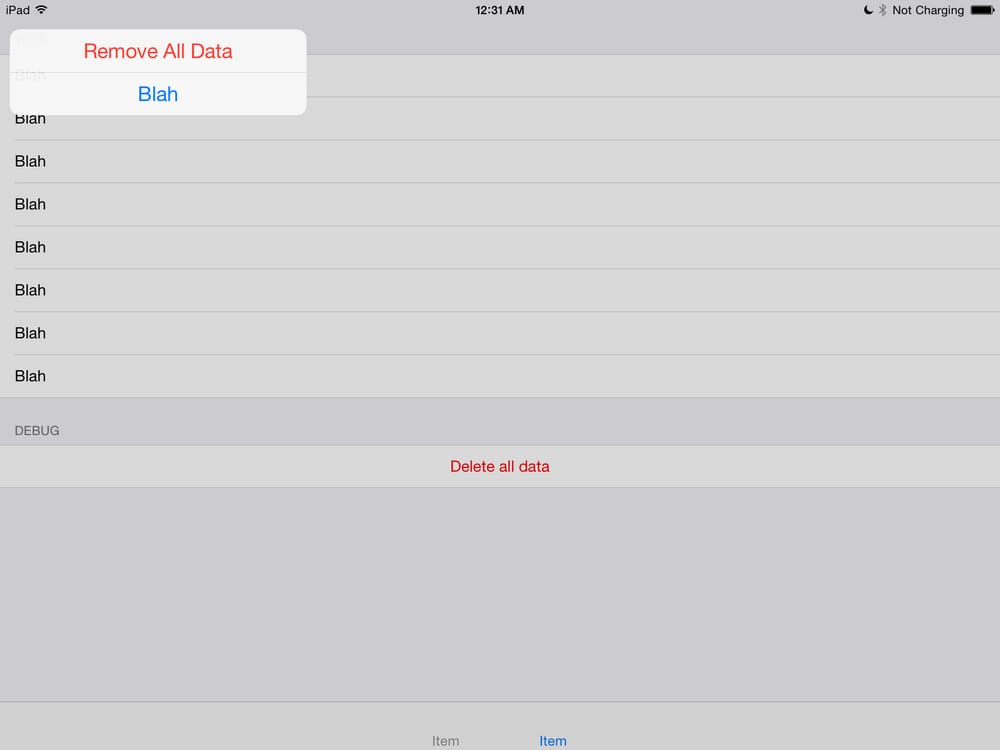
正しい。
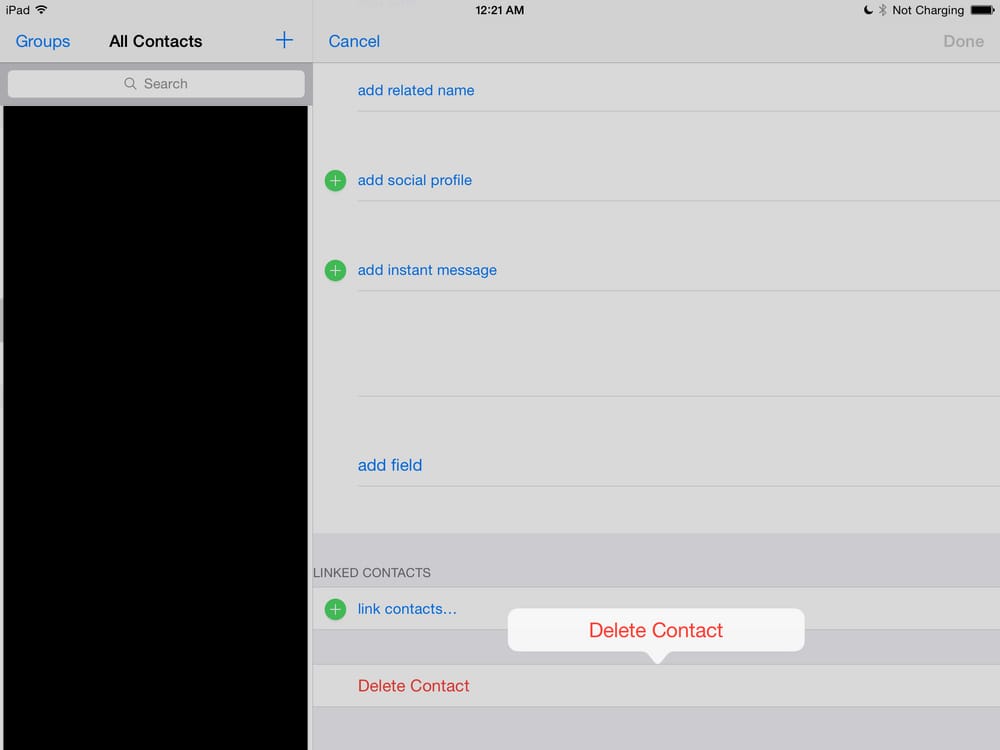
私は以下のコードを使って、インターフェイスに表示しています。
let alert = UIAlertController()
// setting buttons
self.presentModalViewController(alert, animated: true)
iPad用に追加する他の方法はないのでしょうか?それともAppleはiPadを忘れてしまったのか、それともまだ実装されていないのか?
解決方法は?
を提示することができます。
UIAlertController
を使用することで、ポップオーバーから
UIPopoverPresentationController
.
Obj-Cでは。
UIViewController *self; // code assumes you're in a view controller
UIButton *button; // the button you want to show the popup sheet from
UIAlertController *alertController;
UIAlertAction *destroyAction;
UIAlertAction *otherAction;
alertController = [UIAlertController alertControllerWithTitle:nil
message:nil
preferredStyle:UIAlertControllerStyleActionSheet];
destroyAction = [UIAlertAction actionWithTitle:@"Remove All Data"
style:UIAlertActionStyleDestructive
handler:^(UIAlertAction *action) {
// do destructive stuff here
}];
otherAction = [UIAlertAction actionWithTitle:@"Blah"
style:UIAlertActionStyleDefault
handler:^(UIAlertAction *action) {
// do something here
}];
// note: you can control the order buttons are shown, unlike UIActionSheet
[alertController addAction:destroyAction];
[alertController addAction:otherAction];
[alertController setModalPresentationStyle:UIModalPresentationPopover];
UIPopoverPresentationController *popPresenter = [alertController
popoverPresentationController];
popPresenter.sourceView = button;
popPresenter.sourceRect = button.bounds;
[self presentViewController:alertController animated:YES completion:nil];
Swift 4.2の編集については、多くのブログがありますが、それらを探しに行く時間の節約になるかもしれません。
if let popoverController = yourAlert.popoverPresentationController {
popoverController.sourceView = self.view //to set the source of your alert
popoverController.sourceRect = CGRect(x: self.view.bounds.midX, y: self.view.bounds.midY, width: 0, height: 0) // you can set this as per your requirement.
popoverController.permittedArrowDirections = [] //to hide the arrow of any particular direction
}
関連
-
[解決済み] キャッチできない例外 'NSInvalidArgumentException', reason: '-[_.AppDelegate add:]: unrecognized selector' により、アプリを終了する。
-
[解決済み] UIViewController viewDidLoad vs. viewWillAppear。適切な役割分担とは?
-
[解決済み] CocoaPodsでポッド「Firebase/Core」の互換バージョンが見つからなかった|cloud_firestore, Flutter
-
[解決済み] Stringをformatで作成するには?
-
[解決済み] Objective C - 値で渡す、参照で渡す
-
[解決済み] iOSまたはmacOSで、インターネット接続が有効かどうかを確認するにはどうすればよいですか?
-
[解決済み] iOSのバージョンを確認する方法を教えてください。
-
[解決済み] iOS 13 のフルスクリーンでモーダルを表示する
-
[解決済み】iOSアプリの名前を変更する方法は?
-
[解決済み】UIAlertControllerをビューコントローラーでない時に表示するには?
最新
-
nginxです。[emerg] 0.0.0.0:80 への bind() に失敗しました (98: アドレスは既に使用中です)
-
htmlページでギリシャ文字を使うには
-
ピュアhtml+cssでの要素読み込み効果
-
純粋なhtml + cssで五輪を実現するサンプルコード
-
ナビゲーションバー・ドロップダウンメニューのHTML+CSSサンプルコード
-
タイピング効果を実現するピュアhtml+css
-
htmlの選択ボックスのプレースホルダー作成に関する質問
-
html css3 伸縮しない 画像表示効果
-
トップナビゲーションバーメニュー作成用HTML+CSS
-
html+css 実装 サイバーパンク風ボタン
おすすめ
-
[解決済み】Xcode 10.2.1 Command PhaseScriptExecutionが0以外の終了コードで失敗した。
-
[解決済み】印刷します。エントリ, ":CFBundleIdentifier", Does Not Exist
-
[解決済み] EXC_CORPSE_NOTIFY シンボルのクラッシュが発生しました、追跡するには?
-
[解決済み] Xcode 9の問題を修正しました。"iPhoneはビジー状態です。iPhoneのデバッガーサポートを準備中"
-
[解決済み] 「シミュレータで実行すると、「インストールされているプロビジョニングプロファイルが、インストールされているiOS署名アイデンティティと一致しません。
-
[解決済み] iOS Development 証明書が失効されました
-
[解決済み] Swiftを使って音を鳴らすには?
-
[解決済み] このアクションは完了できませんでした。再試行 (-22421)
-
[解決済み] iOS HTTP GET リクエストを実行できません -Error Domain=NSURLErrorDomain Code=-1012
-
[解決済み] 'CGPointMake' は swift で使用できません [重複] 。