IDEAが新しいプロジェクトを実行すると、Error running 'XXXApplication' と表示されます。XXXAppのコマンドラインを短くしてください。
2022-02-27 20:41:01
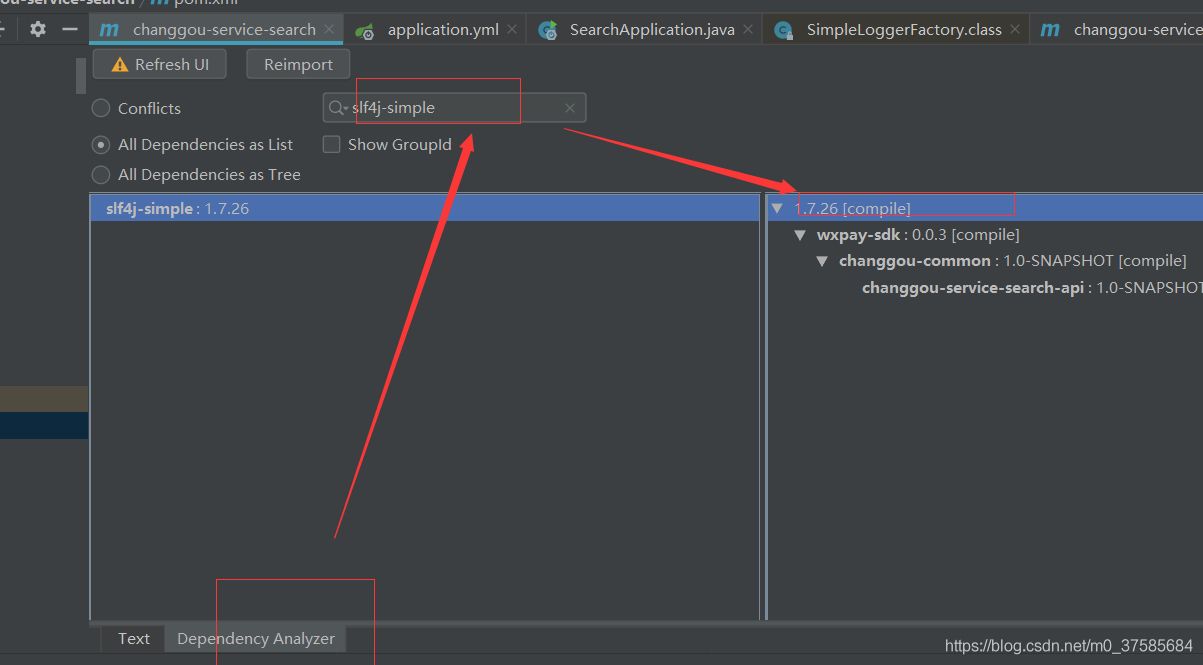
解決策
First find the .idea/workspace.xml file inside the project project.
Then find the <component name="PropertiesComponent"></component> tag.
The tags look like this.
Then add another line to the component tag
<property name="dynamic.classpath" value="true" />
As shown in the image.
<イグ
Then add another line to the component tag
<property name="dynamic.classpath" value="true" />
As shown in the image.
<イグ
保存して、再度プロジェクトを起動すると、正常に実行されます。
関連
-
アクセス制限です。タイプ 'BASE64Decoder' は API ではない (必要なライブラリ xxx の制限)
-
List<Integer> 型をインスタンス化できません。
-
Javaでエラーが発生しました。非静的フィールドへの静的な参照を作成できません。
-
JAVAMail TLS配信の注意点
-
Java 文字クラスとメソッド
-
XXX型を囲むインスタンスはアクセスできない問題をJavaで解決
-
[Java] jdk1.7 trustAnchors パラメータは空であってはならない
-
svn: 接続から読み取ることができません。リモートホストが既存の接続を強制的に閉じました。
-
JAVA全バージョンの特徴、これだけ見れば十分! JAVA 1.0 - JAVA 17] をご覧ください。
-
Mavenプロジェクトレポート 言語レベル「5」ではDiamond型がサポートされない
最新
-
nginxです。[emerg] 0.0.0.0:80 への bind() に失敗しました (98: アドレスは既に使用中です)
-
htmlページでギリシャ文字を使うには
-
ピュアhtml+cssでの要素読み込み効果
-
純粋なhtml + cssで五輪を実現するサンプルコード
-
ナビゲーションバー・ドロップダウンメニューのHTML+CSSサンプルコード
-
タイピング効果を実現するピュアhtml+css
-
htmlの選択ボックスのプレースホルダー作成に関する質問
-
html css3 伸縮しない 画像表示効果
-
トップナビゲーションバーメニュー作成用HTML+CSS
-
html+css 実装 サイバーパンク風ボタン
おすすめ
-
xxx は型に解決できない エラー解決
-
エラー: jdkのバージョンの問題により、クエリへの参照が曖昧になる
-
互換性のない型です。ArrayList<ArrayList<Integer>>はList<List<Integer>>に変換できない。
-
Error: missing `server' JVM at `C:\Program Files (x86)\Javajre1.8.0_151bin server╱jvm.dll'.
-
HttpServletRequest型ではgetServletContext()メソッドは未定義です。
-
未処理の例外:java.text.ParseException
-
JIRA REST API 呼び出し方法
-
トークンに関する構文エラー、代わりに AnnotationName が期待される 構文エラー
-
Javaコースデザイン 倉庫番ゲーム
-
メソッド起動時に InvocationException が発生しました。