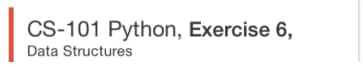[解決済み] カードビューにカラーボーダーを追加するには?
2023-04-13 21:47:39
質問
Android初心者で、初めて質問させていただきます。
カードビューの最初に色のついた縦縞を追加しようとしています。xmlでそれを実現するにはどうしたらよいでしょうか。空のテキストビューでそれを追加しようとしましたが、それは全体のカードビュー自体を台無しにされています。以下に掲載されている画像リンクを例として確認してください。
アクティビティ_メイン.xml
<android.support.v7.widget.CardView
android:layout_width="fill_parent"
android:layout_height="wrap_content"
card_view:contentPadding="16dp"
card_view:cardElevation="2dp"
card_view:cardCornerRadius="5dp">
<LinearLayout
android:layout_width="fill_parent"
android:layout_height="wrap_content"
android:orientation="vertical">
<TextView
style="@style/Base.TextAppearance.AppCompat.Headline"
android:layout_width="fill_parent"
android:layout_height="wrap_content"
android:text="Title" />
<TextView
style="@style/Base.TextAppearance.AppCompat.Body1"
android:layout_width="fill_parent"
android:layout_height="wrap_content"
android:text="Content here" />
</LinearLayout>
</android.support.v7.widget.CardView>
ありがとうございます。
どのように解決するのですか?
を実行してみてください。
<?xml version="1.0" encoding="utf-8"?>
<android.support.v7.widget.CardView xmlns:android="http://schemas.android.com/apk/res/android"
android:layout_width="fill_parent"
android:layout_height="wrap_content"
xmlns:card_view="http://schemas.android.com/apk/res-auto"
card_view:cardElevation="2dp"
card_view:cardCornerRadius="5dp">
<FrameLayout
android:background="#FF0000"
android:layout_width="4dp"
android:layout_height="match_parent"/>
<LinearLayout
android:layout_width="fill_parent"
android:layout_height="wrap_content"
android:padding="16dp"
android:orientation="vertical">
<TextView
style="@style/Base.TextAppearance.AppCompat.Headline"
android:layout_width="fill_parent"
android:layout_height="wrap_content"
android:text="Title" />
<TextView
style="@style/Base.TextAppearance.AppCompat.Body1"
android:layout_width="fill_parent"
android:layout_height="wrap_content"
android:text="Content here" />
</LinearLayout>
</android.support.v7.widget.CardView>
これはカードビューからパディングを取り除き、色付きのFrameLayoutを追加します。その後、他のフィールドのためにLinearLayoutのパディングを修正する必要があります。
更新
カードの角の半径を保持したい場合は、drawable フォルダに card_edge.xml を作成してください。
<?xml version="1.0" encoding="utf-8"?>
<shape xmlns:android="http://schemas.android.com/apk/res/android" >
<solid android:color="#F00" />
<size android:width="10dp"/>
<padding android:bottom="0dp" android:left="0dp" android:right="0dp" android:top="0dp"/>
<corners android:topLeftRadius="5dp" android:bottomLeftRadius="5dp"
android:topRightRadius="0.1dp" android:bottomRightRadius="0.1dp"/>
</shape>
で、フレームレイアウトの中で
android:background="@drawable/card_edge"
関連
-
[解決済み] TextViewでテキストを水平・垂直方向にセンタリングするには?
-
[解決済み] Androidのテキストビューの周りにボーダーを付けるには?
-
[解決済み] android.os.NetworkOnMainThreadException' を修正するにはどうすればよいですか?
-
[解決済み] Androidのソフトキーボードをプログラムで閉じる/隠すにはどうすればよいですか?
-
[解決済み] Androidでアクティビティ起動時にEditTextにフォーカスが当たらないようにする方法
-
[解決済み] インスタンス状態の保存を使用してアクティビティ状態を保存するにはどうすればよいですか?
-
[解決済み] PHPでHTML/XMLをパースして処理する方法とは?
-
[解決済み] Gmailの3分割アニメーションシナリオの完全動作サンプル?
-
[解決済み] AsyncTaskを複数回実行する
-
[解決済み] 実行に失敗しました app:processDebugResources Android Studio
最新
-
nginxです。[emerg] 0.0.0.0:80 への bind() に失敗しました (98: アドレスは既に使用中です)
-
htmlページでギリシャ文字を使うには
-
ピュアhtml+cssでの要素読み込み効果
-
純粋なhtml + cssで五輪を実現するサンプルコード
-
ナビゲーションバー・ドロップダウンメニューのHTML+CSSサンプルコード
-
タイピング効果を実現するピュアhtml+css
-
htmlの選択ボックスのプレースホルダー作成に関する質問
-
html css3 伸縮しない 画像表示効果
-
トップナビゲーションバーメニュー作成用HTML+CSS
-
html+css 実装 サイバーパンク風ボタン
おすすめ
-
[解決済み] Android ConstraintLayout - あるビューを別のビューの上に配置する
-
[解決済み] EclipseのAndroidプロジェクトにライブラリ/JARを追加する
-
[解決済み] Gmailの3分割アニメーションシナリオの完全動作サンプル?
-
[解決済み] onCreate(Bundle savedInstanceState)とは?
-
[解決済み] アンドロイドのクライアントでヒープアップデートを有効にする方法
-
[解決済み] 非ActivityクラスでContextを取得する [重複].
-
[解決済み] アンドロイドでシェイクを検出するには?
-
[解決済み] FABアイコンの色を設定する
-
[解決済み] HttpURLConnectionを使ったPOSTによるファイル送信
-
[解決済み] <string> XMLで改行やタブを作るには(eclipse/android)?