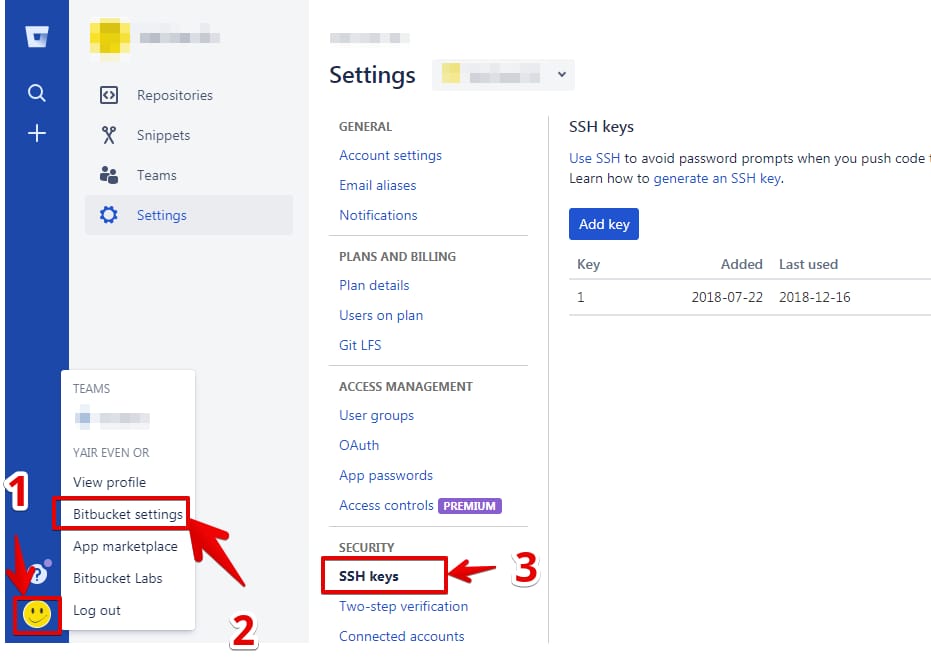[解決済み] リポジトリへのアクセスが拒否されました。
2022-03-29 20:40:33
質問内容
herokuから自分のレポをクローンし、別のリモートを追加することに成功した後。
1/ git clone [email protected]:[APP].git
2/ git remote add bitbucket ssh://[email protected]/[ACCOUNT]/[REPO].git
3/ git push bitbucket master
(3)の行を実行しても、SourceTreeを使用しても、このエラーが表示されます。
conq: repository access denied. access via a deployment key is read-only.
まず、このメッセージが実際に何を意味するのかがわからない。そして、それが残念です。
sshキーペアを作成し、herokuに追加しました。
ssh-keygen -t rsa
heroku keys:add ./id_rsa.pub
BitBucketのdeployment keysセクションに自分のキーも追加しました。しかし、私は何かを見逃しているに違いありません。この質問は怠慢からではなく、BitBucketsのガイドを含む様々なドキュメントを読んでいます。しかし、この問題を回避することはできません。
この投稿は次の項目に関連しています。 herokuのgitレポをbitbuketにインポートできますか? そしてどのように?
追加事項
ssh -T [email protected]
conq: authenticated via a deploy key.
You can use git or hg to connect to Bitbucket. Shell access is disabled.
$ ssh -v [email protected]
OpenSSH_5.6p1, OpenSSL 0.9.8r 8 Feb 2011
debug1: Reading configuration data /Users/joel/.ssh/config
debug1: Applying options for bitbucket.org
debug1: Reading configuration data /etc/ssh_config
debug1: Applying options for *
debug1: Connecting to bitbucket.org [207.223.240.181] port 22.
debug1: Connection established.
debug1: identity file /Users/joel/.ssh/id_rsa type 1
debug1: identity file /Users/joel/.ssh/id_rsa-cert type -1
debug1: Remote protocol version 2.0, remote software version OpenSSH_5.3
debug1: match: OpenSSH_5.3 pat OpenSSH*
debug1: Enabling compatibility mode for protocol 2.0
debug1: Local version string SSH-2.0-OpenSSH_5.6
debug1: SSH2_MSG_KEXINIT sent
debug1: SSH2_MSG_KEXINIT received
debug1: kex: server->client aes128-ctr hmac-md5 none
debug1: kex: client->server aes128-ctr hmac-md5 none
debug1: SSH2_MSG_KEX_DH_GEX_REQUEST(1024<1024<8192) sent
debug1: expecting SSH2_MSG_KEX_DH_GEX_GROUP
debug1: SSH2_MSG_KEX_DH_GEX_INIT sent
debug1: expecting SSH2_MSG_KEX_DH_GEX_REPLY
debug1: Host 'bitbucket.org' is known and matches the RSA host key.
debug1: Found key in /Users/joel/.ssh/known_hosts:5
debug1: ssh_rsa_verify: signature correct
debug1: SSH2_MSG_NEWKEYS sent
debug1: expecting SSH2_MSG_NEWKEYS
debug1: SSH2_MSG_NEWKEYS received
debug1: Roaming not allowed by server
debug1: SSH2_MSG_SERVICE_REQUEST sent
debug1: SSH2_MSG_SERVICE_ACCEPT received
debug1: Authentications that can continue: publickey
debug1: Next authentication method: publickey
debug1: Offering RSA public key: /Users/joel/.ssh/id_rsa
debug1: Remote: Forced command: conq deploykey:13907
debug1: Remote: Port forwarding disabled.
debug1: Remote: X11 forwarding disabled.
debug1: Remote: Agent forwarding disabled.
debug1: Remote: Pty allocation disabled.
debug1: Server accepts key: pkalg ssh-rsa blen 279
debug1: read PEM private key done: type RSA
debug1: Remote: Forced command: conq deploykey:13907
debug1: Remote: Port forwarding disabled.
debug1: Remote: X11 forwarding disabled.
debug1: Remote: Agent forwarding disabled.
debug1: Remote: Pty allocation disabled.
debug1: Authentication succeeded (publickey).
Authenticated to bitbucket.org ([207.223.240.181]:22).
debug1: channel 0: new [client-session]
debug1: Requesting [email protected]
debug1: Entering interactive session.
debug1: Sending environment.
debug1: Sending env LC_CTYPE = UTF-8
PTY allocation request failed on channel 0
すべて順調のようですね。
どのように解決するのですか?
まず、私が戸惑ったのは、「どこに設定すればいいのか」ということでした。 SSHキー をBitBucketに追加しました。
BitBucketを初めて使うのですが、設定する際に デプロイメントキー これは 読み取りアクセス のみです。
なので、必ず
rsa pub key
の中に
BitBucketのアカウント設定
.
自分のBitBucketアバターをクリックし
Bitbucketの設定
(
アカウント管理
). そこで
SSHキー
.
を削除しただけです。 デプロイメントキー 今のところ必要ありません。そして、それは動作しました。
関連
-
[解決済み】Git, fatal: リモートエンドが予期せずハングアップしました。
-
[解決済み】git revert <hash> not allowed due to a merge but no -m option was given.
-
[解決済み] git pull リモートブランチがリモートの参照先を見つけることができない
-
[解決済み] あなたのブランチは 'origin/master' より 3 コミット進んでいます。
-
[解決済み】git push >> fatal: 設定されたプッシュ先がありません。
-
[解決済み] リモートから<branch name>とマージするように構成が指定されていますが、そのような参照は取得されませんでしたか?
-
[解決済み] ブラウンアウトの一環として、パスワード認証が一時的に無効になっています。代わりに個人用アクセストークンを使用してください[重複]。
-
[解決済み] .gitignore と "以下の追跡されていない作業ツリーファイルはチェックアウトによって上書きされるでしょう"
-
[解決済み] リモートブランチにプッシュできない、ブランチに解決できない
-
[解決済み] Git リポジトリのサブディレクトリのみをクローンする方法を教えてください。
最新
-
nginxです。[emerg] 0.0.0.0:80 への bind() に失敗しました (98: アドレスは既に使用中です)
-
htmlページでギリシャ文字を使うには
-
ピュアhtml+cssでの要素読み込み効果
-
純粋なhtml + cssで五輪を実現するサンプルコード
-
ナビゲーションバー・ドロップダウンメニューのHTML+CSSサンプルコード
-
タイピング効果を実現するピュアhtml+css
-
htmlの選択ボックスのプレースホルダー作成に関する質問
-
html css3 伸縮しない 画像表示効果
-
トップナビゲーションバーメニュー作成用HTML+CSS
-
html+css 実装 サイバーパンク風ボタン
おすすめ
-
[解決済み】現在のブランチの先端がリモートブランチより遅れているため、更新が拒否されました。
-
[解決済み】Git サブモジュール head 'reference is not a tree' エラー
-
[解決済み】git-mergeの-dry-runオプションはありますか?
-
[解決済み] [email protected] へのいくつかの参考文献のプッシュに失敗しました。
-
[解決済み】GitHub: クローンには成功したが、チェックアウトに失敗した
-
[解決済み】git push >> fatal: 設定されたプッシュ先がありません。
-
[解決済み] [Solved] 作業ツリーのディレクトリ 'example.com' を作成できませんでした。パーミッションが拒否されました
-
[解決済み】gpgがデータの署名に失敗した fatal: failed to write commit object [Git 2.10.0].
-
[解決済み] ERROR: リモートレポ 'origin' のクローン作成に失敗しました。
-
[解決済み] fatal: EOF が早い fatal: インデックスパックが失敗した