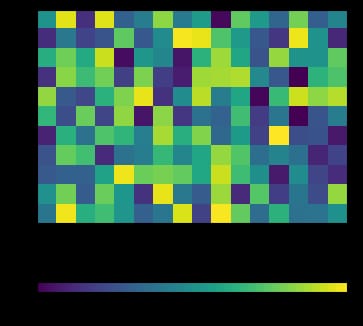カラーバーの位置決め
2023-10-24 21:13:46
質問
matplotlibのプロットにカラーバーが付属しています。カラーバーを水平に、プロットの下に配置したいのですが、可能でしょうか?
私は、以下の方法でこれをほぼ実現しました。
plt.colorbar(orientation="horizontal",fraction=0.07,anchor=(1.0,0.0))
しかし、カラーバーはまだプロットとわずかに重なっています (そして x 軸のラベルも)。カラーバーをもっと下に移動させたいのですが、その方法がわかりません。
どのように解決するのですか?
編集
: を更新しました。
matplotlib
version >= 3 に更新しました。
すでに3つの素晴らしい方法が共有されています。 この回答で .
この回答は
matplotlib ドキュメント
を使うように助言しています。
inset_locator
. これは次のように動作します。
import matplotlib.pyplot as plt
from mpl_toolkits.axes_grid1.inset_locator import inset_axes
import numpy as np
rng = np.random.default_rng(1)
fig, ax = plt.subplots(figsize=(4,4))
im = ax.imshow(rng.random((11, 16)))
ax.set_xlabel("x label")
axins = inset_axes(ax,
width="100%",
height="5%",
loc='lower center',
borderpad=-5
)
fig.colorbar(im, cax=axins, orientation="horizontal")
関連
-
[解決済み] for'ループでインデックスにアクセスする?
-
[解決済み] リスト内のアイテムのインデックスを検索する
-
[解決済み] Pythonで現在時刻を取得する方法
-
[解決済み] Pythonのリストメソッドであるappendとextendの違いは何ですか?
-
[解決済み] 最小限の驚き」と「変更可能なデフォルトの引数
-
[解決済み] Matplotlib で凡例をプロットの外側に配置する方法
-
[解決済み】__str__と__repr__の違いは何ですか?
-
[解決済み] Pythonのキャッシュライブラリはありますか?
-
[解決済み] Pythonでコード行間にかかる時間を測定するには?
-
[解決済み] Python の sorted() はどのようなアルゴリズムを使っているのですか?重複
最新
-
nginxです。[emerg] 0.0.0.0:80 への bind() に失敗しました (98: アドレスは既に使用中です)
-
htmlページでギリシャ文字を使うには
-
ピュアhtml+cssでの要素読み込み効果
-
純粋なhtml + cssで五輪を実現するサンプルコード
-
ナビゲーションバー・ドロップダウンメニューのHTML+CSSサンプルコード
-
タイピング効果を実現するピュアhtml+css
-
htmlの選択ボックスのプレースホルダー作成に関する質問
-
html css3 伸縮しない 画像表示効果
-
トップナビゲーションバーメニュー作成用HTML+CSS
-
html+css 実装 サイバーパンク風ボタン
おすすめ
-
[解決済み] PythonでのAWS Lambdaのインポートモジュールエラー
-
[解決済み] 2つの線分が交差しているかどうかを確認するにはどうすればよいですか?
-
[解決済み] pandasのDataFrameから空のセルを含む行を削除する
-
[解決済み] Flaskで1時間ごとに関数を実行するようにスケジュールするには?
-
[解決済み] PythonでSVGからPNGに変換する
-
[解決済み] 辞書のキーと値を交換するにはどうすればよいですか?
-
[解決済み] dict を txt ファイルに書き、それを読み取る?
-
[解決済み] subprocess.run()の出力を抑制またはキャプチャするには?
-
[解決済み] Pythonで、ウェブサイトが404か200かを確認するためにurllibをどのように使用しますか?
-
[解決済み] Pythonでランダムなファイル名を生成する最良の方法