html+css 充電水滴の融合効果コード
最初にエフェクトを見る。

序文
このアイデアは、BサイトのオーナーであるStevenが作ったもので、素晴らしいと思ったので自分でも作ってみました。(純粋なcss)
実装を行います。
3つのティアドロップボックス、数字を示す丸いボックス、そして一番下のボックスでタグを定義します。
<div class="kuang">
<div class="droplet"></div>
<div class="droplet"></div>
<div class="droplet"></div>
<div class="quan"></div>
<span>99%</span>
</div>
下のボックスに基本的なスタイルを与えます。フレックスレイアウトで、3つのドロップがとりあえず縦中央になるようにします。
.kuang{
position: relative;
height: 100vh;
display: flex;
flex-direction: column;
justify-content: center;
align-items: center;
background-color: rgb(5,5,5);
filter: contrast(30);
}
filter: contrast(30); 画像のコントラストを調整します。0%の場合、画像は真っ黒になります。100%にすると、画像はそのままになります。100%より大きい値を指定すると、コントラストが弱くなります。値が設定されていない場合、デフォルトは1です。
水滴の基本スタイルです。3つのボックスが重なるように絶対配置します。
.droplet{
position: absolute;
width: 100px;
height: 100px;
border-radius: 50%;
background-color: rgb(61, 233, 99);
filter: blur(20px);
animation: fall 3s linear infinite;
opacity: 0;
}
filter: blur(20px); 画像にぼかしを設定します。
フォーカスします。ドロップレットボックスにぼかしをかけると、3つのドロップレットボックスがぼやけた外観になります。続いて、一番下のボックスに画像のコントラストを設定し、ぼかした画像で輪郭を再描画すると、次のような効果が得られます。
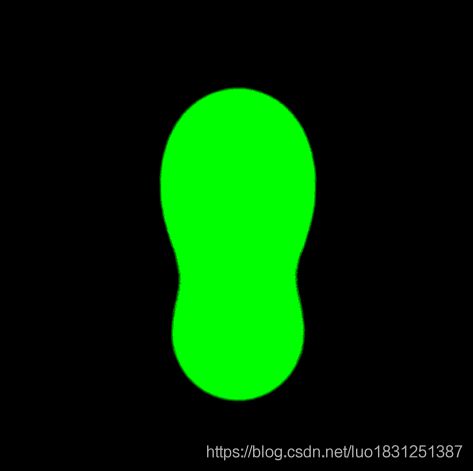
数字を表示する円形に基本スタイルを設定します。ぼかしの設定も忘れずに。これは、画像のコントラストで、落ちてくる水滴とブレンドする効果があるようにするためです。
.quan{
position: absolute;
width: 100px;
height: 100px;
border-radius: 50%;
background-color: rgb(61, 233, 99);
filter: blur(20px);
animation: zhuan 3s infinite;
}
水滴が上から下へ落ちるようにアニメートし、その間に大きさを変えます。時間をかけて、最も効果的と思われるものに設定してください。
@keyframes fall{
0%{
opacity: 0;
transform: scale(0.8) translateY(-500%);
}
50%{
opacity: 1;
transform: scale(0.5) translateY(-100%) ;
}
100%{
transform: scale(0.3) translateY(0px);
}
}
2滴目と3滴目は、アニメーションを再生する前にしばらく遅延させて、3つの滴が別々に落下するようにしています。
.kuang div:nth-of-type(2){
animation-delay: 1.5s;
}
.kuang div:nth-of-type(3){
animation-delay: 2s;
}
数字を表示する円が回転するようにアニメートします。この間、大きさや角度などを変化させることができるので、正確な値をじっくりと微調整して、ベストと思われる値に設定してください。
@keyframes zhuan{
0%{
transform: scale(1) rotate(0deg);
}
50%{
transform: scale(1.1) rotate(180deg);
height: 90px;
border-top-left-radius: 45%;
border-bottom-left-radius: 48%;
}
100%{
transform:scale(1) rotate(360deg);
}
}
フルコードです。
<!DOCTYPE html>
<html lang="en">
<head>
<meta charset="UTF-8">
<meta name="viewport" content="width=device-width, initial-scale=1.0">
<title>Night of the Northern Lights. </title>
<style>
*{
margin: 0;
padding: 0;
box-sizing: border-box;
}
.kuang{
position: relative;
height: 100vh;
display: flex;
flex-direction: column;
justify-content: center;
align-items: center;
background-color: rgb(5,5,5);
filter: contrast(30);
}
.droplet{
position: absolute;
width: 100px;
height: 100px;
border-radius: 50%;
background-color: rgb(61, 233, 99);
filter: blur(20px);
animation: fall 3s linear infinite;
opacity: 0;
}
.kuang div:nth-of-type(2){
animation-delay: 1.5s;
}
.kuang div:nth-of-type(3){
animation-delay: 2s;
}
@keyframes fall{
0%{
opacity: 0;
transform: scale(0.8) translateY(-500%);
}
50%{
opacity: 1;
transform: scale(0.5) translateY(-100%) ;
}
100%{
transform: scale(0.3) translateY(0px);
}
}
.quan{
position: absolute;
width: 100px;
height: 100px;
border-radius: 50%;
background-color: rgb(61, 233, 99);
filter: blur(20px);
animation: zhuan 3s infinite;
}
@keyframes zhuan{
0%{
transform: scale(1) rotate(0deg);
}
50%{
transform: scale(1.1) rotate(180deg);
height: 90px;
border-top-left-radius: 45%;
border-bottom-left-radius: 48%;
}
100%{
transform:scale(1) rotate(360deg);
}
}
span{
position: absolute;
color: rgb(184, 182, 182);
font-size: 26px;
font-family: 'fangsong';
font-weight: bold;
}
</style>
</head>
<body>
<div class="kuang">
<div class="droplet"></div>
<div class="droplet"></div>
<div class="droplet"></div>
<div class="quan"></div>
<span>99%</span>
</div>
</body>
</html>
概要
html+css充電水滴融合効果コードについてのこの記事は、このに導入され、より関連するhtml水滴融合コンテンツは、スクリプトハウス以前の記事を検索するか、次の関連記事を閲覧し続け、私はあなたが将来的にもっとスクリプトハウスをサポートして願っています!。
関連
-
html-webpack-pluginの使用方法について説明します。
-
詳細 HTMLフォントはline-heightを使用して、まだ垂直方向の中央に配置することができません解決策
-
フラッシュプラグインを使用してPCカメラを呼び出す方法TMLページに埋め込む方法
-
iframe を使用せずに html を入れ子にした div
-
html タグのデフォルトスタイルの照合順序
-
html 固定タイトル列、タイトルヘッダーテーブル固有の実装コード
-
テーブル関連の仕上げとJavascriptによるtable,tr,tdの操作について
-
htmlのmarquee属性でテキストを踊らせる
-
shtml インクルードの使用方法
-
Web制作のためのHTMLチュートリアル:iframeタグの使用は慎重に
最新
-
nginxです。[emerg] 0.0.0.0:80 への bind() に失敗しました (98: アドレスは既に使用中です)
-
htmlページでギリシャ文字を使うには
-
ピュアhtml+cssでの要素読み込み効果
-
純粋なhtml + cssで五輪を実現するサンプルコード
-
ナビゲーションバー・ドロップダウンメニューのHTML+CSSサンプルコード
-
タイピング効果を実現するピュアhtml+css
-
htmlの選択ボックスのプレースホルダー作成に関する質問
-
html css3 伸縮しない 画像表示効果
-
トップナビゲーションバーメニュー作成用HTML+CSS
-
html+css 実装 サイバーパンク風ボタン
おすすめ
-
html シンボルからエンティティへのアルゴリズムへの挑戦
-
html メタタグとその使用方法詳細
-
表には、表示したいボーダーラインのコードが表示されます
-
textareaの無効化およびreadonlyプロパティ
-
form ファイルをアップロードする際のenctypeフィールドの用途は何ですか?
-
HTMLページ埋め込み動画、JSコントロールスイッチ動画例詳細
-
ページの下のフレームは、探索する文字化けしたコードの問題のパラメータを渡すために
-
IE6のバグと修正 謂わば防患于未然的な策略
-
dl,dt,ddはどのような場合に使用するのが適切ですか?
-
iframeページ内で互いのjs関数を呼び出すためにjsを使用する