[解決済み] Firemonkeyで "No Activate "フォームを作成する方法
2022-05-10 09:26:38
質問
XCodeでは、NSViewのサブクラスにこれらのメソッドを追加することで、クリックしたときにウィンドウがアクティブになるのを防ぐことができます。
- (BOOL)shouldDelayWindowOrderingForEvent:(NSEvent )theEvent {
return YES;
}
- (BOOL)acceptsFirstMouse:(NSEvent )theEvent {
return YES;
}
- (void)mouseDown:(NSEvent )theEvent {
[[[NSApp]] preventWindowOrdering];
}
Windowsプラットフォームでは、次のような簡単なコードで実行されます。
HWND hWnd = FindWindowW((String("FM") + fmxForm->ClassName()).c_str(),
fmxForm->Caption.c_str());
SetWindowLong(hWnd, GWL_EXSTYLE,
GetWindowLong(hWnd, GWL_EXSTYLE) | WS_EX_NOACTIVATE);
FMX TForm をクリックしてもアクティブにならないように NSView をサブクラス化するにはどうすればよいですか?
どうすれば " を作成できますか? アクティブ化しない のフォームを使用します。 ファイヤーモンキー ?
解決方法は?
を使えば可能です。 NSPanel と NSNonactivatingPanelMask フラグを使用します。fmxフォームのNSViewはNSPanelの子になるはずです。WindowsとMacの両方のプラットフォームで動作するヘルパークラスを書きました ( XE4で動作 ):
unit NoActivateForm;
interface
uses Fmx.Forms, Fmx.Types
{$IFDEF POSIX}
, Macapi.AppKit
{$ENDIF}
;
type TNoActivateForm = class
private
form: TForm;
{$IFDEF POSIX}
panel: NSPanel;
timer: TTimer; // for simulating mouse hover event
{$ENDIF}
procedure SetPosition(const x, y: Integer);
procedure GetPosition(var x, y: Integer);
procedure SetDimensions(const width, height: Integer);
procedure SetLeft(const Value: Integer);
procedure SetTop(const Value: Integer);
procedure SetHeight(const Value: Integer);
procedure SetWidth(const Value: Integer);
procedure SetVisible(const Value: Boolean);
function GetLeft: Integer;
function GetTop: Integer;
function GetHeight: Integer;
function GetWidth: Integer;
function GetVisible: Boolean;
{$IFDEF POSIX}
procedure OnTimer(Sender: TObject);
{$ENDIF}
public
constructor Create(AForm: TForm);
destructor Destroy; override;
property Left: Integer read GetLeft write SetLeft;
property Top: Integer read GetTop write SetTop;
property Height: Integer read GetHeight write SetHeight;
property Width: Integer read GetWidth write SetWidth;
property Visible: Boolean read GetVisible write SetVisible;
end;
implementation
uses
Classes, System.Types
{$IFDEF MSWINDOWS}
, Winapi.Windows;
{$ELSE}
, Macapi.CocoaTypes, FMX.Platform.Mac, Macapi.CoreGraphics, Macapi.CoreFoundation;
{$ENDIF}
constructor TNoActivateForm.Create(AForm: TForm);
{$IFDEF POSIX}
var
rect: NSRect;
bounds: CGRect;
window: NSWindow;
style: integer;
panelCount: integer;
begin
form := AForm;
form.Visible := false;
bounds := CGDisplayBounds(CGMainDisplayID);
rect := MakeNSRect(form.Left, bounds.size.height - form.Top - form.Height,
form.ClientWidth, form.ClientHeight);
style := NSNonactivatingPanelMask;
style := style or NSHUDWindowMask;
panel := TNSPanel.Wrap(
TNSPanel.Alloc.initWithContentRect(rect, style, NSBackingStoreBuffered,
true));
panel.setFloatingPanel(true);
//panel.setHasShadow(false); optional
window := WindowHandleToPlatform(form.Handle).Wnd;
panel.setContentView(TNSView.Wrap(window.contentView));
TNSView.Wrap(window.contentView).retain;
timer := TTimer.Create(form.Owner);
timer.OnTimer := OnTimer;
timer.Interval := 50;
end;
{$ELSE}
var hWin: HWND;
begin
form := AForm;
form.TopMost := true;
hWin := FindWindow(PWideChar('FM' + form.ClassName), PWideChar(form.Caption));
if hWin <> 0 then
SetWindowLong(hWin, GWL_EXSTYLE,
GetWindowLong(hWin, GWL_EXSTYLE) or WS_EX_NOACTIVATE);
end;
{$ENDIF}
destructor TNoActivateForm.Destroy;
{$IFDEF POSIX}
begin
panel.release;
end;
{$ELSE}
begin
end;
{$ENDIF}
procedure TNoActivateForm.SetPosition(const x, y: Integer);
{$IFDEF POSIX}
var point: NSPoint;
screen: CGRect;
begin
screen := CGDisplayBounds(CGMainDisplayID);
point.x := x;
point.y := round(screen.size.height) - y - form.height;
panel.setFrameOrigin(point);
end;
{$ELSE}
begin
form.Left := x;
form.Top := y;
end;
{$ENDIF}
procedure TNoActivateForm.GetPosition(var x, y: Integer);
{$IFDEF POSIX}
var screen: CGRect;
begin
screen := CGDisplayBounds(CGMainDisplayID);
x := round(panel.frame.origin.x);
y := round(screen.size.height - panel.frame.origin.y - panel.frame.size.height);
end;
{$ELSE}
begin
x := form.Left;
y := form.Top;
end;
{$ENDIF}
procedure TNoActivateForm.SetDimensions(const width, height: Integer);
{$IFDEF POSIX}
var size: NSSize;
begin
size.width := width;
size.height := height;
panel.setContentSize(size);
end;
{$ELSE}
begin
form.width := width;
form.height := height;
end;
{$ENDIF}
procedure TNoActivateForm.SetLeft(const Value: Integer);
begin
SetPosition(Value, Top);
end;
procedure TNoActivateForm.SetTop(const Value: Integer);
begin
SetPosition(Left, Value);
end;
procedure TNoActivateForm.SetHeight(const Value: Integer);
begin
SetDimensions(Width, Value);
end;
procedure TNoActivateForm.SetWidth(const Value: Integer);
begin
SetDimensions(Value, Height);
end;
procedure TNoActivateForm.SetVisible(const Value: Boolean);
begin
{$IFDEF POSIX}
panel.setIsVisible(Value);
{$ELSE}
form.visible := Value;
{$ENDIF}
end;
function TNoActivateForm.GetLeft: Integer;
var x, y: Integer;
begin
GetPosition(x, y);
result := x;
end;
function TNoActivateForm.GetTop: Integer;
var x, y: Integer;
begin
GetPosition(x, y);
result := y;
end;
function TNoActivateForm.GetHeight: Integer;
begin
{$IFDEF POSIX}
result := round(panel.frame.size.height);
{$ELSE}
result := form.Height;
{$ENDIF}
end;
function TNoActivateForm.GetWidth: Integer;
begin
{$IFDEF POSIX}
result := round(panel.frame.size.width);
{$ELSE}
result := form.Width;
{$ENDIF}
end;
function TNoActivateForm.GetVisible: Boolean;
begin
{$IFDEF POSIX}
result := panel.isVisible();
{$ELSE}
result := form.visible;
{$ENDIF}
end;
{$IFDEF POSIX}
procedure TNoActivateForm.OnTimer(Sender: TObject);
var event: CGEventRef;
point: CGPoint;
form_rect: TRectF;
client_point, mouse_loc: TPointF;
shift: TShiftState;
begin
event := CGEventCreate(nil);
point := CGEventGetLocation(event);
CFRelease(event);
mouse_loc.SetLocation(point.x, point.y);
if Visible = true then
begin
form_rect := RectF(0, 0, form.Width, form.Height);
client_point.X := mouse_loc.X - Left;
client_point.Y := mouse_loc.y - Top;
if PtInRect(form_rect, client_point) then
form.MouseMove(shift, client_point.x, client_point.y)
else
form.MouseLeave();
end;
end;
{$ENDIF}
end.
上記ユニットの使用方法。
TNoActivateForm *naKeyboard; // global scope
void __fastcall TfrmKeyboard::TfrmKeyboard(TObject *Sender)
{
naKeyboard = new TNoActivateForm(frmKeyboard); // frmKeyboard is a normal fmx form
naKeyboard->Visible = true;
}
もしfrmKeyboardがメインフォームであれば、上記のコードをフォームコンストラクタに書かず、OnShowに書くことをお勧めします。
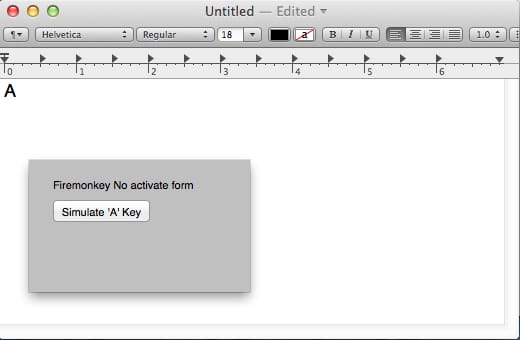
備考 : XE3 では WindowHandleToPlatform が存在しないようなので、この行は次のように置き換えることができます。
window := NSWindow(NSWindowFromObjC(FmxHandleToObjC(Form.Handle)));
関連
-
[解決済み】Git リポジトリから .DS_Store ファイルを削除するには?
-
[解決済み】Xcode - 'NSUnknownKeyException', reason: ... this class is not key value coding-compliant for the key X" エラーの修正方法とは?
-
[解決済み】netsession_macがCPUを大量に使用しています。それは何ですか?[クローズド]。
-
[解決済み] DYLD: レイジーシンボル
-
[解決済み] インストール後、Gulpコマンドが見つからない
-
[解決済み] MacにJava JDKがインストールされているかどうかを確認するにはどうすればよいですか?
-
[解決済み] Macにsshpassをインストールする方法は?
-
[解決済み] iOSまたはmacOSで、インターネット接続が有効かどうかを確認するにはどうすればよいですか?
-
[解決済み] homebrewのパーミッションを修正する方法は?
-
[解決済み】Mac OS XでPostgreSQLサーバーを起動するには?
最新
-
nginxです。[emerg] 0.0.0.0:80 への bind() に失敗しました (98: アドレスは既に使用中です)
-
htmlページでギリシャ文字を使うには
-
ピュアhtml+cssでの要素読み込み効果
-
純粋なhtml + cssで五輪を実現するサンプルコード
-
ナビゲーションバー・ドロップダウンメニューのHTML+CSSサンプルコード
-
タイピング効果を実現するピュアhtml+css
-
htmlの選択ボックスのプレースホルダー作成に関する質問
-
html css3 伸縮しない 画像表示効果
-
トップナビゲーションバーメニュー作成用HTML+CSS
-
html+css 実装 サイバーパンク風ボタン
おすすめ
-
[解決済み] VirtualBox: mount.vboxsf: mount failed with the error: そのようなデバイスはありません[closed]。
-
[解決済み] 特に更新された上流をトピックブランチにマージする場合は、このマージが必要な理由を説明するコミットメッセージを入力してください。
-
[解決済み] Postgresのユーザが存在しない?
-
[解決済み] mongod、mac os x - rlimits 警告 [閉鎖].
-
[解決済み] rootでrsyncを実行中。操作は許可されていません
-
[解決済み] .ssh/config: "不正な設定オプションです。Mac OS Sierra 10.12.6 で "UseKeychain" が表示される。
-
[解決済み] なぜ `source ~/.profile` を使い続けないと設定ができないのですか?
-
[解決済み] MacOsでdockerを簡単にインストール、アンインストールする方法
-
[解決済み] ターミナルで現在のブランチとフォルダのパスを表示するにはどうすればよいですか?
-
[解決済み] MacでAndroid Studioを完全にアンインストールする方法を教えてください。