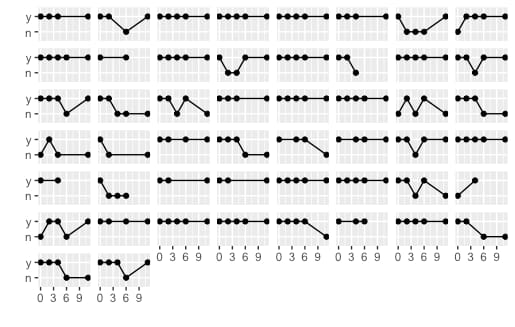[解決済み] facet_wrapのラベルを完全に削除する
2023-01-19 11:49:57
質問
ファセットのラベルを完全に削除して、ある種の スパークライン のような効果を出したいのですが、視聴者にとってはラベルは関係ないので、私が思いつくのはこれが一番です。
library(MASS)
library(ggplot2)
qplot(week,y,data=bacteria,group=ID, geom=c('point','line'), xlab='', ylab='') +
facet_wrap(~ID) +
theme(strip.text.x = element_text(size=0))
では、quot;sparklines"のためのスペースを確保するために、(今は空白の)strip.backgroundを完全に取り除くことは可能でしょうか?
あるいは、この".Sparklines"を取得するためのより良い方法はありますか? スパークライン というような効果を得ることができますか?
どのように解決するのですか?
ggplot v2.1.0以降では、以下のようにします。
element_blank()
を使って不要な要素を削除してください。
library(MASS) # To get the data
library(ggplot2)
qplot(
week,
y,
data = bacteria,
group = ID,
geom = c('point', 'line'),
xlab = '',
ylab = ''
) +
facet_wrap(~ ID) +
theme(
strip.background = element_blank(),
strip.text.x = element_blank()
)
この場合、削除しようとしている要素は
strip
.
ggplot grobレイアウトを使った代替案
古いバージョンでは
ggplot
(v2.1.0 以前) では、ストリップテキストは gtable レイアウトの行を占有しています。
element_blank
は、テキストと背景を削除しますが、行が占有していたスペースは削除されません。
このコードはレイアウトからそれらの行を削除します。
library(ggplot2)
library(grid)
p <- qplot(
week,
y,
data = bacteria,
group = ID,
geom = c('point', 'line'),
xlab = '',
ylab = ''
) +
facet_wrap(~ ID)
# Get the ggplot grob
gt <- ggplotGrob(p)
# Locate the tops of the plot panels
panels <- grep("panel", gt$layout$name)
top <- unique(gt$layout$t[panels])
# Remove the rows immediately above the plot panel
gt = gt[-(top-1), ]
# Draw it
grid.newpage()
grid.draw(gt)
関連
-
R: エラー: $ 演算子は原子ベクトルに対して無効です。
-
R LanguageError in hist.default() : 'x' は数値でなければなりません.
-
[解決済み] 文字列ベクトルを代入して、列名を持つ空のデータフレームを作成する?重複
-
[解決済み] ggplot2 の軸ラベルを回転させ、間隔を空ける
-
[解決済み] 非常に大きなテーブルをデータフレームとして高速に読み込む
-
[解決済み] データフレーム内のランダムな行をサンプリングする
-
[解決済み] [Solved] data.frameで全てまたは一部のNA(欠損値)を含む行を削除する。
-
[解決済み】ファセットラベルを変更する方法は?
-
[解決済み】RでCRANミラーを選択する方法
-
[解決済み】ggplot2で軸のタイトルやラベルの大きさを変更する。
最新
-
nginxです。[emerg] 0.0.0.0:80 への bind() に失敗しました (98: アドレスは既に使用中です)
-
htmlページでギリシャ文字を使うには
-
ピュアhtml+cssでの要素読み込み効果
-
純粋なhtml + cssで五輪を実現するサンプルコード
-
ナビゲーションバー・ドロップダウンメニューのHTML+CSSサンプルコード
-
タイピング効果を実現するピュアhtml+css
-
htmlの選択ボックスのプレースホルダー作成に関する質問
-
html css3 伸縮しない 画像表示効果
-
トップナビゲーションバーメニュー作成用HTML+CSS
-
html+css 実装 サイバーパンク風ボタン