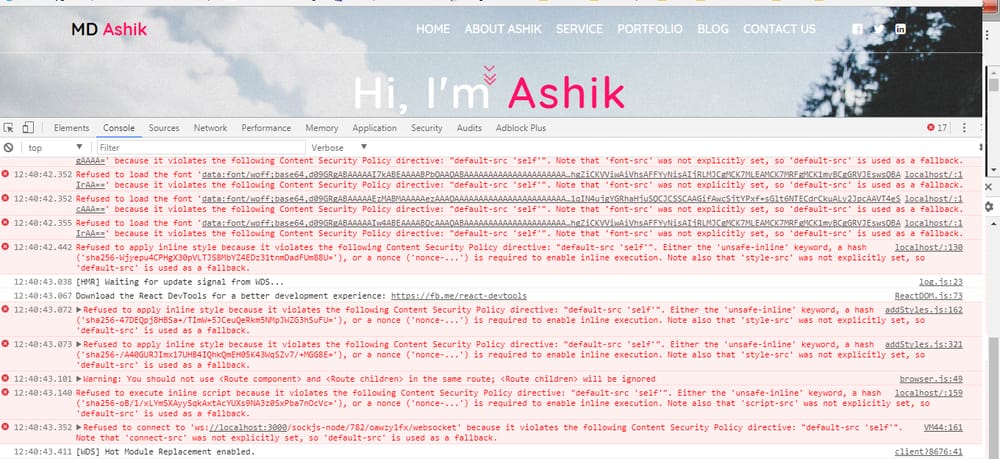[解決済み] フォント 'data:font/woff......' の読み込みを拒否されました。これは、次のコンテンツセキュリティポリシー指令に違反しています: "default-src 'self'"。font-src' に注意してください。
2022-06-19 04:34:58
質問
私のreact webAppは、ブラウザコンソールで次のようなエラーを出します。
Refused to load the font 'data:font/woff;base64,d09........' because it`
`violates the following Content Security Policy directive: "default-src` `'self'". Note that 'font-src' was not explicitly set, so 'default-src' is used as a fallback.
また
Refused to connect to 'ws://localhost:3000/sockjs-node/782/oawzy1fx/websocket' because it violates the following Content Security Policy directive: "default-src 'self'". Note that 'connect-src' was not explicitly set, so 'default-src' is used as a fallback.
index.html この メタを持つ。
<meta http-equiv="Content-Security-Policy" content="img-src 'self' data:; default-src 'self' http://121.0.0:3000/">
WebPack.cofig.js
var debug = process.env.NODE_ENV !== "production";
var webpack = require('webpack');
var path = require('path');
module.exports = {
context: path.join(__dirname, "./src"),
devtool: debug ? "inline-sourcemap" : true,
entry: "../src/index.js",
module: {
rules: [
{
test: /\.(jpe?g|png|gif|svg|woff|woff2|eot|ttf)$/i, // a regular expression that catches .js files
exclude: /node_modules/,
loader: 'url-loader',
},
{
test: /\.(js|.jsx)$/,
exclude: /(node_modules|bower_components)/,
loader: 'babel-loader',
query: {
presets: ['react','es2016', 'stage-0',],
plugins: ['react-html-attrs', 'transform-decorators-legacy', 'transform-class-properties'],
}
},
{
test: /\.css$/,
use: [
"style-loader",
{
loader: "css-loader",
}
]
}
]
},
resolve: {
modules: [
path.join(__dirname, "src"),
"node_modules",
]
},
output: {
path: __dirname + "/public/",
// publicPath: "/public/",
filename: "build.js"
},
plugins: debug ? [] : [
new webpack.optimize.DedupePlugin(),
new webpack.optimize.OccurrenceOrderPlugin(),
new webpack.optimize.UglifyJsPlugin({ mangle: false, sourcemap: false }),
],
devServer: {
port: 3000, // most common port
contentBase: './public',
inline: true,
historyApiFallback: true,
}
};
どのように解決するのですか?
私の場合、Chromeの拡張機能「Grammarly」が原因でした。それを無効にしたら、エラーは出なくなりました。
関連
-
Vueはランニングライト形式のテキストを水平方向にスクロールする機能を実装している
-
元のイベントが実行されなかった後に要素を追加するためのjQueryソリューション
-
[解決済み】"フォームが接続されていないため、フォームの送信がキャンセルされました "というエラーの取得について
-
[解決済み】gulp anythingを実行するたびに、アサーションエラーが発生します。- タスク関数を指定する必要があります
-
[解決済み] Web API エラー - このリクエストはブロックされました; コンテンツは HTTPS で提供されなければなりません
-
[解決済み】TypeErrorの解決方法。未定義またはヌルをオブジェクトに変換できない
-
[解決済み】ERROR エラーです。スイッチのname属性が指定されていないフォームコントロールの値アクセッサがない
-
[解決済み】 `string.split is not a function` というエラーの原因は何ですか?
-
HTML5 LocalStorage ローカルストレージとセッションストレージの使用法
-
[解決済み] 次の Content Security Policy ディレクティブに違反するため、スクリプトの読み込みを拒否しました。
最新
-
nginxです。[emerg] 0.0.0.0:80 への bind() に失敗しました (98: アドレスは既に使用中です)
-
htmlページでギリシャ文字を使うには
-
ピュアhtml+cssでの要素読み込み効果
-
純粋なhtml + cssで五輪を実現するサンプルコード
-
ナビゲーションバー・ドロップダウンメニューのHTML+CSSサンプルコード
-
タイピング効果を実現するピュアhtml+css
-
htmlの選択ボックスのプレースホルダー作成に関する質問
-
html css3 伸縮しない 画像表示効果
-
トップナビゲーションバーメニュー作成用HTML+CSS
-
html+css 実装 サイバーパンク風ボタン
おすすめ
-
親子コンポーネント通信を解決する3つのVueスロット
-
要素ツリー制御によるvueTreeテーブル
-
JavaScriptにおけるマクロタスクとミクロタスクの詳細
-
vueのグローバルがscss(mixin)を導入。
-
[解決済み】Uncaught SyntaxError: JSONの位置0に予期しないトークンuがあります。
-
[解決済み】React Nativeアプリをターミナルから実行するとエラーが発生する(iOS)
-
[解決済み] 期待される代入または関数呼び出し: 未使用式なし ReactJS
-
フロントエンド null のプロパティ 'disabled' を読み取れない 問題が解決された
-
Uncaught TypeError: null のプロパティ 'offsetHeight' を読み取れませんでした。
-
[解決済み】コンテンツセキュリティポリシー(CSP)とはどのようなものですか?