[解決済み] 透明な穴の開いたCALayer
2022-08-31 02:24:27
質問
シンプルなビュー(写真の左側)があり、このビューにある種のオーバーレイ(写真の右側)を作成する必要があります。このオーバーレイは、いくつかの不透明度を持つ必要があり、その下のビューはまだ部分的に表示されています。 最も重要なことは、このオーバーレイは、ビューの中心をオーバーレイしないように、その中央に円形の穴があることです(下の写真を参照)。
私はこのような円を簡単に作成することができます。
int radius = 20; //whatever
CAShapeLayer *circle = [CAShapeLayer layer];
circle.path = [UIBezierPath bezierPathWithRoundedRect:CGRectMake(0, 0,radius,radius) cornerRadius:radius].CGPath;
circle.position = CGPointMake(CGRectGetMidX(view.frame)-radius,
CGRectGetMidY(view.frame)-radius);
circle.fillColor = [UIColor clearColor].CGColor;
そして、このような矩形のオーバーレイをquot;full"します。
CAShapeLayer *shadow = [CAShapeLayer layer];
shadow.path = [UIBezierPath bezierPathWithRoundedRect:CGRectMake(0, 0, view.bounds.size.width, view.bounds.size.height) cornerRadius:0].CGPath;
shadow.position = CGPointMake(0, 0);
shadow.fillColor = [UIColor grayColor].CGColor;
shadow.lineWidth = 0;
shadow.opacity = 0.5;
[view.layer addSublayer:shadow];
しかし、私は彼らが私が望む効果を作成するために、これらの2つのレイヤーを組み合わせることができますどのようにアイデアがありません。どなたか教えてください。私は本当にすべてを試してみました... ヘルプのためにたくさんありがとうございます
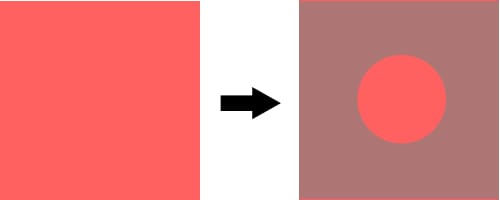
どのように解決するのですか?
私は Jon Steinmetz の提案でこれを解決することができました。もし、気になる人がいれば、これが最終的な解決策です。
int radius = myRect.size.width;
UIBezierPath *path = [UIBezierPath bezierPathWithRoundedRect:CGRectMake(0, 0, self.mapView.bounds.size.width, self.mapView.bounds.size.height) cornerRadius:0];
UIBezierPath *circlePath = [UIBezierPath bezierPathWithRoundedRect:CGRectMake(0, 0, 2.0*radius, 2.0*radius) cornerRadius:radius];
[path appendPath:circlePath];
[path setUsesEvenOddFillRule:YES];
CAShapeLayer *fillLayer = [CAShapeLayer layer];
fillLayer.path = path.CGPath;
fillLayer.fillRule = kCAFillRuleEvenOdd;
fillLayer.fillColor = [UIColor grayColor].CGColor;
fillLayer.opacity = 0.5;
[view.layer addSublayer:fillLayer];
Swift 3.xです。
let radius = myRect.size.width
let path = UIBezierPath(roundedRect: CGRect(x: 0, y: 0, width: self.mapView.bounds.size.width, height: self.mapView.bounds.size.height), cornerRadius: 0)
let circlePath = UIBezierPath(roundedRect: CGRect(x: 0, y: 0, width: 2 * radius, height: 2 * radius), cornerRadius: radius)
path.append(circlePath)
path.usesEvenOddFillRule = true
let fillLayer = CAShapeLayer()
fillLayer.path = path.cgPath
fillLayer.fillRule = kCAFillRuleEvenOdd
fillLayer.fillColor = Color.background.cgColor
fillLayer.opacity = 0.5
view.layer.addSublayer(fillLayer)
Swift 4.2 & 5:
let radius: CGFloat = myRect.size.width
let path = UIBezierPath(roundedRect: CGRect(x: 0, y: 0, width: self.view.bounds.size.width, height: self.view.bounds.size.height), cornerRadius: 0)
let circlePath = UIBezierPath(roundedRect: CGRect(x: 0, y: 0, width: 2 * radius, height: 2 * radius), cornerRadius: radius)
path.append(circlePath)
path.usesEvenOddFillRule = true
let fillLayer = CAShapeLayer()
fillLayer.path = path.cgPath
fillLayer.fillRule = .evenOdd
fillLayer.fillColor = view.backgroundColor?.cgColor
fillLayer.opacity = 0.5
view.layer.addSublayer(fillLayer)
関連
-
libc++abi.dylib が NSException 型の捕捉できない例外で終了する理由 エラー
-
[解決済み] カスタムオブジェクトを含むNSMutableArrayをソートするにはどうすればよいですか?
-
[解決済み] UITextViewのプレースホルダー
-
[解決済み] App Storeのアプリと連動させる方法
-
[解決済み] SwiftでUIAlertViewを作成するにはどうしたらいいですか?
-
[解決済み] iOS - UITextFieldの外側をタッチするとキーボードが外れる。
-
[解決済み] UIViewの角丸とドロップシャドウ?
-
[解決済み】UINavigationBarを透明にする。
-
[解決済み] CALayer setNeedsDisplayInRect:] の暗黙のアニメーションを無効にする。
-
[解決済み] オートレイアウトの場合、CALayerのアンカーポイントを調整するには?
最新
-
nginxです。[emerg] 0.0.0.0:80 への bind() に失敗しました (98: アドレスは既に使用中です)
-
htmlページでギリシャ文字を使うには
-
ピュアhtml+cssでの要素読み込み効果
-
純粋なhtml + cssで五輪を実現するサンプルコード
-
ナビゲーションバー・ドロップダウンメニューのHTML+CSSサンプルコード
-
タイピング効果を実現するピュアhtml+css
-
htmlの選択ボックスのプレースホルダー作成に関する質問
-
html css3 伸縮しない 画像表示効果
-
トップナビゲーションバーメニュー作成用HTML+CSS
-
html+css 実装 サイバーパンク風ボタン
おすすめ
-
[解決済み] Xcodeにおけるバージョンとビルドの比較
-
[解決済み] Objective-Cで文字列が空かどうかをテストするにはどうすればよいですか?
-
[解決済み] UIViewController のビューが表示されているかどうかを確認する方法
-
[解決済み] UITableViewCell、スワイプ時に削除ボタンを表示させる
-
[解決済み] UINavigationBarの1px下の行を非表示にする方法
-
[解決済み] iOS Simulatorでネットワークを無効にすることは可能ですか?
-
[解決済み] iOSシミュレータでスクリーンショットを撮る
-
[解決済み] アプリのプレビュー用にiOSシミュレータのビデオをキャプチャー
-
[解決済み] iPadマルチタスクのサポートには、これらの方向が必要です。
-
[解決済み] Swiftのプロトコルでオプションのメソッドを定義するには?