[解決済み] build.gradle(Project)とbuild.gradle(Module)の違い
質問
Android Asynchronous Http Clientの依存関係を私のプロジェクトに追加しようとしています。そのため、2つの build.gradle ファイルがあります。
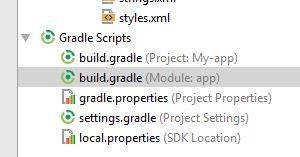
私の理解では、異なる種類の依存関係があります。
- のルートレベルで定義されているもの。 build.gradle (プロジェクト:My-app)
- のbuildscriptの中に一つ build.gradle (プロジェクト:My-app)
- もう一つは、build.gradle (Modules:app)です。
この質問 は、buildScriptの依存関係のためのリポジトリについてであり、最初の2つのタイプについて少し説明してください。
また、build.gradle (Project:My-app)には以下のように書かれています。
// NOTE: Do not place your application dependencies here; they belong
// in the individual module build.gradle files
ということは、Android Asynchronous Http Clientの依存関係のコードを build.gradle (Module:app)に追加してください。
どのように組み合わされるのでしょうか?
どのように解決するのですか?
build.gradle (プロジェクト:My-app)
すべてのサブプロジェクト/モジュールに共通する設定オプションを追加できるトップレベルのビルドファイルです。 を追加できるトップレベルのビルドファイルです。
各プロジェクトには
トップレベルのGradleファイル
. 通常、このファイルには
共通設定
すべての
modules
. このトップレベルのGradle gileに含まれるものが何であれ、それはすべての
モジュールに影響を与えます。
.
例です。
// Top-level build file where you can add configuration options common to all sub-projects/modules.
buildscript {
repositories {
jcenter()
}
dependencies {
classpath 'com.android.tools.build:gradle:2.0.0-alpha3'
//Maven plugin
classpath 'com.github.dcendents:android-maven-gradle-plugin:1.3'
// NOTE: Do not place your application dependencies here; they belong
// in the individual module build.gradle files
}
}
allprojects {
repositories {
jcenter()
maven { url "https://jitpack.io" }
}
}
task clean(type: Delete) {
delete rootProject.buildDir
}
build.gradle (モジュール:app)
特定のモジュールのビルドファイル (依存関係、署名の設定、ビルドタイプ、フレーバーなどを追加する場所)
すべて モジュール は特定のGradleファイルを持っています。この中に含まれるものは gradle ファイルに含まれるものが何であれ、それは モジュールにのみ影響します。 にのみ影響します。
例
apply plugin: 'com.android.application'
android {
compileSdkVersion 23
buildToolsVersion "23.0.2"
defaultConfig {
applicationId "com.hrskrs.gesturefun"
minSdkVersion 10
targetSdkVersion 23
versionCode 1
versionName "1.0"
}
buildTypes {
release {
zipAlignEnabled true
minifyEnabled false
proguardFiles getDefaultProguardFile('proguard-android.txt'), 'proguard-rules.pro'
}
debug {
debuggable true
zipAlignEnabled true
minifyEnabled false
proguardFiles getDefaultProguardFile('proguard-android.txt'), 'proguard-rules.pro'
}
}
}
dependencies {
compile fileTree(dir: 'libs', include: ['*.jar'])
compile project(':gesture-fun')
testCompile 'junit:junit:4.12'
compile 'com.android.support:appcompat-v7:23.1.1'
compile 'com.android.support:design:23.1.1'
compile 'com.jakewharton:butterknife:7.0.1'
}
関連
-
[解決済み] Androidのgravityとlayout_gravityの違いは何ですか?
-
[解決済み] TextViewでテキストを水平・垂直方向にセンタリングするには?
-
[解決済み] match_parentとfill_parentの違いは何ですか?
-
[解決済み] Android Studioプロジェクトの.gitignoreには何を入れるべきですか?
-
[解決済み] Gradleのimplementation, api, compileの違いは何ですか?
-
[解決済み] build.gradle ファイルにローカルの .jar ファイルの依存関係を追加するにはどうすればよいですか?
-
[解決済み】「px」、「dip」、「dp」、「sp」の違いは?
-
[解決済み] Build Flavorsの使用 - ソースフォルダとbuild.gradleの正しい構造化
-
[解決済み] 文字サイズとアンドロイドの画面サイズの違い
-
[解決済み] Android - Snackbar vs Toast - 使い方と違い。
最新
-
nginxです。[emerg] 0.0.0.0:80 への bind() に失敗しました (98: アドレスは既に使用中です)
-
htmlページでギリシャ文字を使うには
-
ピュアhtml+cssでの要素読み込み効果
-
純粋なhtml + cssで五輪を実現するサンプルコード
-
ナビゲーションバー・ドロップダウンメニューのHTML+CSSサンプルコード
-
タイピング効果を実現するピュアhtml+css
-
htmlの選択ボックスのプレースホルダー作成に関する質問
-
html css3 伸縮しない 画像表示効果
-
トップナビゲーションバーメニュー作成用HTML+CSS
-
html+css 実装 サイバーパンク風ボタン
おすすめ
-
[解決済み】Gradle buildscriptの依存関係
-
[解決済み】min SDKバージョン/target SDKバージョンとコンパイルSDKバージョンの違いは何ですか?
-
[解決済み] Android Studio: 新規プロジェクトと新規モジュール
-
[解決済み] Nexus 4でUSBデバッグモードを見つける方法とオンにする方法
-
[解決済み] プログラムでソフトキーボードを開く
-
[解決済み] RecyclerViewのアイテムに波及効果を追加する
-
[解決済み] ProjectScopeServices に Factory タイプのサービスはありません。
-
[解決済み] LayoutParamsの高さを密度に依存しないピクセル数でプログラム的に設定する。
-
[解決済み] アンドロイドボタンセレクター
-
[解決済み] Android Studioプロジェクトにbuild.gradleファイルが2つあるのはなぜですか?