brewでnodeをインストールする際の問題点
2022-03-01 10:15:39
1. symlink できませんでした share/systemtap/tapset/node.stp/usr/local/share/systemtap/tapset が書き込み可能でありません。
// Delete the folder
sudo rm -rf /usr/local/share/systemtap/
//delete the previously installed node
brew uninstall node
//reinstall
brew install node
オリジナル ノードのターゲットを上書きまたは削除するためのパーミッションが拒否されました。
2. nodejsターミナルのコマンドラインモードを終了する方法
nodejs commands need to be preceded by a dot, all commands can be viewed with .help, and the exit command is .exit
オリジナルのnodejsターミナルのコマンドラインモードの終了方法
3 rm: /usr/local/share/systemtap/tapset/node.stp: パーミッションが拒否されました。
// Delete the folder
sudo rm -rf /usr/local/share/systemtap/tapset/node.stp
4. brew doctor 後に /usr/local/include で未 brew のヘッダーファイルが見つかりました。
<ブロッククオートbrew doctorの役割は、homebrewやモジュールが動作しているかどうかをチェックすることです。
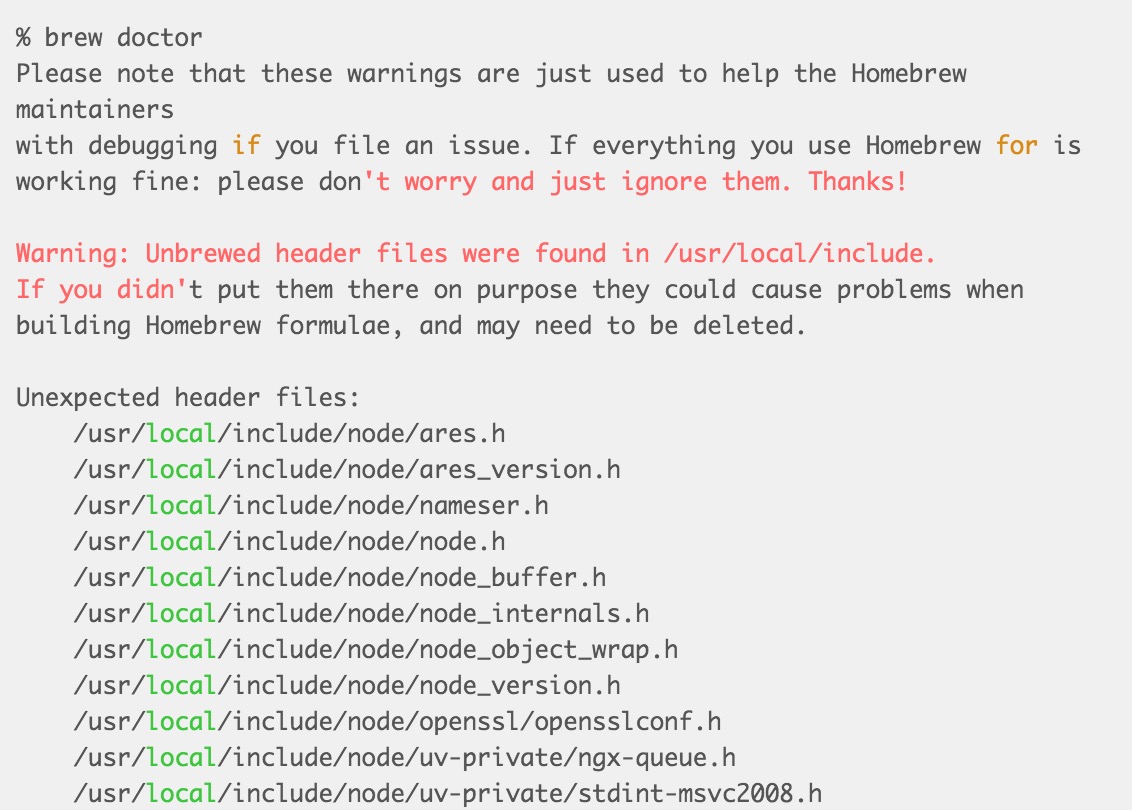
解決策
Just delete those files.
要約すると
The reason I'm having these problems is that node was installed manually before, and node is not installed with brew, so that creates the problem. In fact, Homebrew splits the packages into separate directories (/usr/local/Cellar) and then symlinks to /usr/local.
次に、上記の問題にどのようにぶつかったかについてお話します。リストアできないので、単純にその過程を記録しておきます。
-
nodeをインストールします。
- brew install node
Prompt. Warning: Could not link node. Error: The `brew link` step did not complete successfully The formula built, but is not symlinked into /usr/local You can try again using `brew link node' -
プロンプトに従って、brew管理ノードと手動でインストールしたノードをリンクします。
-
brewリンクノード
Error: Could not symlink file: /usr/local/Cellar/node/0.10.0/bin/node Target /usr/local/bin/node already exists. To force the link and delete this file, do: brew link --overwrite formula_name To list all files that would be deleted: brew link --overwrite --dry-run formula_name
-
- brew link -overwrite -dry-run formula_name を実行して、/usr/local/bin/node delete などで削除する競合するファイルをリストアップしてみました。
//delete
rm '/usr/local/bin/node'
//If you can't delete it, add -rf, and be extra careful before deleting it, because -rf will not prompt for it and force it to be deleted.
rm -rf '/usr/local/bin/node'
// or get sudo privileges to delete
sudo rm -rf '/usr/local/bin/node'
- 削除を終了しました。冒頭の問題にぶつかった。could not symlink share/systemtap/tapset/node.stp /usr/local/share/systemtap/tapset is not writable. そこで、削除して並べて再インストールしたら、問題なくなった。
// Delete the folder
sudo rm -rf /usr/local/share/systemtap/
//delete the previously installed node
brew uninstall node
//reinstall
brew install node
1 Ruby連載第6回目「OS X 10.8.1でのHomeBrewのインストールと使用方法
2 MacでHomebrewを使う(HomebrewでOS Xが完成する)
3 node.jsをmacにインストールする
最新
-
nginxです。[emerg] 0.0.0.0:80 への bind() に失敗しました (98: アドレスは既に使用中です)
-
htmlページでギリシャ文字を使うには
-
ピュアhtml+cssでの要素読み込み効果
-
純粋なhtml + cssで五輪を実現するサンプルコード
-
ナビゲーションバー・ドロップダウンメニューのHTML+CSSサンプルコード
-
タイピング効果を実現するピュアhtml+css
-
htmlの選択ボックスのプレースホルダー作成に関する質問
-
html css3 伸縮しない 画像表示効果
-
トップナビゲーションバーメニュー作成用HTML+CSS
-
html+css 実装 サイバーパンク風ボタン
おすすめ
-
ハートビート・エフェクトのためのHTML+CSS
-
HTML ホテル フォームによるフィルタリング
-
HTML+cssのボックスモデル例(円、半円など)「border-radius」使いやすい
-
HTMLテーブルのテーブル分割とマージ(colspan, rowspan)
-
ランダム・ネームドロッパーを実装するためのhtmlサンプルコード
-
Html階層型ボックスシャドウ効果サンプルコード
-
QQの一時的なダイアログボックスをポップアップし、友人を追加せずにオンラインで話す効果を達成する方法
-
sublime / vscodeショートカットHTMLコード生成の実装
-
HTMLページを縮小した後にスクロールバーを表示するサンプルコード
-
html のリストボックス、テキストフィールド、ファイルフィールドのコード例