[解決済み] 標準的なBorderlessボタン(デザインガイドラインにあるような)を作成するには?
2022-09-03 13:43:21
質問
デザインガイドラインを確認したところ、ボーダーレスボタンについて気になることがありました。 ソースで探してみましたが、自分ではまとまりません。 これは通常のボタンウィジェットですが、カスタム (Android デフォルト) のスタイルを追加しているのでしょうか。 このボーダーレスボタンを作るにはどうしたらいいのでしょうか(もちろん背景を空にすることはできますが、そうすると仕切りがありません)。
デザインガイドラインへのリンクはこちらです。
- http://developer.android.com/design/building-blocks/buttons.html
- http://developer.android.com/guide/topics/ui/controls/button.html#Borderless
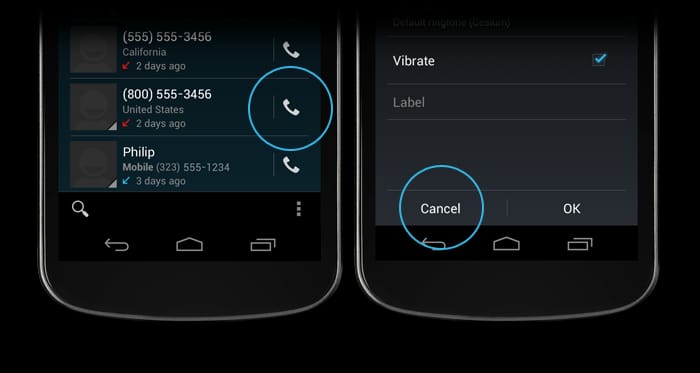
どのように解決するのですか?
いくつかの混乱を解消するために。
これは2つのステップで行われます。ボタンの背景属性を android:attr/selectableItemBackgroundに設定します。 を設定すると、フィードバックはあるが背景がないボタンが作成されます。
android:background="?android:attr/selectableItemBackground"
ボーダーレスボタンを他のレイアウトから分離するための線は、背景が android:attr/dividerVerticalのビューによって行われます。
android:background="?android:attr/dividerVertical"
より良く理解するために、画面下部のOK/Cancelボーダーレスボタンの組み合わせのレイアウトを示します(上の右の写真のように)。
<RelativeLayout
android:layout_width="match_parent"
android:layout_height="48dp"
android:layout_alignParentBottom="true">
<View
android:layout_width="match_parent"
android:layout_height="1dip"
android:layout_marginLeft="4dip"
android:layout_marginRight="4dip"
android:background="?android:attr/dividerVertical"
android:layout_alignParentTop="true"/>
<View
android:id="@+id/ViewColorPickerHelper"
android:layout_width="1dip"
android:layout_height="wrap_content"
android:layout_alignParentTop="true"
android:layout_alignParentBottom="true"
android:layout_marginBottom="4dip"
android:layout_marginTop="4dip"
android:background="?android:attr/dividerVertical"
android:layout_centerHorizontal="true"/>
<Button
android:id="@+id/BtnColorPickerCancel"
android:layout_width="wrap_content"
android:layout_height="wrap_content"
android:layout_alignParentLeft="true"
android:layout_alignParentTop="true"
android:layout_toLeftOf="@id/ViewColorPickerHelper"
android:background="?android:attr/selectableItemBackground"
android:text="@android:string/cancel"
android:layout_alignParentBottom="true"/>
<Button
android:id="@+id/BtnColorPickerOk"
android:layout_width="wrap_content"
android:layout_height="match_parent"
android:layout_alignParentRight="true"
android:layout_alignParentTop="true"
android:background="?android:attr/selectableItemBackground"
android:text="@android:string/ok"
android:layout_alignParentBottom="true"
android:layout_toRightOf="@id/ViewColorPickerHelper"/>
</RelativeLayout>
関連
-
[解決済み] リンクのように動作するHTMLボタンを作成する方法
-
[解決済み] ArrayAdapter<myClass> の使用方法
-
[解決済み] 深くネストされたスタックから離れるとき、Fragmentのバックスタックをクリーンアップする方法はこれで良いのでしょうか?
-
[解決済み] Eclipseでのandroid:configChangesでのAdmobエラー
-
[解決済み] Android: ランドスケープモード用の代替レイアウト xml
-
[解決済み] APKが署名済みかデバッグビルドかを確認するには?
-
[解決済み] EditTextの右側のDrawableにonClickListenerを設定する [重複] [重複
-
[解決済み] 非推奨のandroid.support.v4.app.ActionBarDrawerToggleの置き換え方法
-
[解決済み] アダプタからActivityメソッドを呼び出す
-
[解決済み] Recyclerviewと異なるタイプの行のインフレーションの処理
最新
-
nginxです。[emerg] 0.0.0.0:80 への bind() に失敗しました (98: アドレスは既に使用中です)
-
htmlページでギリシャ文字を使うには
-
ピュアhtml+cssでの要素読み込み効果
-
純粋なhtml + cssで五輪を実現するサンプルコード
-
ナビゲーションバー・ドロップダウンメニューのHTML+CSSサンプルコード
-
タイピング効果を実現するピュアhtml+css
-
htmlの選択ボックスのプレースホルダー作成に関する質問
-
html css3 伸縮しない 画像表示効果
-
トップナビゲーションバーメニュー作成用HTML+CSS
-
html+css 実装 サイバーパンク風ボタン
おすすめ
-
[解決済み] TabLayoutに対応したandroidデザインでタブテキストのフォントを変更する
-
[解決済み] AsyncTaskを複数回実行する
-
[解決済み] Android StudioからADBを手動で再起動する方法
-
[解決済み] edittextのテキストがメールアドレスかどうかを確認するには?
-
[解決済み] アダプタからActivityメソッドを呼び出す
-
[解決済み] Androidでツールバーの戻るボタンの色を変えるには?
-
[解決済み] FABアイコンの色を設定する
-
[解決済み] ViewPager2でスワイプを無効にするには?
-
[解決済み] 文字列リソースにHTML?
-
[解決済み] <string> XMLで改行やタブを作るには(eclipse/android)?