batファイルのpause delayのスクリプトコードを説明する。
ping 192.0.2.2 -n 1 -w 10000 > nul
w 10000の部分は、必要なタイムアウト(ミリ秒)を指定します。
n 1の部分は、pingを1回だけ実行するように指示します(通常4回実行)。
nulの部分は、pingコマンドが画面に何も出力しないようにするために付加されています。
注)192.0.2.xアドレスはRFC3330で予約されているため、現実世界には間違いなく存在しない。仕様書を引用します。
192.0.2.0/24-このブロックは「TEST-NET」として割り当てられ、ドキュメントとサンプルコードに使用されます。これは通常、ベンダーやプロトコルのドキュメントで example.com または example.net というドメイン名と一緒に使用されます。このブロックのアドレスは、公共のインターネットに表示されるべきではありません。
例えば
echo Fs > ss1.txt
ping 192.0.2.2 -n 1 -w 300000 > nul
echo Fs2 > ss2.txt
結果
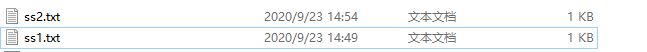
ほぼ5分ですね。
追記:https://blog.csdn.net/NBA_1/article/details/82752182?utm_medium=distribute.pc_relevant.none-task-blog- BlogCommendFromMachineLearnPai2-1.channel_param&depth_1-utm_source=distribute.pc_relevant.none-task-blog- ブログCommendFromMachineLearnPai2-1.channel_param
バッチファイルの内容です。コマンドのコメントです。
echo offは後続のコマンド行を表示せず、現在のコマンド行を表示する
dir c:*. * >a.txt cドライブのファイル一覧をa.txtに書き込む
call c:\ucdos.bat Call ucdos
echo Hello "こんにちは "を表示
一時停止、続行するためのキーを待つ
rem ready to run wps コメント: ready to run wps
cd ucdos ucdosディレクトリに移動します。
wps 実行 wps
出典:https://blog.csdn.net/weixin_44357283/article/details/89680932?utm_medium=distribute.pc_relevant.none-task-blog-OPENSEARCH-1. channel_param&depth_1-utm_source=distribute.pc_relevant.none-task-blog-OPENSEARCH-1.channel_param
@echo off
:: Comments are not displayed if echo on
REM comments echo on are displayed
::============================= variable definition ======================================
:: set Set variables
:: set View environment variables
:: set parameter name = parameter value
:: reference variable %variable name%
set aa=rrrrrr
echo %aa%
echo ***********************
::============================== parameter passed to =====================================
::Example 3: A batch of processing files in the C:root directory are named t.bat and have the contents :
::then run C:\>t a.txt b.txt a.txt b.txt file must exist
::%1 : means a.txt
::%2 : means b.txt>
REM type %1
REM type %2
::==============================if else=====================================
::2, if [not] exist [path\]filename Command to be executed
:: indicates that if the c:\config.sys file exists, its contents are displayed.
if exist c:\en.txt type c:\en.txt
echo ***********************
if not exist c:\en4.txt echo wu
echo ***********************
if exist %cd%\test.LOG (
echo %cd%\test.LOG
echo exist!
)
if not exist %cd%\test.LOG (
echo %cd%\test.LOG
echo not exist!
)
echo ***********************
IF EXIST \AUTOEXEC.BAT TYPE \AUTOEXEC.BAT
IF NOT EXIST \AUTOEXEC.BAT ECHO \AUTOEXEC.BAT does not exist
echo ***********************
::
::If you run: TEST3 A B C the screen will show:
::XIAO
::TIAN
::XIN
@echo off
IF "%1" == "A" ECHO XIAO
IF "%2" == "B" ECHO TIAN
IF "%3" == "C" ECHO XIN
echo ***********************
::IF ERRORLEVEL is used to test the return value of its last DOS command.
::Note that it is only the return value of the previous command, and the return values must be judged in order from largest to smallest. Therefore, the following batch file is wrong.
@ECHO OFF
XCOPY C:\AUTOEXEC.err D:
IF ERRORLEVEL 1 ECHO AUTOEXEC.err file copy failed
IF ERRORLEVEL 0 ECHO AUTOEXEC.err successfully copied the file
echo ***********************
::==============================not if =====================================
::1. if [not] "parameter" == "string" command to be executed
set ab="abcd"
if %ab%=="abcd" echo equal
::==============================for =====================================
::for Loop command, which will execute the same command multiple times as long as the conditions are met.
::For example, if a batch file has a line :
::then this command line will display the contents of all files with bat and txt extensions in the current directory.
::for %%c in (*.bat *.txt) do type %%c
for %%c in (*.test) do type %%c
echo ***********************
::Append to the bbb.txt file
echo ***********************1 >>bbb.txt
echo ***********************2 >>bbb.txt
echo ***********************3 >>bbb.txt
::Pause command
pause
概要
この記事はバットファイル一時停止ディレイスクリプトコードを紹介します、もっと関連するバットファイル一時停止ディレイコンテンツはBinaryDevelopの過去の記事を検索してください、または以下の関連記事を閲覧し続けてくださいBinaryDevelopをもっとサポートしてくれることを望みます
関連
-
WindowsでのMysql sqlステートメントのバッチ実行
-
cmd 環境変数コマンド set 永続的な環境変数の設定 コマンド setx
-
自動コード投入とプロジェクトデプロイメントのためのバッチファイルbatスクリプト
-
cmdコマンドのリダイレクト出力 2>&1 解説
-
Windowsのcmdコマンドラインの入出力リダイレクト問題
-
Windows一括検索・コピー/カットファイルの例
-
Windowsの空のフォルダを検索するバッチプログラムのコード例
-
cmd.exe 共通スタートアップ・パラメーター入門
-
N日前または指定日時(前後)に作成(または変更)されたファイルをバッチ処理で削除する。
-
DOSバッチ処理上級編 第3章 FORコマンドの変数
最新
-
nginxです。[emerg] 0.0.0.0:80 への bind() に失敗しました (98: アドレスは既に使用中です)
-
htmlページでギリシャ文字を使うには
-
ピュアhtml+cssでの要素読み込み効果
-
純粋なhtml + cssで五輪を実現するサンプルコード
-
ナビゲーションバー・ドロップダウンメニューのHTML+CSSサンプルコード
-
タイピング効果を実現するピュアhtml+css
-
htmlの選択ボックスのプレースホルダー作成に関する質問
-
html css3 伸縮しない 画像表示効果
-
トップナビゲーションバーメニュー作成用HTML+CSS
-
html+css 実装 サイバーパンク風ボタン