Android携帯のwifiプロキシを自動設定するPowerShellスクリプト
2022-01-04 07:29:05
実際のテスト業務では、パケットキャプチャテストを行うために、Android端末をwifiプロキシという形でローカルのfiddlerやcharlesサーバのプロキシに接続する必要があることがよくあります。最近、Android携帯のwifiプロキシを自動設定する方法はないかと考えています。固定機種にしか設定できないのがデメリットですが、スクリプトが書きやすく、普段使っているテスト機に合わせてすぐにカスタマイズできるのがメリットです(Windows以外でもスクリプトの書き方は同じです)。
adbコマンドでPowerShellスクリプトを書く
WindowsでPowerShellとadb関連のコマンドを使ってスクリプトを書いたところ、以下のようになりました(uiautomatorviewerで座標位置決めは問題ありません)。
Write-Host "Change settings in ......" -ForegroundColor Green
#Click the Home button to return to the Home page and go to the network settings page
adb shell input keyevent 3
adb shell am start -a android.settings.WIRELESS_SETTINGS
adb shell input tap 421 570
adb shell input tap 421 570
adb shell input tap 605 1665
#Manually set the proxy
#Remove the hostname
adb shell input swipe 972 1687 972 1686 1500
#get local ip
$ip = (ipconfig|findstr "IPv4"|findstr "10.234").split(":")[1]
#modify hostname to local ip
adb shell input text $ip
#Take away the soft keyboard
adb shell input tap 997 1250
#swipe up the screen
adb shell input swipe 813 1626 794 201 1000
#click on the port box
adb shell input tap 955 1461
#Remove the port number
adb shell input swipe 986 1388 986 1386 1000
#Enter port number 8888
adb shell input tap 547 1688
adb shell input tap 547 1688
adb shell input tap 547 1688
adb shell input tap 547 1688
#click the back button
adb shell input tap 1009 1853
#Next item
adb shell input tap 1009 1853
#Finish setting
adb shell input tap 1009 1853
#return to the settings screen
adb shell input tap 77 126
#return to the Home page
adb shell input keyevent 3
Write-Host "Mobile wifi proxy settings are complete, connected to this machine, please open the packet capture tool! " -ForegroundColor Green
Read-Host
スクリプトをexe実行ファイルにコンパイルします。
PowerShellスクリプトをさらにダブルクリックで実行できるexeファイルに変換することができます。Ps1 To Exe Online Converterという、変換やダウンロードのためのオンラインアプリケーションアップロードスクリプトを使用することをお勧めします。解凍されたexeファイルをクリックすると、以下のように実行されます。
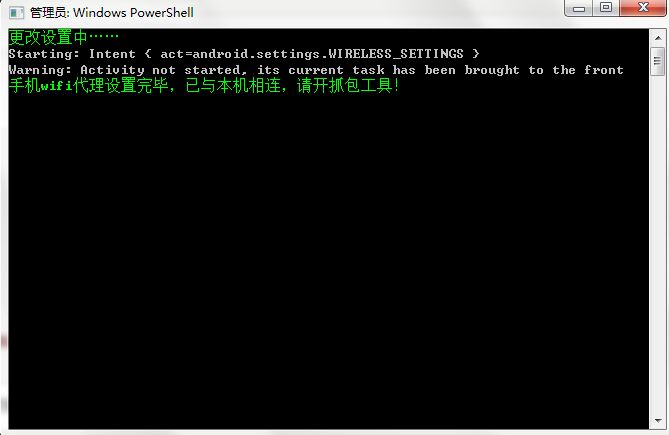
上記は、Android携帯の無線LANのプロキシを自動的に設定するPowerShellスクリプトの詳細です。自動プロキシパワーシェルスクリプトの詳細については、スクリプトハウスの他の関連記事に従ってください!...
関連
-
デジタル署名のないスクリプトはPowerShellで実行されない
-
PowerShell チュートリアル curl (Invoke-WebRequest) の使用方法について
-
PowershellによるWindowsログのクエリ方法
-
Win Server 2008 R2のためのPowerShellマネジメント
-
PowerShellでの追加を解説
-
PowerShellを使用して、現在のホストメモリ使用量と合計を取得する方法
-
サーバーの接続状態を監視するためのPowershellの実装
-
PowershellでWebサイトのレスポンスを確認し、実行時間を計算する例
-
PowerShell Excel、CSVの詳細紹介
-
ネットワーク上のホストの種類を検出するPowerShellスクリプト
最新
-
nginxです。[emerg] 0.0.0.0:80 への bind() に失敗しました (98: アドレスは既に使用中です)
-
htmlページでギリシャ文字を使うには
-
ピュアhtml+cssでの要素読み込み効果
-
純粋なhtml + cssで五輪を実現するサンプルコード
-
ナビゲーションバー・ドロップダウンメニューのHTML+CSSサンプルコード
-
タイピング効果を実現するピュアhtml+css
-
htmlの選択ボックスのプレースホルダー作成に関する質問
-
html css3 伸縮しない 画像表示効果
-
トップナビゲーションバーメニュー作成用HTML+CSS
-
html+css 実装 サイバーパンク風ボタン
おすすめ
-
PowerShellでは配列のフィルタリングにmatch演算子を使用する
-
ファイルサイズを一括で取得するPowershellコード
-
スクリプトの記述と実行のためのPowershellの実装
-
PowerShellのエスケープ文字とは何ですか?
-
PowerShellファイル同期スクリプトを共有
-
PowerShellでスペース、ドット、マイナス、改行を削除するコード例
-
テキストファイルの暗号化・復号化に対するPowershellのアプローチ例
-
PowerShell ISEコードにおける大文字・小文字変換のコツ
-
バッチ処理ではなくPowerShellを使おう!
-
Powershellは、ローカルレジストリからすべてのソフトウェア関連付けの拡張子を読み取ります。