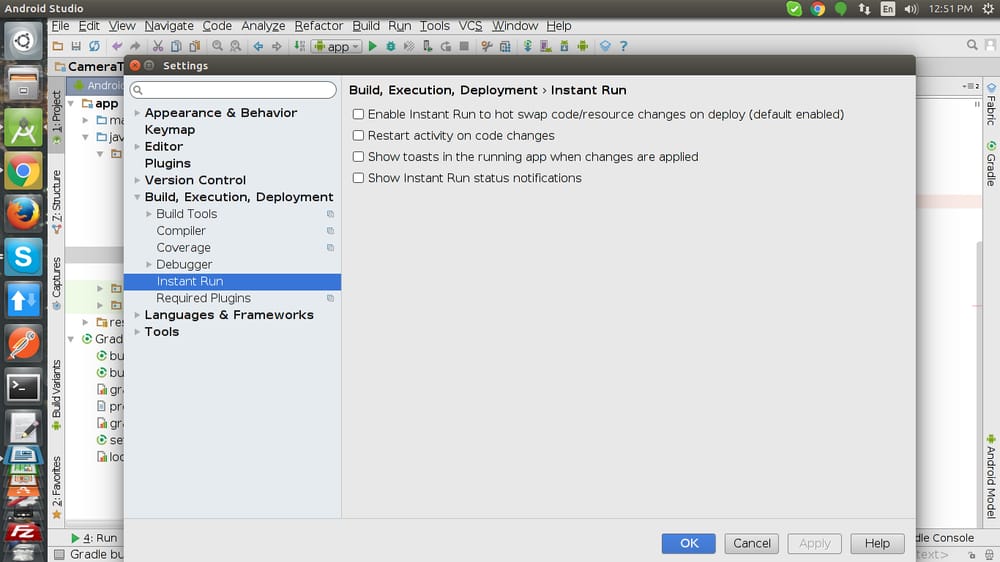[解決済み] サポートされていないメソッドです。プロジェクト実行中のAndroidProject.getPluginGeneration()のメソッドがサポートされていない
2022-02-11 06:16:29
質問
Android Studio 2.2でプロジェクトを実行しようとしているのですが、次のようなエラーが表示されます。
Unsupported method: AndroidProject.getPluginGeneration().
The version of Gradle you connect to does not support that method.
ButterKnife 8.4.0を使用しています。
私のアプリのgradle.file。
buildscript {
repositories {
jcenter()
}
dependencies {
classpath 'com.android.tools.build:gradle:2.2.0'
classpath 'com.neenbedankt.gradle.plugins:android-apt:1.8'
}
}
私のモジュールのgradleファイルです。
apply plugin: 'com.android.application'
apply plugin: 'android-apt'
android {
compileSdkVersion 23
buildToolsVersion "23.0.3"
defaultConfig {
applicationId "xxx.xx"
minSdkVersion 10
targetSdkVersion 23
versionCode 1
versionName "1.0"
}
}
dependencies {
compile 'com.jakewharton:butterknife:8.4.0'
apt 'com.jakewharton:butterknife-compiler:8.4.0'
}
なぜうまくいかないのか、どうすれば解決するのか。
どのように解決するのですか?
一般的な問題:-)
ASがInstant Run機能の有効性をチェックしていたため、発生することがあります。この場合、Instant Run機能を無効にすることで解決します。
Windows & Linux。
File -> Settings -> Build, Execution, Deployment -> Instant Run.
Macです。
Android Studio -> Preferences -> Build, Execution, Deployment -> Instant Run.
言及いただいた @pophus さん、ありがとうございました。
バターナイフを使用する場合は、この手順を使用してください:-)
バージョン 2.2.0 以降の新しい Jack コンパイラーを使用している場合、'android-apt' プラグインは必要なく、代わりにコンパイラーの依存関係を宣言するときに apt を annotationProcessor に置き換えることができます。
つまり、削除
classpath 'com.neenbedankt.gradle.plugins:android-apt:1.8'
メインのgradleファイルから
そして削除
apply plugin: 'android-apt'
メインモジュールファイルから
を削除して
apt 'com.jakewharton:butterknife-compiler:8.4.0'
と
annotationProcessor 'com.jakewharton:butterknife-compiler:8.4.0'
関連
-
[解決済み】このアクティビティでは、Theme.AppCompatテーマ(またはその子孫)を使用する必要があります。
-
[解決済み】OnFragmentInteractionListenerを実装する方法
-
[解決済み】コンテンツには、id属性が「android.R.id.list」であるListViewが必要です。
-
[解決済み】SDKの場所がandroid studioで見つからない。
-
[解決済み】'dependencies' を '(groovy.lang.Closure)' に適用できない。)
-
[解決済み】アクティビティにない場所でのgetLayoutInflater()の呼び出し
-
[解決済み] Looper.prepare()を呼び出していないスレッドではハンドラを作成できない
-
[解決済み] Android SDK の場所には空白を含めないでください。NDK ツールで問題が発生するためです。
-
[解決済み] com.android.supportのライブラリは全て全く同じバージョン表記である必要があります。
-
[解決済み] android.intent.action.MAINの意味は何ですか?
最新
-
nginxです。[emerg] 0.0.0.0:80 への bind() に失敗しました (98: アドレスは既に使用中です)
-
htmlページでギリシャ文字を使うには
-
ピュアhtml+cssでの要素読み込み効果
-
純粋なhtml + cssで五輪を実現するサンプルコード
-
ナビゲーションバー・ドロップダウンメニューのHTML+CSSサンプルコード
-
タイピング効果を実現するピュアhtml+css
-
htmlの選択ボックスのプレースホルダー作成に関する質問
-
html css3 伸縮しない 画像表示効果
-
トップナビゲーションバーメニュー作成用HTML+CSS
-
html+css 実装 サイバーパンク風ボタン
おすすめ
-
[解決済み】Android TextView : "setTextで表示されたテキストを連結しない" について
-
[解決済み】java.lang.RuntimeException: アクティビティを開始できない ComponentInfo
-
[解決済み] 現在のテーマでスタイル 'coordinatorLayoutStyle' を見つけることができませんでした。
-
[解決済み】Android Studio 3.2 - com.android.tools.build:aapt2:3.2.0-4818971 を見つけられませんでした。
-
[解決済み】findViewByIDがnullを返す。
-
[解決済み】フラグメントMyFragmentがアクティビティにアタッチされない。
-
[解決済み】アクティビティにない場所でのgetLayoutInflater()の呼び出し
-
[解決済み] コンパイルした.apkを端末にインストールしようとするとINSTALL_FAILED_UPDATE_INCOMPATIBLEが表示される
-
[解決済み] エラー - Android リソースのリンクに失敗しました (AAPT2 27.0.3 Daemon #0)
-
[解決済み] APKのインストール中にDELETE_FAILED_INTERNAL_ERRORエラーが発生する。