[解決済み] Android Studio Gradle DSL メソッドが見つかりません: 'android()' -- Error(17,0)
2022-01-29 22:04:12
質問
Android Studioでプロジェクトを実行しようとしているのですが、以下のようなエラーが表示されます。
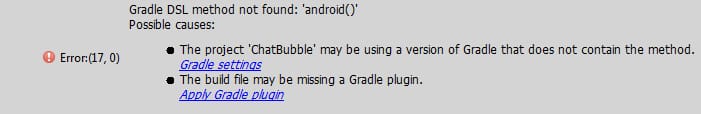
私はこれを実行するために多くのソースに従った結果、ここにたどり着きましたが、他に何をすべきかわかりません。
このプロジェクトを実行するには、どのように設定すればよいのでしょうか?
build.gradleを使用します。
// Top-level build file where you can add configuration options common to all sub-projects/modules.
buildscript {
repositories {
mavenCentral()
}
dependencies {
classpath 'com.android.tools.build:gradle:0.9.+'
}
}
allprojects {
repositories {
mavenCentral()
}
}
android {
compileSdkVersion 19
buildToolsVersion "19.1"
}
settings.gradleを使用します。
include ':app'
local.propertiesを参照してください。
sdk.dir=C\:\\Users\\KJA\\AppData\\Local\\Android\\sdk
gradle.propertes:
# IDE (e.g. Android Studio) users:
# Settings specified in this file will override any Gradle settings
# configured through the IDE.
# For more details on how to configure your build environment visit
# http://www.gradle.org/docs/current/userguide/build_environment.html
# Specifies the JVM arguments used for the daemon process.
# The setting is particularly useful for tweaking memory settings.
# Default value: -Xmx10248m -XX:MaxPermSize=256m
# org.gradle.jvmargs=-Xmx2048m -XX:MaxPermSize=512m -XX:+HeapDumpOnOutOfMemoryError -Dfile.encoding=UTF-8
# When configured, Gradle will run in incubating parallel mode.
# This option should only be used with decoupled projects. More details, visit
# http://www.gradle.org/docs/current/userguide/multi_project_builds.html#sec:decoupled_projects
# org.gradle.parallel=true
解決方法は?
私は先に、あなたが提供したリンクからプロジェクトをダウンロードしました。 http://javapapers.com/android/android-chat-bubble/
これは古いチュートリアルなので、単純にソフトウェア、gradle、android build tools、プラグインをアップグレードする必要があります。
最新のGradleとAndroid Studioを用意してください。
build.gradleです。
buildscript {
repositories {
jcenter()
}
dependencies {
classpath 'com.android.tools.build:gradle:2.1.2'
}
}
allprojects {
repositories {
jcenter()
}
}
app/build.gradleを使用します。
apply plugin: 'com.android.application'
android {
compileSdkVersion 23
buildToolsVersion '23.0.3'
defaultConfig {
minSdkVersion 9
targetSdkVersion 23
versionCode 1
versionName '1.0'
}
}
dependencies {
compile 'com.android.support:appcompat-v7:23.2.1'
}
次にgradleを実行します。
gradle installDebug
関連
-
[解決済み】「ArrayAdapterはリソースIDがTextViewであることが必要」XMLの問題点
-
[解決済み] 現在のテーマでスタイル 'coordinatorLayoutStyle' を見つけることができませんでした。
-
[解決済み】起動アクティビティを特定できませんでした。デフォルトのアクティビティが見つかりませんでした
-
[解決済み】Android 8:クリアテキストのHTTPトラフィックが許可されない
-
[解決済み] sendUserActionEvent() は null です。
-
[解決済み] Gradle DSL メソッドが見つかりません:'compile()'
-
[解決済み] 「Android Studioのバージョンアップで「デフォルトのアクティビティが見つかりません。
-
[解決済み] EclipseのAndroidプラグインで "Debug certificate expired "エラーが発生する。
-
[解決済み] Android StudioのGradleとは?
-
[解決済み】Android Studioです。jarをライブラリとして追加しますか?
最新
-
nginxです。[emerg] 0.0.0.0:80 への bind() に失敗しました (98: アドレスは既に使用中です)
-
htmlページでギリシャ文字を使うには
-
ピュアhtml+cssでの要素読み込み効果
-
純粋なhtml + cssで五輪を実現するサンプルコード
-
ナビゲーションバー・ドロップダウンメニューのHTML+CSSサンプルコード
-
タイピング効果を実現するピュアhtml+css
-
htmlの選択ボックスのプレースホルダー作成に関する質問
-
html css3 伸縮しない 画像表示効果
-
トップナビゲーションバーメニュー作成用HTML+CSS
-
html+css 実装 サイバーパンク風ボタン
おすすめ
-
[解決済み】インストールエラー。インストールエラー:install_failed_older_sdk
-
[解決済み] ユーザーが拒否する可能性のあるパーミッションが必要なコール
-
[解決済み】apkインストール時のINSTALL_FAILED_NO_MATCHING_ABIS
-
[解決済み] [Solved] Error "File google-services.json is missing from module root folder. これがないとGoogle Services Pluginは機能しません" [重複]。
-
[解決済み】Android Studio。adbバージョン」の結果を取得できない
-
[解決済み】findViewByIDがnullを返す。
-
[解決済み】フラグメントMyFragmentがアクティビティにアタッチされない。
-
[解決済み] AndroidのADBデバイスが不正に
-
[解決済み] Android: @drawable/picture を drawable に変換するのに失敗しました。
-
[解決済み] Gradleのエラーです。イベントディスパッチスレッドからの書き込みアクセスは、Android Studioでのみ許可されます。