[解決済み】Android API 21 ツールバーパディング
2022-04-13 05:22:50
質問
Android SDK APIバージョン21(サポートライブラリ)を使用した新しいツールバーの余分なパディングを取り除くにはどうすればよいですか?
この写真の赤い矢印の部分についてです。
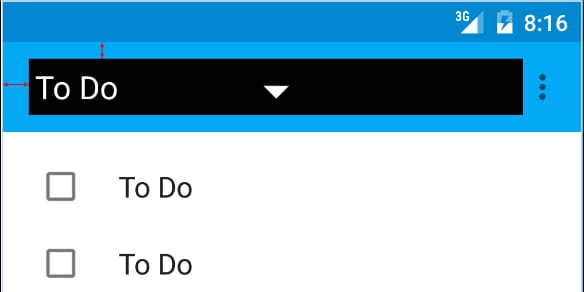
以下は、私が使っているコードです。
<android.support.v7.widget.Toolbar
android:id="@+id/toolbar"
android:layout_height="wrap_content"
android:layout_width="match_parent"
android:background="?attr/colorPrimary"
android:padding="0dp"
android:layout_margin="0dp">
<RelativeLayout
android:id="@+id/action_bar_layout"
android:layout_width="match_parent"
android:layout_height="match_parent"
android:layout_margin="0dp"
android:padding="0dp"
android:background="#000000">
<Spinner
android:layout_width="wrap_content"
android:layout_height="wrap_content"/>
</RelativeLayout>
</Toolbar>
ご覧のように、関連するパディングをすべて0に設定しましたが、スピナーの周囲にはまだパディングが残っています。何か間違ったことをしたのでしょうか。また、余分なパディングを取り除くにはどうしたらよいのでしょうか。
編集 なぜこんなことをしようとしているのかという疑問の声もあります。
Material Designの仕様では、スピナーは左側から72dpの位置にあるはずです。
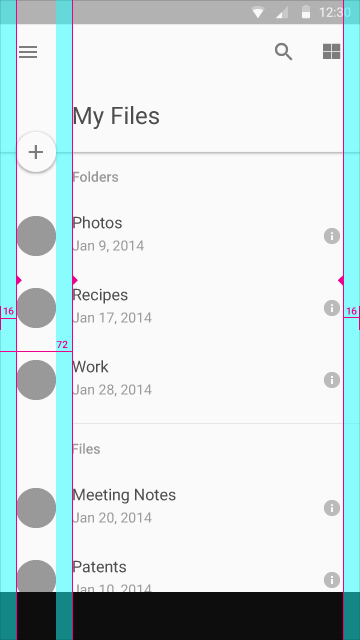
スピナーを適切に配置するために、Googleがそこに置いたパディングを無効にする必要があります。
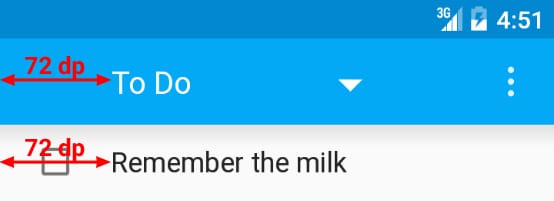
編集2
下記のChris Baneの回答通り、contentInsetStartを0に設定しました。サポートライブラリには、app namespaceを使用する必要があります。
<android.support.v4.widget.DrawerLayout
xmlns:android="http://schemas.android.com/apk/res/android"
xmlns:app="http://schemas.android.com/apk/res-auto"
android:layout_width="match_parent"
android:layout_height="match_parent">
<android.support.v7.widget.Toolbar
android:id="@+id/toolbar"
android:layout_height="wrap_content"
android:layout_width="match_parent"
android:minHeight="@dimen/action_bar_height"
android:background="?attr/colorPrimary"
android:contentInsetStart="0dp"
android:contentInsetLeft="0dp"
app:contentInsetLeft="0dp"
app:contentInsetStart="0dp"
app:theme="@style/ThemeOverlay.AppCompat.Dark.ActionBar"
app:popupTheme="@style/ThemeOverlay.AppCompat.Light">
</android.support.v4.widget.DrawerLayout>
これが誰かの役に立てばいいのですが、私は数日間混乱していました。
解決方法は?
左のインセットは、ツールバーの
contentInsetStart
で、デフォルトは16dpです。
これを72dpに変更し、キーラインに合わせます。
サポートライブラリv24.0.0に対応したアップデートを行いました。
Material Designの仕様に合わせるために、追加属性があります。
contentInsetStartWithNavigation
で、デフォルトは16dpです。ナビゲーションアイコンもある場合は、これを変更してください。
関連
-
gitlab 設定エラー。リモートリポジトリから読み込めなかったか、ホストキーの検証に失敗しました。
-
プログラム "git.exe "を実行できない場合の正しい解決方法です。CreateProcessエラー=2
-
AndroidStudio3.0 Error:Execution failed for task ':app:processDebugResources'.
-
アプリはGoogle検索でインデックスされません Androidmanifestのクソみたいな黄色い警告
-
エラーが発生しました。ArrayAdapter は、リソース ID が TextView である必要があります。
-
指定された子にはすでに親がいます。まず、その子の親に対して removeView() をコールする必要があります。
-
[解決済み] Androidのソフトキーボードをプログラムで閉じる/隠すにはどうすればよいですか?
-
[解決済み] Androidでアクティビティ起動時にEditTextにフォーカスが当たらないようにする方法
-
[解決済み] Androidの「コンテキスト」とは何ですか?
-
[解決済み】Android UserManager.isUserAGoat()の正しい使用例?)
最新
-
nginxです。[emerg] 0.0.0.0:80 への bind() に失敗しました (98: アドレスは既に使用中です)
-
htmlページでギリシャ文字を使うには
-
ピュアhtml+cssでの要素読み込み効果
-
純粋なhtml + cssで五輪を実現するサンプルコード
-
ナビゲーションバー・ドロップダウンメニューのHTML+CSSサンプルコード
-
タイピング効果を実現するピュアhtml+css
-
htmlの選択ボックスのプレースホルダー作成に関する質問
-
html css3 伸縮しない 画像表示効果
-
トップナビゲーションバーメニュー作成用HTML+CSS
-
html+css 実装 サイバーパンク風ボタン
おすすめ
-
Android端末にADBが接続できない!を解決。理由: デバイスが認証されていない!
-
アプリはGoogle検索でインデックスされません Androidmanifestのクソみたいな黄色い警告
-
エラー:未宣言の識別子(AS)の使用
-
ライブラリをモジュールとしてインポートする際にエラーが発生しました。Error:A problem occurred configuring project ':library'.
-
Android Bluetooth 開発の基本プロセス
-
android bluetooth--Bluetooth on、検索、ペアリング、接続
-
Android基本アプレット
-
Android--shape--描画のコーナー、グラデーション、パディング、サイズ、ソリッド、ストロークのプロパティを指定する。
-
android studioが新しいプロジェクトを作成しますが、プロジェクトの同期に成功するまでデザインエディタが使用できません。
-
Android.support.v7.widget.Toolbar が見つかりませんでした。