[解決済み] AlertDialogでクリック可能なハイパーリンクを文字列リソースから取得するにはどうすればよいですか?
2022-06-02 10:08:04
質問
私が達成しようとしていることは、メッセージテキストにクリック可能なハイパーリンクを表示することです。
AlertDialog
. 一方
AlertDialog
で定義された)ハイパーリンクには喜んで下線が引かれ、色が付けられます。
<a href="...">
に渡された文字列リソースで
Builder.setMessage
という文字列が渡されると、リンクはクリックできるようになりません。
私が現在使用しているコードは以下のようなものです。
new AlertDialog.Builder(MainActivity.this).setTitle(
R.string.Title_About).setMessage(
getResources().getText(R.string.about))
.setPositiveButton(android.R.string.ok, null)
.setIcon(R.drawable.icon).show();
を使うのは避けたい。
WebView
を使うのは避けたい。
どのように解決するのですか?
ダイアログにテキストと URL を表示するだけなら、もっと簡単な方法で解決できるかもしれません。
public static class MyOtherAlertDialog {
public static AlertDialog create(Context context) {
final TextView message = new TextView(context);
// i.e.: R.string.dialog_message =>
// "Test this dialog following the link to dtmilano.blogspot.com"
final SpannableString s =
new SpannableString(context.getText(R.string.dialog_message));
Linkify.addLinks(s, Linkify.WEB_URLS);
message.setText(s);
message.setMovementMethod(LinkMovementMethod.getInstance());
return new AlertDialog.Builder(context)
.setTitle(R.string.dialog_title)
.setCancelable(true)
.setIcon(android.R.drawable.ic_dialog_info)
.setPositiveButton(R.string.dialog_action_dismiss, null)
.setView(message)
.create();
}
}
このように http://picasaweb.google.com/lh/photo/up29wTQeK_zuz-LLvre9wQ?feat=directlink
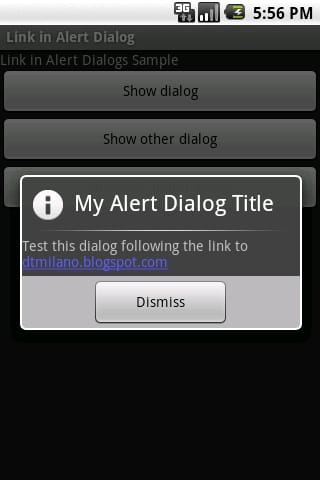
関連
-
[解決済み] 他のスレッドからGUIを更新するにはどうすればよいですか?
-
aapt2エラー:ログを確認する(具体的な原因の探り方)
-
プロセス 'command 'F:\sdkbuild-tools', 26.0.2 AAAPT.exe' finished with non-zero exit value 1
-
[解決済み] android.os.NetworkOnMainThreadException' を修正するにはどうすればよいですか?
-
[解決済み] Androidでアクティビティ起動時にEditTextにフォーカスが当たらないようにする方法
-
[解決済み] インスタンス状態の保存を使用してアクティビティ状態を保存するにはどうすればよいですか?
-
[解決済み] Androidで画面の大きさをピクセル単位で取得する方法
-
[解決済み] アプリケーションからAndroidのWebブラウザでURLを開くにはどうすればよいですか?
-
[解決済み] TextViewのリンクをクリック可能にする方法
-
[解決済み】カラーリソースからcolor-intを取得する方法は?
最新
-
nginxです。[emerg] 0.0.0.0:80 への bind() に失敗しました (98: アドレスは既に使用中です)
-
htmlページでギリシャ文字を使うには
-
ピュアhtml+cssでの要素読み込み効果
-
純粋なhtml + cssで五輪を実現するサンプルコード
-
ナビゲーションバー・ドロップダウンメニューのHTML+CSSサンプルコード
-
タイピング効果を実現するピュアhtml+css
-
htmlの選択ボックスのプレースホルダー作成に関する質問
-
html css3 伸縮しない 画像表示効果
-
トップナビゲーションバーメニュー作成用HTML+CSS
-
html+css 実装 サイバーパンク風ボタン
おすすめ
-
Androidのadbデバイスがオフラインであることが判明
-
AndroidでAttempt to invoke virtual method... on null object referenceの例外が発生する。
-
ジャークとして。起動アクティビティを特定できませんでした。デフォルトのアクティビティが見つかりません アクティビティ起動中のエラー
-
Android のパッケージングに失敗し、Android リソースのリンクに失敗したことを示すプロンプトが表示される
-
アンドロイドのエリプサイズを使用する
-
問題 ---- Android ---- ActivityManager: Error: アクティビティクラス{xx/xx.MainActivity}が存在しない
-
Android基本アプレット
-
アプリの実行エラー。ターゲットデバイスが見つからない問題
-
Android.support.v7.widget.Toolbar が見つかりませんでした。
-
[解決済み] TextViewのリンクをクリック可能にする方法