2、ブートエリアをIPL化する
2022-04-16 03:21:59
ブート領域は最初の512バイトしか必要ないので、heloos.nasの後半を削除し、ファイル名をipl.nasに変更します。
ipl.nasの内容。
; hello-os
; TAB=4
ORG 0x7c00 ; Specify the program load address
The following code is specific to standard FAT32 floppy disks
JMP entry
DB 0x90
DB "HELLOIPL" ; freeparam The name of the boot sector can be any string (8 bytes)
DW 512 ; size of each sector (sector) (must be 512 bytes)
DB 1 ; the size of the cluster (cluster) (must be 1 sector)
DW 1 ; the starting position of the FAT (usually starting from the first sector)
DB 2 ; Number of FATs (must be 2)
DW 224 ; the size of the root directory (usually set to 224 items)
DW 2880 ; the size of the disk (must be 2880 sectors)
DB 0xf0 ; the type of disk (must be 0xf0)
DW 9 ; the length of the FAT (must be 9 sectors)
DW 18 ; 1 track (track) has several sectors (must be 18)
DW 2 ; number of heads (must be 2)
DD 0 ; no partitions used, must be 0
DD 2880 ; rewrite the size of the disk once
DB 0,0,0x29 ; Meaning unknown, fixed
DD 0xffffff ; (probably) volume label number
DB "HELLO-OS " ; name of freeparam disk (11 bytes)
DB "FAT12 " ; disk format name (8 bytes)
RESB 18 ; empty 18 bytes first
; program core
entry:
MOV AX,0 ; initialize register
MOV SS,AX
MOV SP,0x7c00 ;0x7c00 to 0x7dff is the load address of the boot area content
MOV DS,AX ;DS must be specified as 0 because it is the default segment register and the value of the address will be added 16 times to this value
putloop:
MOV AL,[SI]
ADD SI,1 ; Add 1 to SI
CMP AL,0
JE fin
MOV AH,0x0e ; Display a text
MOV BX,15 ; Specify the character color
INT 0x10 ; Call the graphics card BIOS
JMP putloop
fin:
HLT ; Stop CPU; wait for instruction
JMP fin ; infinite loop
msg: ; message display section
DB 0x0a, 0x0a ; line feed 2 times
DB "hello, world!" ; freeparam
DB 0x0a ; line break
DB 0
RESB 0x7dfe-$ ; fill 0x00 until 0x001fe, to ensure that the 510th byte (i.e., the 0x1fe byte) starts at
is 55AA
DB 0x55, 0xaa ; If the last 2 bytes of the boot area are not 0x55aa, the computer will think there is no program on the disk that needs to be started.
拡張子のないファイル "Makefile"を作成し、以下のように記述します。
default :
... /z_tools/make.exe img
#Make the file ipl.bin
ipl.bin : ipl.nas Makefile #To make the file ipl.bin, you need to check if the files ipl.nas and Makefile are ready first
... /z_tools/nask.exe ipl.nas ipl.bin ipl.lst
# Make the file helloos.img
helloos.img : ipl.bin Makefile
... /z_tools/edimg.exe imgin:... /z_tools/fdimg0at.tek \
wbinimg src:ipl.bin len:512 from:0 to:0 imgout:helloos.img
asm :
... /z_tools/make.exe -r ipl.bin
img :
... /z_tools/make.exe -r helloos.img
run :
... /z_tools/make.exe img
copy helloos.img ... \z_tools\qemu\fdimage0.bin
... /z_tools/make.exe -C ... /z_tools/qemu
install :
... /z_tools/make.exe img
... /z_tools/imgtol.com w a: helloos.img
#Delete all intermediate generated files other than the final result and clean up the hard drive
clean :
-del ipl.bin
-del ipl.lst
#Delete all files other than the source program
src_only :
... /z_tools/make.exe clean
-del helloos.img
こうすることで、asm.bat, run.bat, install.bat をすべて削除することができます。
make.exe経由でMakefileを動作させるために、make.batの中身は
... \z_tools\make.exe %1 %2 %3 %4 %5 %6 %7 %8 %9
.cons_nt.batをダブルクリックし、make_runと入力します。
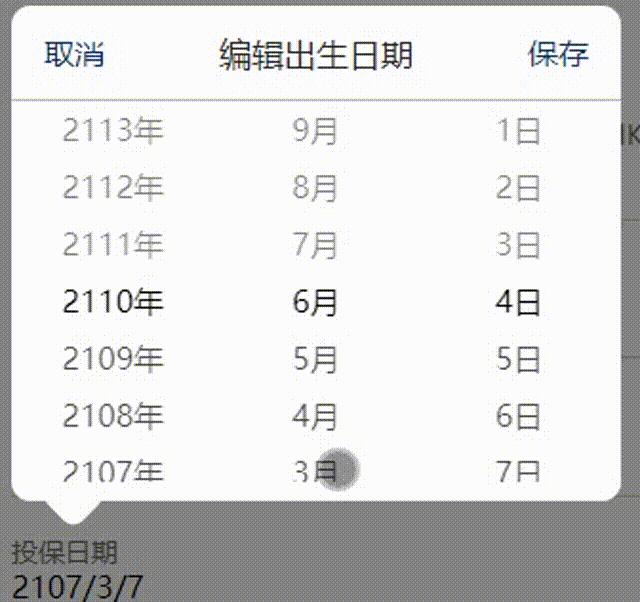
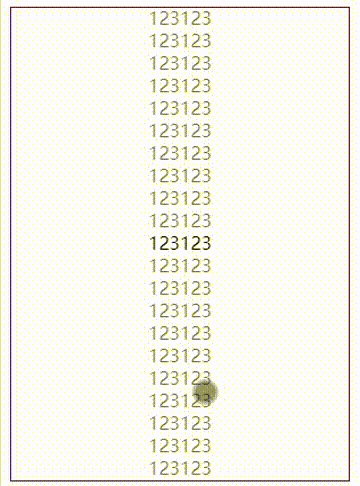
最新
-
nginxです。[emerg] 0.0.0.0:80 への bind() に失敗しました (98: アドレスは既に使用中です)
-
htmlページでギリシャ文字を使うには
-
ピュアhtml+cssでの要素読み込み効果
-
純粋なhtml + cssで五輪を実現するサンプルコード
-
ナビゲーションバー・ドロップダウンメニューのHTML+CSSサンプルコード
-
タイピング効果を実現するピュアhtml+css
-
htmlの選択ボックスのプレースホルダー作成に関する質問
-
html css3 伸縮しない 画像表示効果
-
トップナビゲーションバーメニュー作成用HTML+CSS
-
html+css 実装 サイバーパンク風ボタン
おすすめ
-
ハートビート・エフェクトのためのHTML+CSS
-
HTML ホテル フォームによるフィルタリング
-
HTML+cssのボックスモデル例(円、半円など)「border-radius」使いやすい
-
HTMLテーブルのテーブル分割とマージ(colspan, rowspan)
-
ランダム・ネームドロッパーを実装するためのhtmlサンプルコード
-
Html階層型ボックスシャドウ効果サンプルコード
-
QQの一時的なダイアログボックスをポップアップし、友人を追加せずにオンラインで話す効果を達成する方法
-
sublime / vscodeショートカットHTMLコード生成の実装
-
HTMLページを縮小した後にスクロールバーを表示するサンプルコード
-
html のリストボックス、テキストフィールド、ファイルフィールドのコード例