[解決済み] アンドロイドのレイアウト このタグとその子は、1つの<TextView/>と複合drawableに置き換えることができる。
2022-08-11 16:38:02
質問
特定のXMLファイルに対してレイアウトを実行すると、このようになります。
This tag and its children can be replaced by one <TextView/>
and a compound drawable
以下のxmlコードに対して、どのような変更を行うべきか。
<LinearLayout android:id="@+id/name_layout"
android:layout_width="fill_parent"
android:layout_height="wrap_content"
android:gravity="center_vertical"
android:background="@drawable/grouplist_single_left_grey_area" >
<ImageView android:id="@+id/photo_image"
android:layout_width="@dimen/thumbnail_width"
android:layout_height="@dimen/thumbnail_height"
android:paddingBottom="5dip"
android:paddingTop="5dip"
android:paddingRight="5dip"
android:paddingLeft="5dip"
android:layout_marginRight="5dip"
android:clickable="true"
android:focusable="true"
android:scaleType="fitCenter"
android:src="@*android:drawable/nopicture_thumbnail"
android:background="@drawable/photo_highlight" />
<TextView android:id="@+id/name"
android:paddingLeft="5dip"
android:layout_weight="1"
android:layout_width="0dip"
android:layout_height="wrap_content"
android:gravity="center_vertical"
android:textAppearance="?android:attr/textAppearanceLarge" />
</LinearLayout>
画面上ではこのように表示されます。
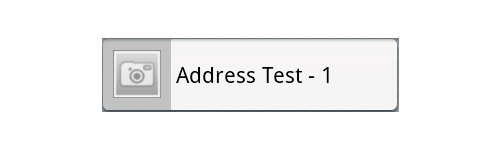
カメラのアイコンはデフォルトです。これをクリックすると、別の画像を選択するオプションが表示されます。
どのように解決するのですか?
Romain Guyの回答を拡大するために、例を挙げます。
以前は
<LinearLayout
android:layout_width="fill_parent"
android:layout_height="wrap_content"
android:layout_marginTop="10dp"
android:padding="5dp" >
<TextView
android:layout_width="wrap_content"
android:layout_height="wrap_content"
android:layout_weight="1"
android:text="My Compound Button" />
<ImageView
android:layout_width="wrap_content"
android:layout_height="wrap_content"
android:src="@drawable/my_drawable" />
</LinearLayout>
後です。
<TextView
android:layout_marginTop="10dp"
android:layout_width="fill_parent"
android:layout_height="wrap_content"
android:text="My Compound Button"
android:drawableRight="@drawable/my_drawable" android:padding="5dp" />
関連
-
[解決済み】Android "ビュー階層を作成した元のスレッドだけが、そのビューに触れることができる"
-
[解決済み] Androidのレイアウトで文字に下線を引くことはできますか?
-
[解決済み] Androidレイアウトのフォルダにサブフォルダを含めることはできますか?
-
[解決済み] Androidのdrawableディレクトリはサブディレクトリを含むことができますか?
-
[解決済み] AndroidにおけるViewPager2の適切な実装
-
[解決済み] ViewPagerのアイテムを強制的に再インスタンス化する方法 [重複].
-
[解決済み] Android Studio - あいまいなメソッド呼び出し getClass()
-
[解決済み] Androidのadb logcatでTAG名で特定のメッセージを除外する方法は?
-
[解決済み] Studio 3.4 をアップデートしたら、引数の leftShift() メソッドが見つかりませんでした。
-
[解決済み] ArrayList<MyCustomClass>をJSONArrayに変換する。
最新
-
nginxです。[emerg] 0.0.0.0:80 への bind() に失敗しました (98: アドレスは既に使用中です)
-
htmlページでギリシャ文字を使うには
-
ピュアhtml+cssでの要素読み込み効果
-
純粋なhtml + cssで五輪を実現するサンプルコード
-
ナビゲーションバー・ドロップダウンメニューのHTML+CSSサンプルコード
-
タイピング効果を実現するピュアhtml+css
-
htmlの選択ボックスのプレースホルダー作成に関する質問
-
html css3 伸縮しない 画像表示効果
-
トップナビゲーションバーメニュー作成用HTML+CSS
-
html+css 実装 サイバーパンク風ボタン
おすすめ
-
[解決済み] RecyclerView.Stateを使って、RecyclerViewのスクロール位置を保存するには?
-
[解決済み] getApplication()、getApplicationContext()、getBaseContext()、someClass.thisの違いと使い分け。
-
[解決済み] AppCompat-v7 21でアクションバー/ツールバーにアイコンを表示する。
-
[解決済み] FloatingActionButtonのサンプルとサポートライブラリ
-
[解決済み] onCreate(Bundle savedInstanceState)とは?
-
[解決済み] アンドロイドのクライアントでヒープアップデートを有効にする方法
-
[解決済み] RecyclerViewのアイテムに波及効果を追加する
-
[解決済み] Android APKファイルの中身を見るには?
-
[解決済み] 文字列リソースにHTML?
-
[解決済み] <string> XMLで改行やタブを作るには(eclipse/android)?